After I updated WD to Version 10.37F build 13 wdwebcamcapture.exe is not starting correctly and has a almost blank GUI
It will not minimize either, if I click the minus in the upper right corner nothing happens
See attached images
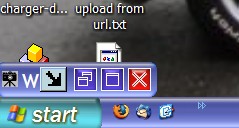
After I updated WD to Version 10.37F build 13 wdwebcamcapture.exe is not starting correctly and has a almost blank GUI
It will not minimize either, if I click the minus in the upper right corner nothing happens
See attached images
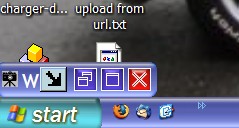
A couple of questions…
Did you ensure that in addition to WD that wdwebcamcapture.exe was closed as well before installing, if not you may want to try (in fact you probably should try this anyway) close all aspects of WD, check with Task Manager… Then reinstall WD and see what happens.
If you still have problems what version of windows are you running? I am running webcamcapture 7.0 on Vista fine, upgraded it yesterday…
-Bob
latest update is from here:
http://www.weathr-display.com/downloadfiles/wdwebcamcapture.zip
also make sure you have the latest version of DirectX
(as the component I have used has been updated)
Brian,
Will 10.37f build 13 only run with the updated webcamcapture.exe?
I only ask as after my update of WD today, I’ve now got to work (for a 12 hour shift) to find that the webcam picture on my WDL is still the one from 16:40 (it’s now 20:50 here) and the Alldayvideo movie runs fine upto 16:40 and then seems to repeat the same image for the last few frames & the last hour video is stuck on the same frame.
The capture program came up OK after the WD update and Movie Maker was creating & uploading the movies as well.
So, is it just a case of downloading the zip file in the morning when I get home or is there something else that I may need to look at?
Cheers.
there has been no changes in the way wd and the webcamcapture program interact etc
if the webcamcapture program has already been launched by wd then wd will not start it again, you need to start it manualy
(this has always been the case)
the version in the .zip download is included in the latest full install, but so it was just a way to get the latest update without having to download the full version again
i was just trying to make that easier, thats all
Oh well, I’ll just have to have a look at it in the morning then.
It was the full download that I did, not the .zip, and WD started the webcamcapture program as it normally does and all seemed to be working.
It maybe that it’s just got stuck on the last image that was saved before the update, in which case I should be able to delete the image and that will be that.
Thanks coming back. ![]()
hi
yes, try checking for a corrupt file
I did try lots of different ways to check for a corrupt file, its not easy to safely (without causing more problems or using so much cpu loading and checking to make it not worth while, etc)
this update, vers 7.1:
http://www.weather-display.com/downloadfiles/wdwebcamcapture.zip
changes the way it starts up
it looks like the component, since updating it, does not now need to be first shown on the screen to get it to work (i have tested)
and so after 10 seconds it will show up in the system tray
and I have added right mouse click to show or hide from that system tray icon (or just double click that icon)
I have it running on my Test Vista Machine and seems good, started minimized in tray and when opened I could minimize it to the tray again by right clicking on the Icon and select Hide…
-Bob
When upgraded I did close wd and it’s applications. I use WinXP Pro SP2
I have it working correctly now …
First I tried re-installing Version 10.37F build 13 and the problem was still there.
Then I installed the zip file of wdwebcamcapture.exe
It now starts minimized in tray and like Bob said “when opened I can minimize it to the tray again by right clicking on the Icon and select Hide”
I did not update Direct X
Also I am using wdstartdelay.exe because I was having trouble when wd started before the antivirus and firewall were loaded, sometimes WD would show in task manager, but not have an icon in the tray, then if I started WD in that condition it could not read from the Vantage Pro serial datalogger. I had to close it and try again.
Using wdstartdelay.exe with a 70 second delay solved that problem
Thanks for the help
thats good
seems on some systems/graphic cards, i needed to change the way the start up worked, with the update of the component
(I never had the problems others had myself)
there is a number of other threads all on the same problem
maybe they will see this thread and update to the vers 7.1
Looks like my problem is fixed as well. ![]()
I phoned my wife and got her to go into the webcamcapture and make sure the ON switch was showing and while she was in there I got her to click the “Start Now” button.
Since then, both videos and the WDL webcam image have been updating.
I asked her to look in the “alldayvideo” file and she said that all the images from 16:40 onwards were the same image. So it could just have needed that manual kickstart.
I’ll have a closer look when I get home from work in the morning and I’ll update to 7.01 while I’m at it, but at least it’s working now. ![]()
It starts and works okay for me.
However, I still have this problem with the overlay. I am using the very latest version (full install).
It doesn’t save the overlay and upon starting up again, it all gets a bit messy.
Anyone else have these issues?
yes, i still need to do some more work on the text/custom tags overlays
the first priority was with getting the start up sequence working correctly (which it does now by the looks)
Yes - starts very well for me (and for others as you say) ![]()
This was my exact problem that i tried to get help with ended up going back to a previous version…is this issue now fixed or not?
Copy your current webcamcapture.exe to another location, close WD and webcamcapture.exe and then install latest newest full version and see if it works for you as it is for others.
If by chance it doesn’t then just close webcamcapture.exe and copy saved version back to your WD directory and relaunch…
-Bob
MCHALLIS reports it OK now