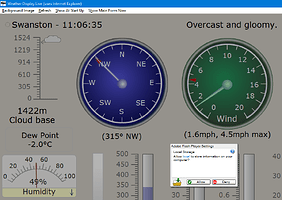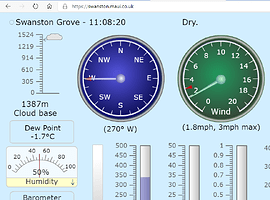Hello, How can I customize the background and text on WDL - default seems to have black text against a dark grey background - not ideal.
Thanks
I don’t know, but as you are showing the “demo” version of WDL that you start from the main WD screen I would guess it might depend on some setting in WD itself. Mine comes up in Windows 10 with a grey cast over it and a dialogue box I can’t get rid of. I thought Brian was going to remove this from WD altogether.
The full web version doesn’t have this problem. But neither will work when Flash is outlawed at the end of the year!
Thanks for your reply - I’m even more confused now as I thought I had the full web version? If not, then how do I get it?
I’ve just been reading about the ‘FreshWDL’ for when Flash is discontinued, though again, the process to get this looks beyond my tech savvy, to be honest - I would have hoped it would be built into the programme as an update and automatically appear…
You may well have the full version, which would have been uploaded to a web server, but that is usually accessed separately using a browser to go direct to the URL to run the index.html file. I was just pointing out that direct browser access to my web page does not seem to have the same grey cast as the WD screen version, and so I wondered if your problem was also connected to WD in some way.
If you didn’t purchase WDL and install it (by uploading to a web server) some time ago, you have missed the boat - it is no longer available.
FreshWDL is very easy to install. You configure and upload a couple of files to your web server and that’s it. Any updates are handled centrally by the author. It uses the same clientraw*.txt files as you would have been uploading for WDL.
I didn’t even realise WDL was a stand-alone programme; all I know is that when I log on to WD, the first thing that appears is the WDL screen, as sent in original post, from where I click ‘Show Main form now’ to get the main WD page. I’ve had WD since mid-february and have not yet explored the options of creating my own web page through lack of understanding the process, but I shall persevere! Thanks again for your help.
Ah! Then if you go to “Show At Start Up” at the top of the WDL screen and check “No”, WD will come up on start-up and you won’t see the WDL screen again unless you want to!
Putting WDL up on a web server is really so that other people can look at it, too. You just tell them where to find it. . . although browsers are getting stricter about Flash these days and for just WDL it’s hardly worth the trouble, for the last 7 months of Flash’s life.
If you go to my web page (from the little green globe at left) you can see my WDL and FreshWDL by going to Menu and clicking the entries under Extras.
For WDL on its own, type the URL at the top of my wdlweb.png attachment, above, into your browser.
the one built into WD can be modified via the wdlconfig.xml file in the WD clientraw location folder (e.g c:\wdisplay\webfiles)
you can modify it with the WDL configurator that comes with
http://www.weather-display.com/downloadfiles/weatherdisplaylive.exe
Serious question: not the copy in c:\wdisplay? (I used to update them both - by copying - to be sure, because I didn’t know which one worked).
only edit the one in the clientraw location
Thank you - that’s a really nice display you have there and I shall aspire to setting up a similar page - once I’ve trial and errored my way through the process!
Thanks, I’ll try that.