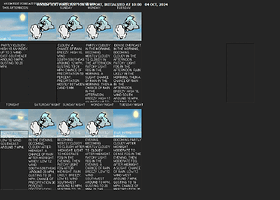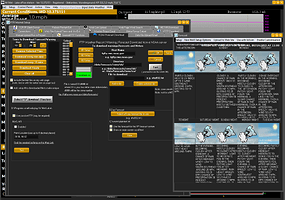I have been using WxSim for years and also WD on and off, but last night I attempted to get the two working together to make a nice forecast but I end up with this mess for some reason.
Any idea what I am doing wrong?
I think we need to know a bit more about exactly what you are trying to do here. How are you processing these forecasts to display them like this? It looks like this is more of a website display issue rather than WXSim itself!
Stuart
Ahh ok, im probably just fudging something up along the way.
So I run WXsim like normal, the forecast is produced, then go to the NOAA Forecast Download tab in WD, I choose the plaintext file from WXsim and I “view” the forecast and select “use with WXsim” and it produces that hectic looking Gif. I know im doing something stupid but im a bit naff with all this!
My final aim is to have a 5 day forecast that I can upload to my site.
![]()
Here is how everything looks.
OK so WXSim producesva file called plaintext.txt which can be used. See https://www.stella-maris.org.uk/CumulusMX/forecast.phtml to look at my site which uses php to manipulate the file, you could just use the file as created. Maybe give us a link to your website so we can see what you have at present.
Stuart
Thanks for your reply ![]()
I am currently using the plaintext.txt file, but WD seems to be struggling with it.
This is the page…or one of the pages where I will be hoping to add something. https://www.iwmetservice.co.uk/gatten-and-lake-weather-station
My issue is that I am currently using WIX to host my site. I was using wordpress but I had no end of caching issues that even the tech guys couldn’t seem to fix, so as I already had an old page half made on WIX, I just ended up using that again and hosting my files elsewhere, then either linking them back to my site or using an iframe to show the HTML files.
This is why im unable to run any scripts on the website itself. Its all a bit bodged up and backwards but it seems to work so far.
I am also manually uploading the 5 day forecast from WXsim after converting it to an HTML file.
Does anyone have any further thoughts on my issue? Thank you ![]()
Can you attach the actual plaintext.txt file so we can see the raw data?
Stuart
Thanks for the reply
It wont let me upload a file, but you can download it here Dropbox
Thank you ![]()
Well I’m a bit confused. As to the plaintext.txt file it looks perfectly OK.
However when I look at your website the forecast has a message about GFS/ECMWF being out of date which if so indicates a problem with WXSimate since my data is complete and up to date there has to be an error in your WXSimate somewhere. This can often be caused by not having WXSimate create the same file as WXSim reads, so you need to make sure that this is not the case. Also make sure you are reading the McMahon data for GFS and if using ECMWF that the correct options are created for merging the data and that WXSim reads the merged data. Remember if you run WXSim in auto mode to check which files it uses for Import you have to turn off autorun while checking.
Hope this might help.
Stuart
Thank you
I have managed to sort out the data issue as this wasn’t the issue that I had. My issue was with WD as I still cant seem to sync it with the 5 day output on so that its readable and fits in the text boxes.
Thanks
OK so I don’t think I can help any more as I have only ever used the PHP code from Ken True to display my forecasts.
Frankly I don’t think you will ever get it looking really good and readable in that layout unless you make the font much smaller and then depending how small you go will it be readable? In my view the box needs to be wider to enable the text to flow better and make it easier to read.
Also I no longer run WD so I have no test system where I could try things out, when I did run it I only used it to upload data to my site.
Sorry I’ve not been much help!
Stuart
No worries, at least I gave it a go! hehe!