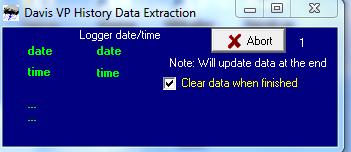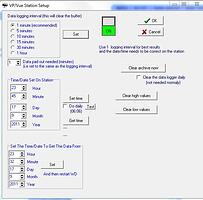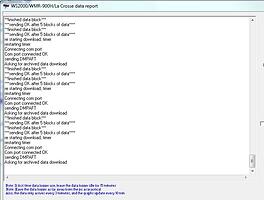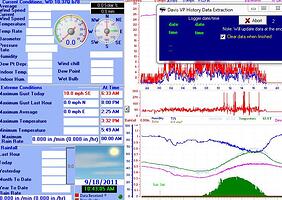My6 problem is that when I start WD, it does not update the data from my Davis VP. The message sometimes looks like the attachment. The data is not current either on WD or my web site. I changed the baud rate from 19200 to 9600 because I thought that’s what it was when it was working. All I did during the hour when WD was down, was switch the monitor, keyboard and mouse, to another computer. When I hooked when back up the problem ocurred. Any suggestions of what might be wrong.
the baud rate needs to match what the data logger is set to
(you can find that info on the data logger by putting that into setup mode)
also untick the clear records settings, that is not really needed
Tried it but when I click set nothing happens except a “busy mouse pointer.” I this the correct screen (at the top)?
what are you trying to find?
if you are trying to find the baud rate that the data logger is set to, that is on the actual VP consile, when you set that to setup mode
but I doubt that has changed from the default
what shows in WD under view, WS2010/WS2500 data setup?
Keeps showing comm port error as it scrolls down.
ADDED: Now shows COm Port connected OK. ??? See attach
WD shows not much data, and web site data is 3 hours old now.
Brian, is there any files I can zip you that might help you identify what I’ve done wrong?
unless you have actually changed the baud rate on the actual VP console, you should have the baud rate set in WD as the default
set that
in the weather station type setup, davis VP setup
then restart WD
I have just tested a Davis VP download of the history data with build 78 with my spare VP console
works great
if you could .zip and email me your settings files, I will test/check your setup
(there is a FAQ on how to do that)
note if you click on abort, does live data then show up?
Here’s the two zipped files. Also emailed them to you just to make sure. I’m tired - going to bed 0- it 1am here. Long day.
One more comment: usually the clientrawrealtimeftp icon shows, as well as the WURapid File icon, and about every minute the ftpupd file runs. None of this happend.
I have removed the registry settings you posted here
not a good idea that
I meant you to email them to me
also , its the wdisplay.ini file I need, not the WeatherD.ini file (see the FAQ)
also, check, if under setup, advanced/misc maybe you have set get missed history data after windows sleep
if you have, untick that setting
No, Brian, nothing much happens when I hit abort on the data extraction. The two horizontal bars appear briefly, but nothing is updated (see the attachment). Did you get the wdisplay.ini I emailed you this morning?
Have looked for the Setup/Advanced/Misc to try to find the setting you said to untick, but could not find it. The odd thing is that I did not change any of WD between when it worked and then when I reconnected the monitor, keyboard, and mouse. Port 3 is working fine (9600 baud) and I have WD Davis VP set to 9600 baud (19200 didn’t work either).
I made a backup on an external hard disk on 15 September of the entire WDisplay directory. Is there a way to use that to recover?
I’m really getting discouraged . . . .
Well, I tried what I mentioned in my last post. Copied the entire WDisplay directory from a backup of the 15th, and WD and my web site works. All I need to do, I think, is make the corrections to get the Almanac/Trends on the website to be correct again (must have corrected them after the 15th?). So right now (cross my fingers), most of WD and web site looks OK. I still do not know what happened.
your settings worked here (once I changed to the default baud rate and my needed com port)
now that you have the back up settings in use, what is the baud rate set in the weather station type setup, davis VP setup?
(note, that has no correlation to the com port baud rate setting on your PC, its the baud rate the VP console is set to )
The baud rate on the Weather Station Type Selection tab on WD, I tried to set it to the same as for the COM3 on the computer’s Device Manager/COM3 (which is 9600). But the WD tab keeps coming back to 19200 baud. However, everything seems to update OK. Should this be? Or should I try to set the Device Manager value to 19200? Confusing!
the baud rate refers to that of the data logger itself
(default is 19200)
and not the com port on your PC