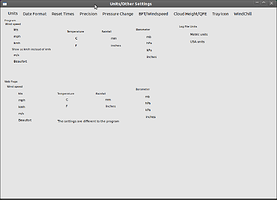Why am I getting half the options and not really able to select any options and such. nor see the OK and Cancel buttons?
Well it would be good to have a little more info. Has this just started to happen? Have you just updated something which WD might use? If this is a new install it would be good to know the distro you are running? Have you just updated WD or is it an old build?
Stuart
most likely a problem with your distro library (i.e widget mainly)
WD uses GTK2
check that,i.e upate that widget library
Its a new install of WD and its running Ubuntu 11.01… where do i get GTK2 from? I thought that was a part of the build being an ex-gnome distro butn ow with unity.
there are other Ubuntu distro users who do not have this problem, so the problem will most likely be with your distro and missing library files
or similar
is every setup screen like that though?
(its not very clear)
Every single one is like that… I can’t change any settings… All I want to do is use this instead of uding VNC to view the main server that has WD sitting on it.
do you mean its like that via remote desktop?
its not very clear
No sorry… Currently I am using VNC to view the windows machine which is just a bit messy on my desktop (Ubuntu).
What I wanted to do was use the linux computer (the one I use all the time) to display the data that is coming from the WD server(windows XP computer), but I currently can’t set that up becuase I can edit any settings on the Ubuntu 11.04 machine (my desktop) because I can’t see any radio buttons, OK or Cancel buttons.
must be something wrong with your distro setting then (i.e problems with the GTK2 widget)
not surprised… do you happen to know how to fix it? sudo apt-get repair gtk2 or something?