Any suggestions on the best way to do a clean uninstall of WD? I don’t even see it in the Add/Remove Programs in the Control Panel!
I would say
- delete the whole wdisplay directory - but only if you want to delete everything including your weather data/logs/graphs.
- delete wdisplay.ini from the windows or winnt directory
- use regedit to open up the registry - locate the wdisplayftp.ini entry in HKEY_CURRENT_USER and delete that as well (but only that)
I’ll create a FAQ for this once everyone can agree on the answer.
starting with fresh setting or starting over etc is asked alot on this forum (i.e “search is your friend”)
try this:
install wd to a new location
then create a file there called 2wd.txt, i.e save a file with notepad.exe called 2wd, with a few any words in it, then notepad.exe will add the .txt on the end)
then start wd up in that new location
it should start up like brand new , no, settings, if you have followed these instructions
then you still have your old data you can copy over (data files/logfiles) once you have that new version in that new location up and running
or run regedit.exe and delete wdisplayftp.ini from the registry and delete wdisplay.ini from c:\windows or c:\winnt
i am pretture sure the above answer is in the FAQ
Installing a second instance of WD is addressed in the FAQs:
http://discourse.weather-watch.com/t/10889
However the steps needed to completely uninstall WD are not, as far as I can determine, and we really should have a step by step Uninstall FAQ…
-Bob
looks like we all posted at the same time, LOL
Agreed, that would be nice.
Ok…first…Brian really should have an uninstaller in control panel/add remove programs. It is Microsoft protocol that any programs installed in the OS cme complete with a way to back them out cleanly.
But, that aside, here’s what I just did…(successfully, might I add) .![]()
- Copied the entire wdisplay folder to another drive, then deleted it from its original position
- Went to the registry and searched for a) WeatherD , and b) wdisplay, and remove all keys relating to it. (I did export the wdisplayftp.ini key just in case)
- Rebooted and reinstalled the latest version
- Installed license key
- Ran the setup wizard to get it started
- Went into control panel and set other preferences/settings
- Copied the logs files from my other drive’s copy into the new logs folder.
All is working well.
EXCEPT!: I can’t get the NOAA forecast from clientrawextra to replace the VP stock forecast that is appearing in the WD scroll and in the WDL display. Clientrawextra IS ticked to upload every 5 mins, and it is…but it just isn’t replacing the VP forecast. Ideas?
Larry
Are you saying that you don’t see weather display in add remove programs? I do see WD, but I don’t see weatherlink.
but wd is easy to uninstall, following the advice i gave above
sorry that does not meet your requirements
re the noaa forecast
make sure you have set a download location of the ftp noaa download files
and you have selected the downloaded forecast file to use in that ftp download setup
[quote author=nikoshepherd
Hmmmm, don’t know if it works, but…
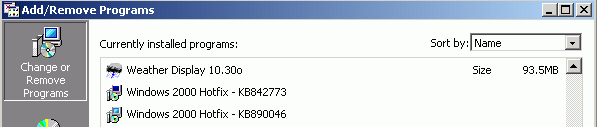
i took out of the installer to put it there
as no point in deleting the files in the folder only as the wdisplay.ini settings file in c\windows or c:\winnt needs deleting as does wdisplayftp.ini in the registry
[quote author=nikoshepherd