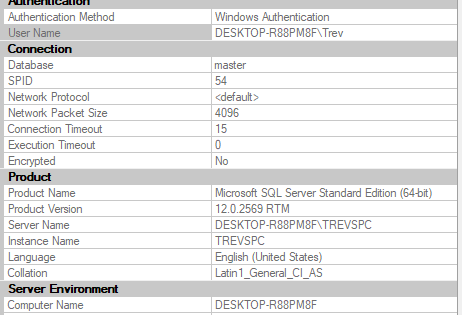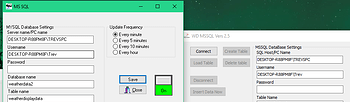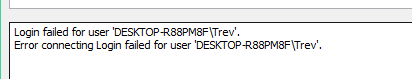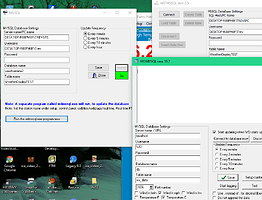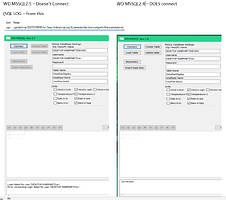WD MSSQL 2.6
This now successfully connects when selecting ‘Use Windows Login’ - Thanks Brian.
However, a few observations.
Table is created, however, I deselected both ‘station_id ‘ and ‘date’ fields but these are still created along with another field ‘year’, even though this is not even in the field selection list ?
With the ‘time’ field being a datetime data type, this meets my requirements so I do not need the ‘date’ field and I also don’t require the ‘station_id’ field, hence why I deselected those.
I do not need the ‘year’ field either, but I cannot deselect it with it not being in the list. If you are making the both ‘station_id’ and ‘date’ fields mandatory, perhaps they should be ticked but greyed out/not editable ?
My weather station is an OS WMR928, but I do not use the main temperature sensor that comes with that, I have 3 extra temp/humidity sensors, (which are set on channels1,2,& 3 on the WMR928 console) and have set extra sensor 3 to be my main temperature sensor within WD. However in the field selection list, the WMR extra sensors start at 2, not 1, (?),ie,‘extra_temperature_sensor_2’.
To get my extra sensor 3 to be read into the tables, It seems I have to actually to select field ‘extra_temperature_sensor_4’, along with ‘extra_humidity_4’ , or should I be selecting ‘wmr968_extra_temperature’ and ‘wmr968_extra_humidity’ along with ‘wmr_extra_sensor_number’ and then select ‘extra_temperature_sensor_3’, along with ‘extra_humidity_3’ and that will actually report my extra sensor 3?
Rows are successfully being written to the table despite the following being reported with every row being written:-
‘Conversion failed when converting date and/or time from character string. Error inserting Conversion failed when converting date and/or time from character string.’
After just over an hour of writing rows every minute to the table, it stopped with the following error being reported in the WD MSSQL panel:-
Update failed. Found 0 records
Update failed. Found 0 records
Update failed. Found 0 records
Update failed. Found 0 records
Update failed. Found 0 records
Update failed. Found 0 records
Update failed. Found 0 records
Update failed. Found 0 records
ERROR: Update failed. Found 0 records at time/date 17:58:09 30/01/2020
ERROR: Update failed. Found 0 records at time/date 17:58:11 30/01/2020
ERROR: Update failed. Found 0 records at time/date 17:58:13 30/01/2020
ERROR: Update failed. Found 0 records at time/date 17:58:14 30/01/2020
ERROR: Update failed. Found 0 records at time/date 18:00:35 30/01/2020
ERROR: Update failed. Found 0 records at time/date 18:00:35 30/01/2020
ERROR: Update failed. Found 0 records at time/date 18:00:35 30/01/2020
ERROR: Update failed. Found 0 records at time/date 18:00:36 30/01/2020
ERROR: Update failed. Found 0 records at time/date 18:00:36 30/01/2020
ERROR: Update failed. Found 0 records at time/date 18:00:36 30/01/2020
Update failed. Found 0 records
Update failed. Found 0 records
Update failed. Found 0 records
UPDATE:
restarted wd and after updating for a little over 2 hours, rows stopped being inserted again with the message
Update failed. Found 0 records
ERROR: Update failed. Found 0 records at time/date
regards
Trev