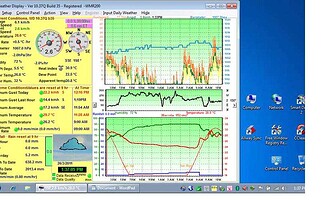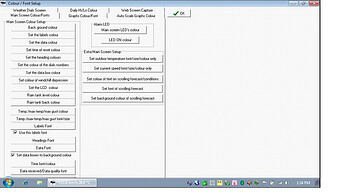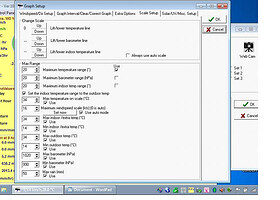Have two issues with the graph setup for my main WD screen (see Screen.jpg):
-
When I get into the set colour screen (see colour page.jpg) I cannot resize it or get scroll bars so I can access all the setting buttons. There is at least 1 button that I can access but cannot read what it does. Would like to change the colour of the solar line. I have tried the usual windows resize commends. Using a netbook with a 10" screen.
-
I cannot get the rain scale range to change from 100 mm (see rain range.jpg). I have tried other values (trying to get it set to 50 mm) but it will not budge and cannot find other screen that might be overriding this. All the other range settings are working fine.
Any suggestions for either issues most welcome (ver 10.37Q build 35).