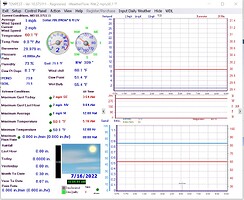My main page data has gone away. All of it, graph data included. I don’t know what I did to make that happen if anything.
The time and date are correct but no data is showing up. The Data Received LEDs are blinking correctly.
Two instances of cronweatherflow now show up in my tray. That’s new.
This one stumps me!
If it’s just the main page data & graphs then go to Action > Convert Log Files to Data Files (Reset Graphs) > make sure it has this months file in the box right of the Convert button and then click on the Convert button. Also click on the “Recreate last 31 days graphs data” button and all should be back to normal.
I would also check whether anything else has been effected, like the FTP settings etc as this can happen when there is an unexpected shut-down of the PC and the WDISPALY.ini file get corrupted. See the FAQ section for how to resolve this if it’s occurred.
Thanks Budgie. Did all you suggested including the FAQ and it did not resolve the issue.
I’ve just noticed that you’re using WD version 10.37S Build 111, that’s from March 2020 when support for the Weatherflow Tempest was added.
We are now on 10.37S build 143 and there have been several updates in that time for Weatherflow, so I would start by updating your version of WD to the latest build. Then start by checking that the station is connecting to WD in Control Panel > Station Type & Settings > Weatherflow > check station ID and sensor ID’s are correct and “Enable” has been checked.
Well, that solved the issues!
Why would one want to get the latest version!!! #-o
Please remind me how to transfer registration.
Thanks
no need to transfer registration if you updated older version
I installed the latest version with all the latest files on a new PC.
So, how do I put in my old registration?
There would have been no need to re-register if you had followed the FAQ for transferring to a new machine. As it is, I think you’ll have to ask Brian by e-mail; he hasn’t been on this Forum for some weeks.