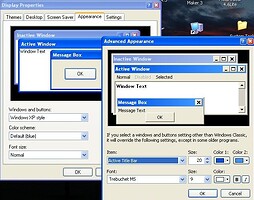Hmm… the realtime ftp works just fine. 24/7 I have installed the full build several times.
The FTP log does not look good. This is strange because it had been working for weeks. I shutdown the firewall on the server just to make sure and I have not touched pure-ftpd that I remember :?
It looks like the file does not upload if you are just looking at the logs. The files partially upload from what I can tell so I get the cut off image.
I have tested with other FTP clients and everything works fine on this account and many others so I’m not sure what else to check on the server, but I’m still digging around.
This is what I see on the server in /var/log/messages which is strange… I’m going to ask around.
You can see the regular FTP failing here.
Jan 15 12:35:26 host pure-ftpd: [ERROR] Error during read from data connection: Connection reset by peer
Jan 15 12:35:26 host pure-ftpd: [INFO] Timeout (no new data for 1200 seconds)
Jan 15 12:35:26 host pure-ftpd: Jan 15 12:35:27 host pure-ftpd: ([INFO] user is now logged in
Jan 15 12:35:28 host pure-ftpd: [ERROR] Error during read from data connection: Connection reset by peer
Jan 15 12:35:28 host pure-ftpd: [INFO] Timeout (no new data for 1200 seconds)
And the Realtime FTP working fine. I never have problems with this and it’s running 24/7
Jan 15 12:35:37 host pure-ftpd: [NOTICE] clientraw.txttmp uploaded (580 bytes, 2.79KB/sec)
Jan 15 12:35:37 host pure-ftpd: [NOTICE] File successfully renamed or moved: [clientraw.txttmp]->[clientraw.txt]
Passive checked and unchecked have same result
*******list of files uploaded********
C:\wdisplay\webfiles\weather.html
C:\wdisplay\webfiles\weatherdial.gif
C:\wdisplay\webfiles\cloudheight.gif
C:\wdisplay\webfiles\weather.gif
C:\wdisplay\webfiles\dailyhighlowbaroetc.gif
C:\wdisplay\webfiles\summary.gif
C:\wdisplay\webfiles\metar.gif
C:\wdisplay\webfiles\trends.gif
C:\wdisplay\webfiles\dirplot.gif
C:\wdisplay\webfiles\dirplotspd.gif
C:\wdisplay\webfiles\dirplot2.gif
C:\wdisplay\webfiles\curr24hourgraph.gif
C:\wdisplay\webfiles\curr48hourgraph.gif
C:\wdisplay\webfiles\curr72hourgraph.gif
C:\wdisplay\webfiles\energy.gif
C:\wdisplay\webfiles\realtimegraph.gif
C:\wdisplay\webfiles\realtimegraph2.gif
C:\wdisplay\webfiles\forecasticon.gif
C:\wdisplay\webfiles\forecasticonstation.gif
C:\wdisplay\webfiles\localweather.gif
C:\wdisplay\webfiles\weatherbanner.gif
*******actual messages from upload session********
***Start Time/date***:12:35:14 PM 1/15/2006
alz025.txt
Permanent connection selected
Permanent connection, will do ftp now
Finshed email agenda
Finshed email agenda, and more Internet agenda items to do....
***Time/date***:12:35:16 PM 1/15/2006
Logging onto FTP server....ftp.currentweather.info
Connecting to FTP server.
Connected.
220---------- Welcome to Pure-FTPd [TLS] ----------
220-You are user number 2 of 50 allowed.
220-Local time is now 12:34. Server port: 21.
220-This is a private system - No anonymous login
220 You will be disconnected after 20 minutes of inactivity.
USER=****
331 User OK. Password required
PASSWORD=****
230-User has group access to: currentw
230 OK. Current restricted directory is /
TYPE I
200 TYPE is now 8-bit binary
Checking for next FTP agenda....
there are 1 more things to do
Doing ftp upload
Checking there are files to upload
There are more files to upload
PORT 192,168,0,167,19,47
200 PORT command successful
STOR weather.html
150 Connecting to port 64017
421 Timeout (no new data for 1200 seconds)
141: 421 Timeout (no new data for 1200 seconds)
PORT 192,168,0,167,19,48
Disconnected.
301: Interrupted
Connecting to FTP server.
Connected.
220---------- Welcome to Pure-FTPd [TLS] ----------
220-You are user number 2 of 50 allowed.
220-Local time is now 12:34. Server port: 21.
220-This is a private system - No anonymous login
220 You will be disconnected after 20 minutes of inactivity.
USER=****
331 User OK. Password required
PASSWORD=****
230-User has group access to: currentw
230 OK. Current restricted directory is /
TYPE I
200 TYPE is now 8-bit binary
PORT 192,168,0,167,19,50
200 PORT command successful
STOR cloudheight.gif
150 Connecting to port 64020
421 Timeout (no new data for 1200 seconds)
141: 421 Timeout (no new data for 1200 seconds)
PORT 192,168,0,167,19,51
Disconnected.
301: Interrupted
Connecting to FTP server.
Connected.
220---------- Welcome to Pure-FTPd [TLS] ----------
220-You are user number 2 of 50 allowed.
220-Local time is now 12:34. Server port: 21.
220-This is a private system - No anonymous login
220 You will be disconnected after 20 minutes of inactivity.
USER=****
331 User OK. Password required
PASSWORD=****
230-User has group access to: currentw
230 OK. Current restricted directory is /
TYPE I
200 TYPE is now 8-bit binary
PORT 192,168,0,167,19,53
200 PORT command successful
STOR dailyhighlowbaroetc.gif
150 Connecting to port 64023
421 Timeout (no new data for 1200 seconds)
141: 421 Timeout (no new data for 1200 seconds)
PORT 192,168,0,167,19,54
Disconnected.
301: Interrupted
Connecting to FTP server.
Connected.
220---------- Welcome to Pure-FTPd [TLS] ----------
220-You are user number 2 of 50 allowed.
220-Local time is now 12:35. Server port: 21.
220-This is a private system - No anonymous login
220 You will be disconnected after 20 minutes of inactivity.
USER=****
331 User OK. Password required
PASSWORD=****
230-User has group access to: currentw
230 OK. Current restricted directory is /
TYPE I
200 TYPE is now 8-bit binary
PORT 192,168,0,167,19,57
200 PORT command successful
STOR metar.gif
150 Connecting to port 64028
421 Timeout (no new data for 1200 seconds)
141: 421 Timeout (no new data for 1200 seconds)
PORT 192,168,0,167,19,58
Disconnected.
301: Interrupted
Connecting to FTP server.
Connected.
220---------- Welcome to Pure-FTPd [TLS] ----------
220-You are user number 2 of 50 allowed.
220-Local time is now 12:35. Server port: 21.
220-This is a private system - No anonymous login
220 You will be disconnected after 20 minutes of inactivity.
USER=****
331 User OK. Password required
PASSWORD=****
230-User has group access to: currentw
230 OK. Current restricted directory is /
TYPE I
200 TYPE is now 8-bit binary
PORT 192,168,0,167,19,61
200 PORT command successful
STOR dirplot.gif
150 Connecting to port 64031
421 Timeout (no new data for 1200 seconds)
141: 421 Timeout (no new data for 1200 seconds)
PORT 192,168,0,167,19,62
Disconnected.
301: Interrupted
Connecting to FTP server.
Connected.
220---------- Welcome to Pure-FTPd [TLS] ----------
220-You are user number 2 of 50 allowed.
220-Local time is now 12:35. Server port: 21.
220-This is a private system - No anonymous login
220 You will be disconnected after 20 minutes of inactivity.
USER=****
331 User OK. Password required
PASSWORD=****
230-User has group access to: currentw
230 OK. Current restricted directory is /
TYPE I
200 TYPE is now 8-bit binary
PORT 192,168,0,167,19,65
200 PORT command successful
STOR dirplot2.gif
150 Connecting to port 64034
421 Timeout (no new data for 1200 seconds)
141: 421 Timeout (no new data for 1200 seconds)
PORT 192,168,0,167,19,66
Disconnected.
301: Interrupted
Connecting to FTP server.
Connected.
220---------- Welcome to Pure-FTPd [TLS] ----------
220-You are user number 2 of 50 allowed.
220-Local time is now 12:35. Server port: 21.
220-This is a private system - No anonymous login
220 You will be disconnected after 20 minutes of inactivity.
USER=****
331 User OK. Password required
PASSWORD=****
230-User has group access to: currentw
230 OK. Current restricted directory is /
TYPE I
200 TYPE is now 8-bit binary
PORT 192,168,0,167,19,68
200 PORT command successful
STOR curr48hourgraph.gif
150 Connecting to port 64037
421 Timeout (no new data for 1200 seconds)
141: 421 Timeout (no new data for 1200 seconds)
PORT 192,168,0,167,19,69
Disconnected.
301: Interrupted
Connecting to FTP server.
Connected.
220---------- Welcome to Pure-FTPd [TLS] ----------
220-You are user number 2 of 50 allowed.
220-Local time is now 12:35. Server port: 21.
220-This is a private system - No anonymous login
220 You will be disconnected after 20 minutes of inactivity.
USER=****
331 User OK. Password required
PASSWORD=****
230-User has group access to: currentw
230 OK. Current restricted directory is /
TYPE I
200 TYPE is now 8-bit binary
PORT 192,168,0,167,19,73
200 PORT command successful
STOR energy.gif
150 Connecting to port 64041
421 Timeout (no new data for 1200 seconds)
141: 421 Timeout (no new data for 1200 seconds)
PORT 192,168,0,167,19,74
Disconnected.
301: Interrupted
Connecting to FTP server.
Connected.
220---------- Welcome to Pure-FTPd [TLS] ----------
220-You are user number 2 of 50 allowed.
220-Local time is now 12:35. Server port: 21.
220-This is a private system - No anonymous login
220 You will be disconnected after 20 minutes of inactivity.
USER=****
331 User OK. Password required
PASSWORD=****
230-User has group access to: currentw
230 OK. Current restricted directory is /
TYPE I
200 TYPE is now 8-bit binary
PORT 192,168,0,167,19,77
200 PORT command successful
STOR realtimegraph2.gif
150 Connecting to port 64044
421 Timeout (no new data for 1200 seconds)
141: 421 Timeout (no new data for 1200 seconds)
PORT 192,168,0,167,19,80
Disconnected.
301: Interrupted
Connecting to FTP server.
Connected.
220---------- Welcome to Pure-FTPd [TLS] ----------
220-You are user number 2 of 50 allowed.
220-Local time is now 12:35. Server port: 21.
220-This is a private system - No anonymous login
220 You will be disconnected after 20 minutes of inactivity.
USER=****
331 User OK. Password required
PASSWORD=****
230-User has group access to: currentw
230 OK. Current restricted directory is /
TYPE I
200 TYPE is now 8-bit binary
PORT 192,168,0,167,19,84
200 PORT command successful
STOR forecasticonstation.gif
150 Connecting to port 64047
421 Timeout (no new data for 1200 seconds)
141: 421 Timeout (no new data for 1200 seconds)
PORT 192,168,0,167,19,85
Disconnected.
301: Interrupted
Connecting to FTP server.
Connected.
220---------- Welcome to Pure-FTPd [TLS] ----------
220-You are user number 2 of 50 allowed.
220-Local time is now 12:35. Server port: 21.
220-This is a private system - No anonymous login
220 You will be disconnected after 20 minutes of inactivity.
USER=****
331 User OK. Password required
PASSWORD=****
230-User has group access to: currentw
230 OK. Current restricted directory is /
TYPE I
200 TYPE is now 8-bit binary
PORT 192,168,0,167,19,87
200 PORT command successful
STOR weatherbanner.gif
150 Connecting to port 64050
421 Timeout (no new data for 1200 seconds)
141: 421 Timeout (no new data for 1200 seconds)
No more files to upload
All Agenda complete, doing FTP log off....
FTP logoff
QUIT
Disconnected.
Doing abort procedure/program close...