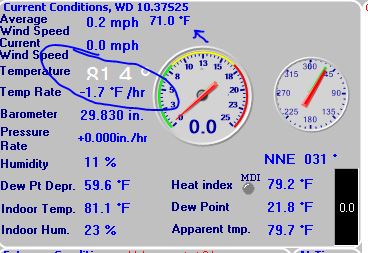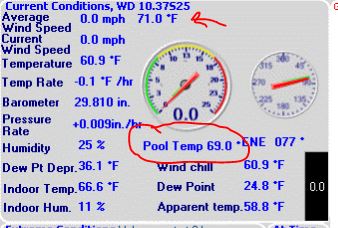Upgraded my computer to Windows 10 last night. Weather Display was not working quite right, so I upgraded. And it really stopped working right! I think I have most of it fixed. I am down to a couple issues that I cannot figure out. In the previous version I had, I was able to move items around in the current conditions area. I had temperature above the wind dials, and the font was larger. In this version, the temperature has been moved to the left hand list of items, but the font is still larger, and is being cut off. Can I move the temperature back up where I had it, and if not, can I change the font of that one reading back to where it was?
The second issue is I have an extra sensor. In the old version I had it at the bottom of the left hand list in current conditions. It is gone in this version. I was able to get it to show at the top, and the temperature is correct. Before upgrade, Wunderground would upload as soil temperature, and the temp was correct. Now it is uploading as soil moisture, and listing it at 255. What do I need to change to fix that.
I have attached an image of the current conditions box. I circled the temperature issue and put an arrow to the extra sensor new spot.
Thanks.