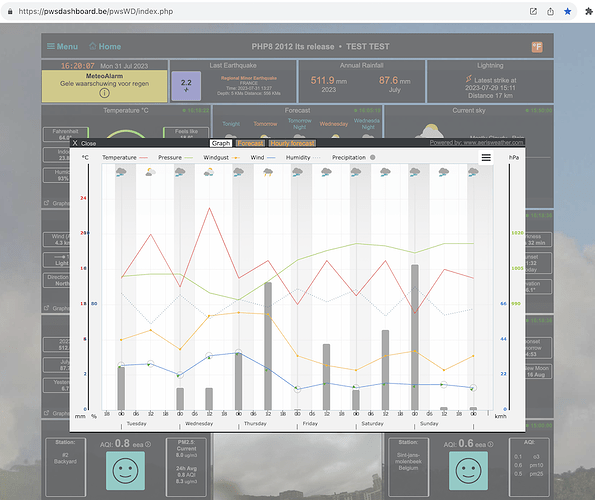As PHP 8.2 is more widely used, I was reminded to clean and re-test the “graphical” forecast pop-ups
Those scripts are not in the standard download, they are an alternative version.
To do.
Select the extra scripts for the forecast you use or the one you will test.
Be aware the PWS_Dashboard supports 1 (= one) forecast block
Copy the script(s) to your pwsWD (or whatever name you use) folder
Test the script in your borwser, f.i. ./pwsWD/_test.php?test=fct_yrno_popup2.php
It should work correctly within an up-to-date 2012_lts version.
Most older 2012_lts version should work also
After you decided to use the new script(s)
Rename the current popup script so that it can be used later if you decide to go back
F.i. YrNo popup current version is named fct_yrno_popup.php
Use your FTP program to ename it to zz_fct_yrno_popup.php
Then rename the new script on your website from fct_yrno_popup2.php to fct_yrno_popup.php
Only rename the main popup script. Leave as is the shared2 and convert2 ( if you used those).
Have fun,
Wim
Attachment removed, for HighCharts 11.3 version scroll down