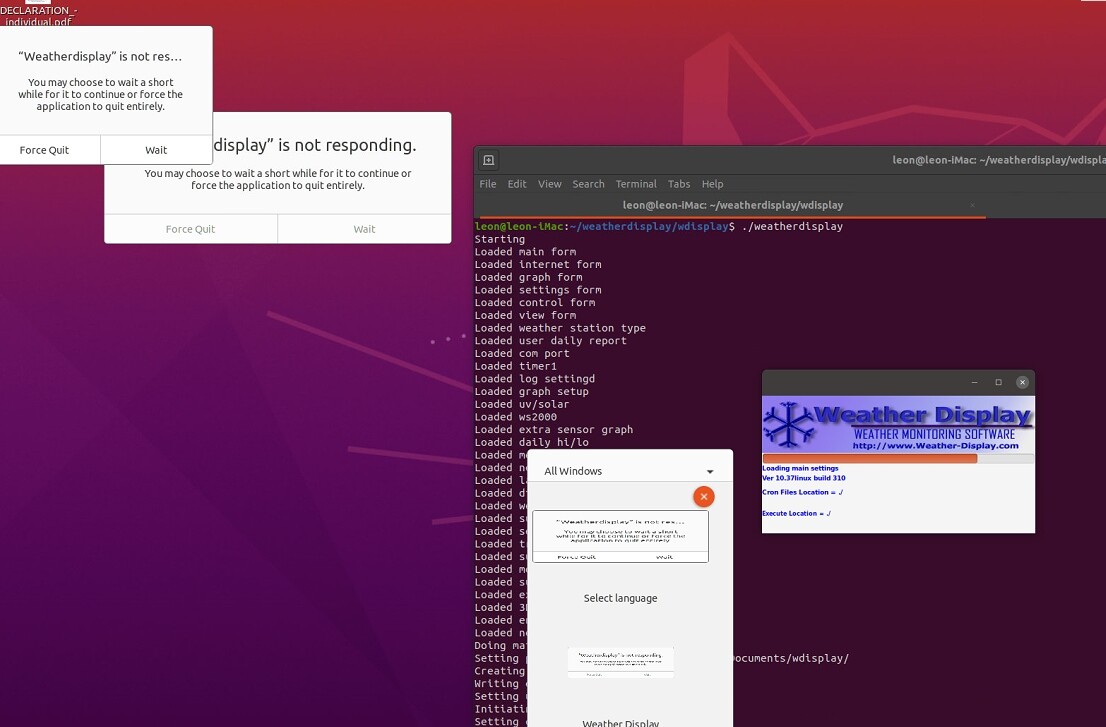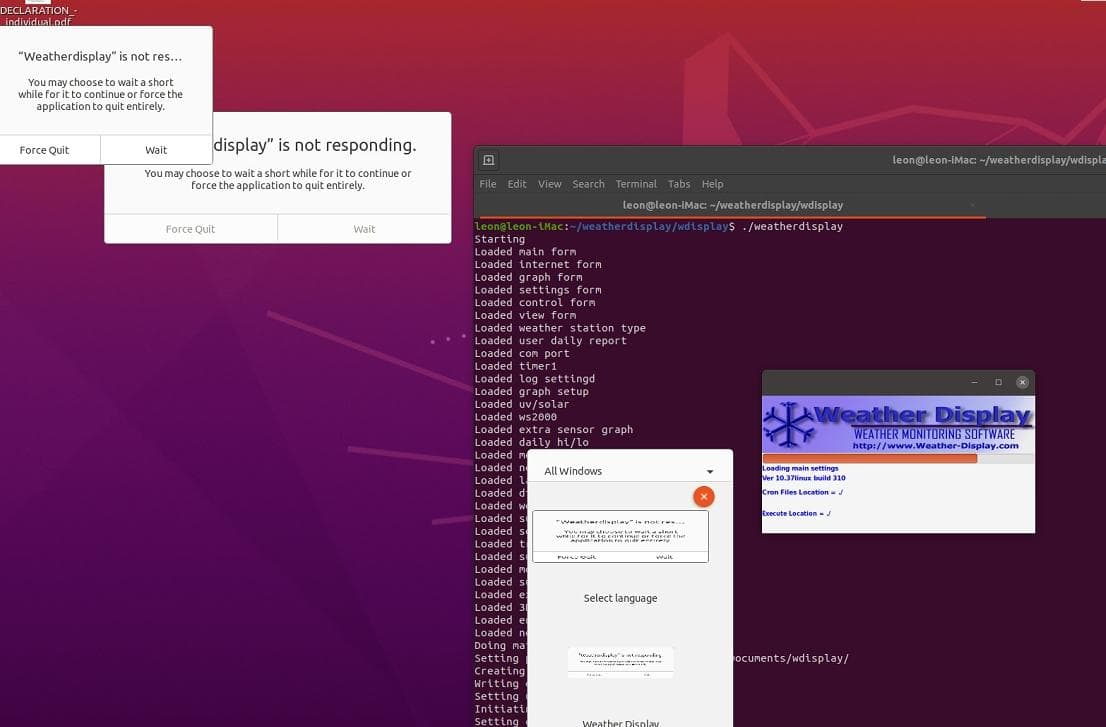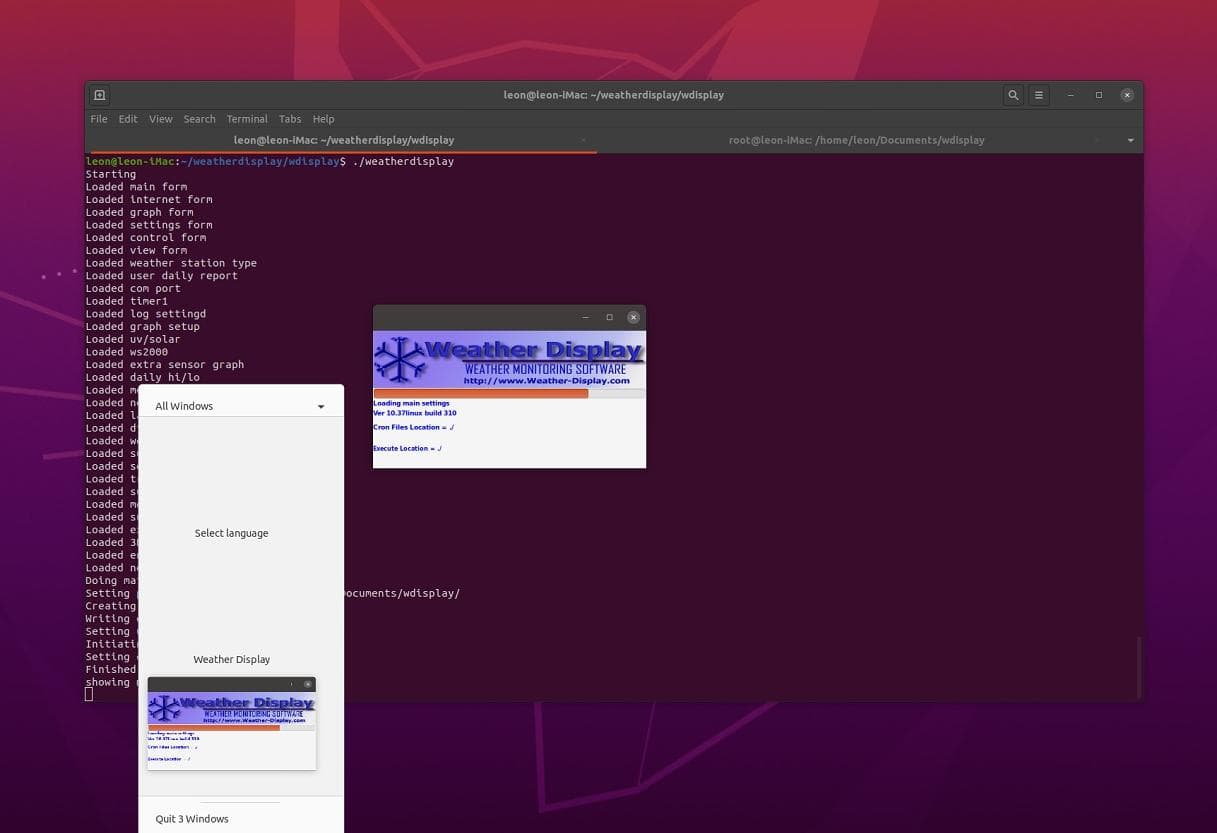Exactly the same symptoms as described https://www.weather-watch.com/smf/index.php?topic=69089.0
Able to launch app after closing 2 extra blank windows, however error reoccurs each time when launching ./weatherdisplay
Terminal output
Starting
Loaded main form
Loaded internet form
Loaded graph form
Loaded settings form
Loaded control form
Loaded view form
Loaded weather station type
Loaded user daily report
Loaded com port
Loaded timer1
Loaded log settingd
Loaded graph setup
Loaded uv/solar
Loaded ws2000
Loaded extra sensor graph
Loaded daily hi/lo
Loaded metar
Loaded new graph
Loaded large display
Loaded dials
Loaded weather dials
Loaded sun moon
Loaded sensor list
Loaded trends
Loaded sun moon images
Loaded moon
Loaded summary
Loaded extra metars
Loaded 3D graph
Loaded energy
Loaded new rain chart
Doing mainform formcreate
Setting program location to: /home/leon/Documents/wdisplay/
Creating ini files
Writing exit to ftp ini file
Setting up graph axis
Initiating variables
Setting conditions strings
Finished doing mainform form create
showing mainform
(weatherdisplay:9175): Gtk-CRITICAL **: 14:57:24.366: gtk_main_quit: assertion ‘main_loops != NULL’ failed (This happens when closing 2 windows,thereafter app opens)
done form broadcast create
hiding splash screen
setting up graphs
finished showing mainform
wmr300decodemac: no process found
wmr200decodemac: no process found
wmr100decodemac: no process found
acuritedecodemac: no process found
fineoffsetdecodemac: no process found
cronweatherflow: no process found
cronftpreal: no process found
cronrapid: no process found
usbreaderirox: no process found
usbreader: no process found
crongw1000: no process found
Terminated
Screenshots attached