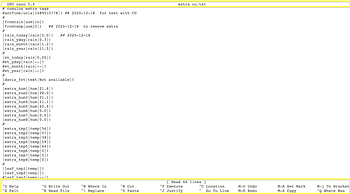Minor cosmetic problem. Just changed from using a Davis Vantage to an Ecowitt GW2000. When choosing the type of station the choices are Davis, Weatherflow, Fine Offset and other. I choose other and obviously there is no Ecowitt Icon. Is there any way I can get one to appear?
You could use Fine Offset as that is the manufacturer of your station sold as “Ecowitt” but also sold on a lot of other names.
There is a ecowitt-“image”, it is used when the ecowitt custom upload is used as the “weather-program”
And to be honest, I am not proficient in making SVG’s or PNG’s
You could try to find/create one and convert it to .png and replace the current foshk_logo.png in the pwsWD/img folder.
Ok - thanks - I was using Ecowitt whist I was servicing my Davis Vantage Pro 2 ISS - the rain sensor wasn’t working - a nice side had built a rather large nest inside - working again now so I may go back to the Davis one!
I thought it was caput so switched to Ecowitt whilst sorting it
You have something amiss in your extra-sensors. When i change to Farenheit it converts the humidity instead of the temps and results in humidities way above 100%.
Regards,
Jim
@jaltman thanks for spotting this. I had to check if it was an error in yesterdays update
@skyfire The uploaded values in your extra upload file are switched between hum and temp.
https://wx-watch.co.uk/pws/extra_cu.txt
Here is the part of the upload.
|extra_hum1|hum|21.4|!
|extra_hum2|hum|27.5|!
|extra_hum3|hum|30.6|!
|extra_hum4|hum|21.1|!
|extra_hum5|hum|20.2|!
|extra_tmp1|temp|56|!
|extra_tmp2|temp|47|!
|extra_tmp3|temp|34|!
|extra_tmp4|temp|59|!
|extra_tmp5|temp|65|!
So the conversion in the script is correct, the values used for the conversion are not.
Another point, the heading of the block is incorrect.
One always says “Temp-Hum” values. That is why the script put the temps first → left and the humidity second.
If you want the humidities left and the temps right you have to modify a few extra lines.
Also check the link above. Your extra_cu.txt has an extra line before and a few extra lines after the data. For now the dashboard processing scripts ignore those lines. But better remove them in file you use in Cumulus
Wim
Many thanks indeed for spotting this. I think its all sorted now!