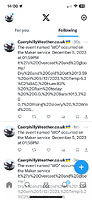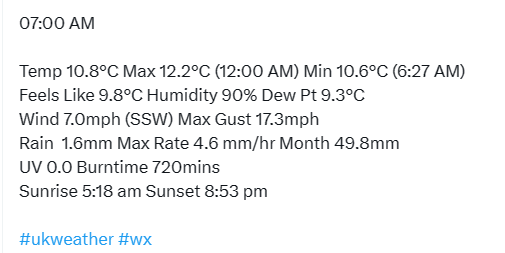Hi All,
I’ve downloaded Weather Display version 10.37S150, which allows you to upload to Twitter(X). I’ve got this working and data is showing on the twitter feed, however the post is full of percentage symbols. These are from the tags used by testtags. Any thoughts on how to sort this out?
The %20 indicates a space I have seen them in url’s before but not sure why your getting then in your messages
I had the same issue just delete what you have and that should fix it. … that is what worked for me.
I had already tried entering what I wanted displayed, as you suggested. This included using tags from Weather Display, all of which start and end with a percentage symbol (%). I would get so far, with everything displaying as I wanted it on twitter(X),and suddenly all the text would start displaying “%20” all over the message. I’ve managed to get the upload displaying as I want, but it took a while. It seems to be very sensitive to what the characters the message contains.
Do you have a guide anywhere how to get the IFTTT to work? I have registered for IFTTT Pro+ but am new to IFTTT, web hooks etc., so haven’t a clue what to do.
By the way, before X stopped us posting, these were my tags under Twitter Settings:
%time%#13#13 Temp %temp%°C Max %maxtemp%°C (%maxtempt%) Min %mintemp%°C (%mintempt%)#13 Humidity %hum%% DewPt %dew%°C#13 Wind %gstspd%mph (%dirlabel%) MaxGust %maxgst%mph#13 Rain%dayrn%mm MaxRate %maxrainratehr%mm/hr Month %monthrn%mm#13 UV %VPuv% Burntime %burntime%mins Sunrise|set %sunrise%|%sunset%
And I didn’t get any issues. The #13 did a carriage return to move it onto a new line. Like so:
I just did a space in my tags and the space worked.
I used to use Twitter in the past with no problems. I don’t have a guide on how to use IFTTT, but I had tinkered with it a few years back when it was free. I followed the instructions in Weather Display under Control Panel and then Twitter. I had to set up a paid account but as you had the first 7 days free I thought I give it a try. The info I uploaded was very similar to yours, but I had copied and pasted from a word document, and this seemed to be the problem. If I just typed it in, it seemed ok, apart from the fact it didn’t like percentage signs(%) or degree symbols(°). I’ve also been unable to put hashtags(#) in. I’m still playing around with it, I may try to use #13 for carriage returns, but as I’ve said it doesn’t like hashtags.