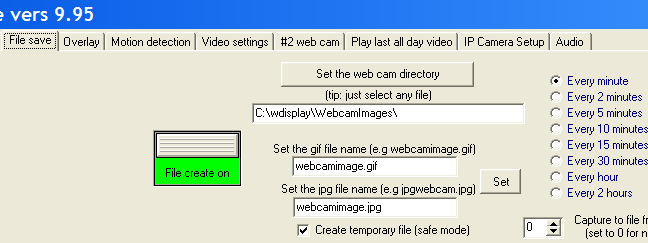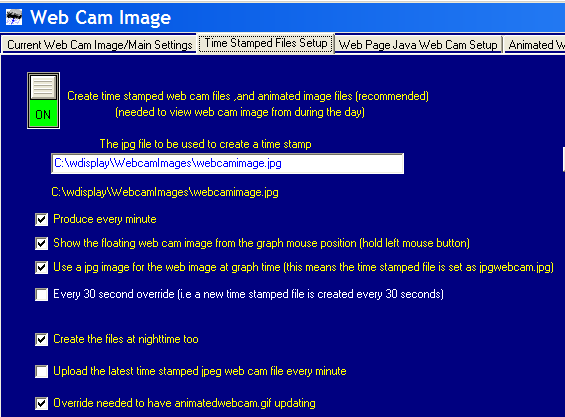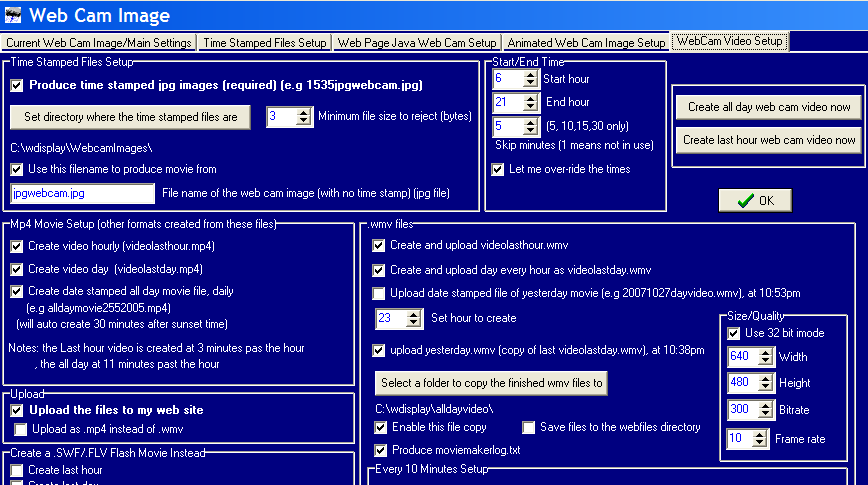Was previously running V37.10Q B34 as it had solved some La Crosse startup problems. I now have Build 42 and I see other folks having problems with no Time Stamped files created, no movies created and errors in the system.
What do we now have to do differently? I have searched and not found any directives for changing our long term setups for timestamped file creation - which have been fine for a long time - but now not working. Budgie asked the question but I can’t find it or the answer now. My images below of setups I have had for three years or more but now no longer work.
Where is there a new FAQ for fixing this?