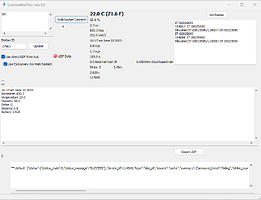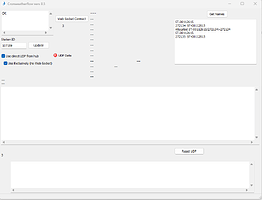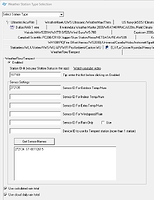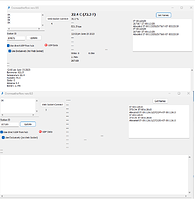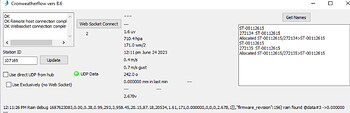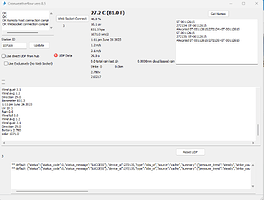Well, Dan…I saw something interesting. I started another instance of WD (from a whole other subdirectory/install) and punched in your Tempest Weather station ID (hope you don’t mind), the one you show up above. And that Station gets the Weather data from Cronweatherdisplay. Putting my station ID back in does not. I’m assuming your station is the Tempest, but maybe not. Anyway - I’m confused.
Am having trouble too — Cant get it to work – Now I have it flashing between indoor and outdoor temps – How do you get rid of indoor temp displaying – Only want outdoor temp displayed
Put the 272134 in the box instead of ST-0012615 then make sure the 272134 device is allocated when you hit the “Get Sensor Names” button.
Thanks for all the help. Still not working. Cronweatherflow doesn’t retrieve any data from my particular weather station ID. It does for others (yours included)…even another Tempest across the street from me. Very frustrating. I doubt that Tech Support exists for this type of issue, so I’m guessing I’m sol.
One more…this screen from cronweatherflow shows another Tempest in my hood…getting data. Then I switched its ID for mine, and the next time I launched the data no longer shows in cronweatherflow. I don’t know why…
I see whats happened. 272134 is your hub. The sensor shows as 272135. Put that in your setup and it will probably work to get your data. Same thing happened to me.
Thanks again…but it didn’t make a difference. Cron seems unable to extract data from my weather station for some reason. I can see the data in the app, online via tempestwx, and via Weatherunderground…but WD refuses (now - it used to work) to get the data.
One other thing I wanted to mention about cronweatherflow…in the past I have had issues with it running properly. After I make changes to either WD or cronweatherflow I like to quit WD, allow all the programs to exit, then re-start WD. I prefer a “clean” start and find things run smooth if I do that…
Good advice when restarting WD for whatever reason ![]()
Thanks all! Nothing for me works. I have been testing other, near-ish Tempest WX stations (per the Tempest Map), and I’ve probably tested about 10 of them. I can see data for all of them except mine. For what it’s worth, I don’t need to make any changes to the station ID allocation. I simply put in the Station ID, and then click “get sensor names”, and leave whatever it populates there in the first field. Some even have english names (like “Jax WX Station”), rather than ID#…and they still work.
Here’s a screenshot of one cron working (with another ID), and mine not working. And the list of Station ID’s I tried:
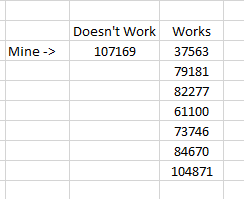
Are you just changing the Station ID# in cronweatherflow? I wonder if this is a TCP/UDP issue on your LAN by any security software you might be running?
My WD setup:
So I tried using your station in my setup and I was able to get most data. I was unable to figure out why no temp/hum reading. Here’s what I got:
Thanks Dan…sometimes, when I switch back to my station ID, after changing it to another, there’s a moment where data comes in. But closing Cron and re-opening it just reverts to the same “no data” think. I’m using 8.6 and I’ve tried every combination of UDP/Websocket selections I could possibly try, with no success. I’m currently using a neighbor’s Station ID with all data coming through in fabulous detail.
Another think I tried, I have a laptop that I connected to my iPhone that was on Cellular, so no “network” settings issue with my office…and the results were the same. I thought that perhaps my internal network was blocking some component, but that’s not the case. But then why would another Tempest station work just fine?
Lastly - I don’t think my setup at home is the culprit…I have the “HUB” connected to my Linksys router (fairly recent vintage) which is in-turn connected to my Motorola Cable Modem, serviced by Comcast (Xfinity). Pretty straight forward.
I’ve been trying to find what changes Tempest made to their end with the API. So far I can’t find anything concrete. Suggest you open a ticket with them. I’ve done that myself, but they email me, ask me questions, then tell me they elevated my issue to the next level technicians. It’s like banging your head against a wall with no explanation about what was changed. I suspect the database they use is corrupted and that is why we see very strange results from our API calls.
Blockquote GET Latest Station Observation
Get the latest most recent observation for your station.
https://swd.weatherflow.com/swd/rest/observations/station/[your_station_id]?token=[your_access_token]
GET Latest Device Observation
Get the latest observation from one of your devices.
https://swd.weatherflow.com/swd/rest/observations/?device_id=[your_device_id]&token=[your_access_token]
Maybe try these with your API key and see if you can spot anything…
am having the same problem – weatherdisplay with tempest — weathersdisplay with weatherflow/sky/air — 8.6 cron doesnt seem like it fixes problem
Huh…that’s interesting, Dan…the first link you entered (Get Station Obs) shows this data…and it refreshes each time successfully:
{“elevation”:1706.806396484375,“is_public”:true,“latitude”:39.91952,“longitude”:-105.15502,“obs”:[{“air_density”:0.96234,“air_temperature”:26.8,“barometric_pressure”:828.6,“brightness”:128556,“delta_t”:8.2,“dew_point”:14.9,“feels_like”:27.1,“heat_index”:27.1,“lightning_strike_count”:0,“lightning_strike_count_last_1hr”:0,“lightning_strike_count_last_3hr”:0,“lightning_strike_last_distance”:40,“lightning_strike_last_epoch”:1687498576,“precip”:0.0,“precip_accum_last_1hr”:0.0,“precip_accum_local_day”:0.0,“precip_accum_local_day_final”:0.0,“precip_accum_local_yesterday”:0.0,“precip_accum_local_yesterday_final”:0.0,“precip_analysis_type_yesterday”:0,“precip_minutes_local_day”:0,“precip_minutes_local_yesterday”:0,“precip_minutes_local_yesterday_final”:0,“pressure_trend”:“steady”,“relative_humidity”:48,“sea_level_pressure”:1018.9,“solar_radiation”:1071,“station_pressure”:828.6,“timestamp”:1687806166,“uv”:9.82,“wet_bulb_globe_temperature”:26.8,“wet_bulb_temperature”:18.6,“wind_avg”:0.6,“wind_chill”:26.8,“wind_direction”:282,“wind_gust”:1.1,“wind_lull”:0.1}],“outdoor_keys”:
I’m a computer engineer, so this kind of problem/data very much interests me…but it’s frustrating.
Alright - I realize I’m hogging the bandwidth in this thread…but now, stupid Cron is working on my station ID…I have it up and visible on the screen (not ideal), as I’m afraid if I minimize it, it’ll go bad again. But it’s pulling data now 1x per minute…and filling all the fields accurately and completely. All I did differently is punch in your two URLs above with my correct info (the 2nd one, Device, is the device ID that gets “allocated”…but it’s the higher of the two). After that, Cron started pulling good data reliable. I cannot believe that made any difference…but it’s awfully coincidental.
Hog as much as you like. This is what the forum was created to do…to try to help people solve problems with WD and weather stations.
I wonder if the Windows security sub-systems were blocking the calls to the URLs for some reason but now it’s seen you manually access them from your browser access them it realises that they’re OK and will let other software access them now?
Yeah - that seems somewhat likely…when I 1st punched in all the correct info (Station ID, API) into the browser, the first time it gave me some “too many requests” error. Then I ‘refreshed’ and it started pulling the data and has since. But - why just my station ID? That’s what has me scratching my head…
Just “because”. Don’t forget it’s a computer ![]()