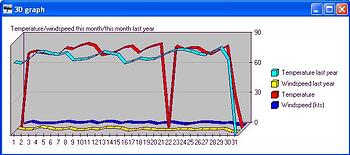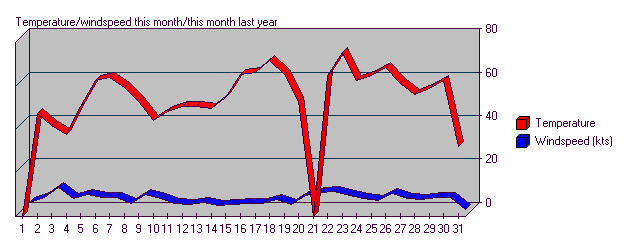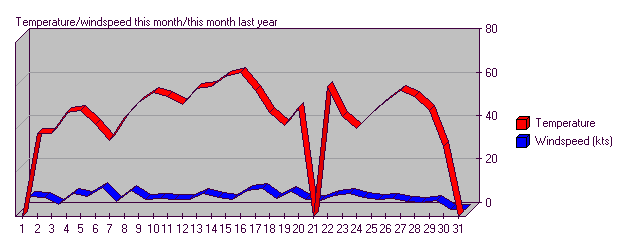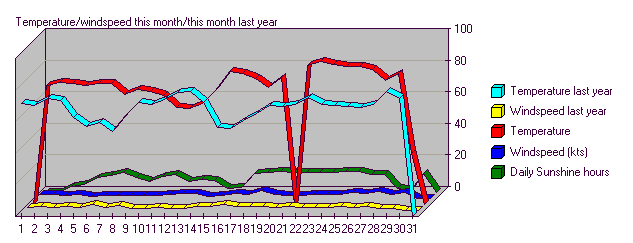Odd thing I cannot seem to resolve.
In 2005 temp for the 21st had no value for temp
In 2006 temp for the 22nd has no value for temp
By the way I did the Action convert log to graph and it did not help.
Zackq,
I have the same problem for the past three months. On the 1st and 21st mine also get no value as well. The one for the month of June only shows the first two days and the 1st having no value.
Chuck
dan, if you could zip and email me your datafile month62006.inf, i will have a look
I just checked my files and now June has nothing showing on it at all. Just thought I would throw that in.
Chuck
Chuck,
Just checked mine and there is absolutely nothing there. HMMMMMM.
Could you be looking at JULY 1st ![]()
Zack
No not yet in about 3 minutes it will be July 1st and no I am looking at June. No matter what date I choose nothing comes up at all.
Chuck
Chuck,
Guess i am a time zone ahead of you, but all my previous info is there. However I just restarted WD because of another problem i was working on.
Zack
Well my appeared once it turned 1 July but the 30th is missing along with the 1st and 21st of June. I will wait a bit and see what happens.
Chuck
Chuck
I also am still missing the 1st (just noticed that) and the 30th, but I have noticed WD sometimes seems to take a while for all things to update, especially when the new month or year starts, but I just double checked and it was dec 05 that the 3d graph changed the drop from 21 to 22 and in 05 was missing day 1 also. Not a big thing, but maybe something Brian will look at and put on his todo list for a rainy day.
Zack
good news
i fixed the missing day 21
it was a typo in the code (I had 201 instead of 21), which only affected oF (oC was OK, hence I had not seen it)
use this updated 10.35L:
http://www.weather-display.com/downloadfiles/WeatherD.zip
Should I wait a while before I say it is still the same. Still showing no data for the dates I had said before. Just thought I would let you know.
Chuck
note that its the missing day 21 that i have fixed (I have checked and confirmed with Dans data), e.,g for when you load up junes data
the other dates i think are to do with the change in the month,they should come correct
I uploaded 35L this am and still no change in 3d graph.
Specifically day 21 problem for me ended Dec 2005 then it switched to the 22 for dec 2005 thru current.
I ran action convert log to graph and did the nov 2005 and it did not fix it.
Do you mean that future day 21 and 22 are now fixed, or was the 35L going to take care of historical graphs. Once again not a BIG thing, but if you are working on it then consider this feedback (not criticism)
Zack
I just downloaded the newest 10.35L full install and the 21st issue is fixed. Now it is just the 1st and the 30th has the issues. Somehow I installed 10.35e which I still don’t know how I did but I did. #-o
Chuck
OKie Dokie,
I just did a FULL install and now the temp is good.
Only thing I see now is some spikes from wind speed last year. For example wind for march 30 2004 shows wind in the bar chart and the graph of 5 mph. In march 30 2005 it shows wind previous year of 11472 mph. Ought to be a new worlds record ![]()
any thoughts??
Zack
I wish mine was all good. The 1st is still showing 0 along with a couple months showing 0 for the 30th.
Chuck
Brian,
I was wondering if you fixed this problem. The first of each month for me still shows 0 since the January and couple of months the 30th day is 0 as well. Thanks!
Chuck
zackg, check your log file for that month last year…e.g with the data alignment checker under view, averages/extreme…correct the data…
and then if all ok, and then check for any spurious data…and if all ok, then go action, convert wd log files to graphs, and choose that log file to convert
chuck,my day 1 is OK for me…
zip and email me your data file so i can check here…
Brian,
Do you want the data files for each month or just one month. Just to make sure you want the .inf files in the data folder correct? Sorry for the confusion. I have had a rough day.
Chuck