OK - 0028 this morning noticed it was in trouble again. Same symptoms as before. Clientraw.txt (attached) is showing 360
clientraw.txt (785 Bytes)
OK - 0028 this morning noticed it was in trouble again. Same symptoms as before. Clientraw.txt (attached) is showing 360
clientraw.txt (785 Bytes)
John, could you capture the gauges version of the custom client raw next time it happens please? The SS page doesn’t use the default ccr file but a JSON formatted version. Thanks.
Attached (sorry - meant to do that earlier). It’s been stuck since my last message. Also included is the relevant part of the WD local graph showing the speed and direction.
HTH…
Thanks!
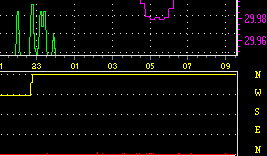
customclientraw.txt (1.49 KB)
Hmm, that file does not have zero wind speeds in it?
"wlatest":"0.0","wspeed":"0.4","wgust":"2.0","wgustTM":"2.0","bearing":"360","avgbearing":"360"
And of course your page is working when I look at it now - with wind.
It seems OK above 1.0 mph. I have noticed speeds of 0.4, 0.6, etc., and the gauges are still frozen.
Looking at the current WD graph, it appears the speed and direction changed just before 1000, which is why you saw a functioning page.
Can I get another complete copy of v1.0 and the 2.0b from you? Would like to put them up together to see if they all fail at the same time (although I never saw this happening with either of the earlier versions).
Thanks.
FWIW, gauges are still running. However, it has now been more than 4 hours with no change in wind direction or speed (still 0). The only difference is that the direction is ESE, and has been the entire time. This is more than twice the duration of previous failures, with the direction being the only difference.
As mentioned - FWIW…
Hi John, I just took a look at you page, the latest wind speed is zero, 10 minute average speed is also zero, bearing 340, last 10 minute gust 1 mph, 10 minute average bearing 340, max gust today is 4 mph
That is exactly what WD is supplying in the custom client raw file…
"wlatest":"0.0","wspeed":"0.0","wgust":"1.0","wgustTM":"4.0","bearing":"340","avgbearing":"340"
Hi
I have trouble, getting WD to produce the customclientraw files.
I’ve ticked the box in “real time client ftp”, and the “real time client ftp”, is trying to upload it, but it can’t find it (can’t open localfile for reading)?
How do I make WD produce the file?
Try resetting the clientraw location
It’s not working neither…
WD is not producing the customclientraw - it’s not in the webfiles folder…?
Hi,
I am a newbie at this program. Did you put the customclientrawlocal.txt file in the web file folder as well? If not, copy the one that came with the zipped file to that folder and see what happens.
Or use this piece of information.
One very important thing that must be done on the weather pc where your wd is installed onto…is to add to your webfiles folder, within WD Folder…the file from the download package named “customclientrawlocal.txt”…just copy itinto your webfiles folder as is, no need to edit any of that file. Then you must go to WD/CONTROL PANELS/webifle,webpage realtime ftp,WDL Icon (yellow icon on top row in middle right)…Then click on the REALTIME FTPTab at top of thats screen and then Check box for creating CUSTOM CLIENTRAW FILE At bottom right part of that screen. Leave the other 2 boxes set at default 5 and default 5…
–Stan Y.
Maui, Hawaii
Hello Stan!
This was exactly what I forgot to do :oops:
Now it’s working great
Thank you ![]()
Glad it is working for you now. You are welcome.
Now the “fun” begins in your set ups.
–Stan Y.
Maui, Hawaii
PLEASE HELP.
I find dealing with html, web servers and things very hard, and trying to change the ss series to suit WD is doing my head in.
I have put the ness files (gauges and customclient and )into the WD webfile folder on my weather PC and I think I’ve made the correct changes to the two files. I have also checked the tick box on the WDL tab within the WD control panel.
But am I meant to upload somefiles to my web site then? I also dont in the least understand the bit about Relative Paths. What do I do there?
Just as a side issue I’d really like the ss series to be on a different page to my wdl page on my site
There MUST be an easier way to do it than trying to understand all the jargon needed to change things from Cumulus to WD.
ANy help gratefully accepeted
Woody
I set this up on another website using the WD settings and on it’s own page (not the supplied HTML page) and it’s not that bad.
I’ll try to make a simple “how too” tomorrow and give you the code for the stand alone page.
As for the relative paths, it just means relative to the website setup. So if you have SS files in their own folder then it will be something like: /steelseries/
Sent from my BlackBerry using. Tapatalk
If someone would like to create a “how-to” for Kens Saratoga templates say ![]() , I’d happily put up on the Wiki
, I’d happily put up on the Wiki ![]()
Nightshift at the moment but i’ll see what I can do between sleeps. ![]()
Hi
I got the gauges working ![]()
But I’m working on a new webpage based on the Saratoga template, and I can’t figure out, how to embed these beauty gauges?
Here’s the gauges:
http://www.jasminvejr.dk/gauges/gauges-ss.html
And here’s the page I’m working on:
http://www.jasminvejr.dk/wxsteel.php
The gauges are not in row, and the graphs is not working.
I can see that others has succeeded this, but I could use some help, as I’m beginner creating webpages :oops:
Hi
I have my gauges working here http://www.sunprairieweather.com/wxssgauges.php . It seems like I found a page before that would let you try various options to change the appearance of the gauges kind of like a test page. I cant seen to find that page. I have looked but no luck. Anybody know?
Thanks Andy