I upgraded to 10.33h and am now using 10.33j and with th eupgrade to 33h my gif file was no longer being created properly.
The file is attached.
Any suggestion on what i need to set or reset to get this gif produced?
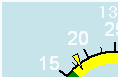
I upgraded to 10.33h and am now using 10.33j and with th eupgrade to 33h my gif file was no longer being created properly.
The file is attached.
Any suggestion on what i need to set or reset to get this gif produced?
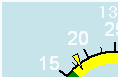
when you go to view the weather dials in WD, does it just look that size?
you might have customised the weather dials screen at some stage?
go to setup, advanced/misc, then tick to customise the main screen/dials
and then you will be able to resize the weather dials image…and then go back to the advanced setup and click on save settings
try that
Sorry for not being a bit more explicit.
The file I am looking for is the one that is shown on the standard stationfilename.html as the default web page.
What I get is http://www.weatherincayman.com/ssound.html
Whereas I should be getting what is shown in http://www.weatherincayman.com/sav.html
Cayman,
As Brian was saying go to advanced/misc, then go to main window customise and there is a button top right to reset dials screen tick that and it will tell you to restart WD do it and it should work. It worked for me because I had the same problem. Hope this helps.
Chuck
Chuck
Thanks, I did not get from his note that the button needed to be clicked.
Did that and as anticipated it worked.
Roger