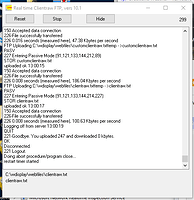Thanks for the replies guys, 7 minutes, now that would kinda make sense 7 minutes every 5 minutes, the odds on me seeing the stall is quite high but, why only notice it just recently? Anyway, some good news, since changing it to every 30 minutes reset, i have not noticed the stalling but then I did also slightly change the customclientraw for the steelgauges from 3s to 2s and left that upload at 3 seconds, just to see, so not sure if it was the 30 min change or the custom update change, either way, it seems to be running smoothly again, I tend to agree with the conflict idea as i see 2 other wee issues elsewhere.
Tis a little perplexing though as i didnt change anything in there for a good few years. Perhaps it was because i had turned off a few things of late becuase WD was taking far too long at the top of the minute, it was around 16s sometimes up to 30+ seconds, i think i killed Windy, windfinder and PWS, but i did turn PWS back on and its now down to 9s not sure on the big one, at a guess perhaps about 15s…
…Oh, i did tidy up the Downloads, reduced that down to 1 out of 3 setups so save about 10 there and the General FTP functions, i managed to clear 1 out of the 3 setups in there, that reduced the amount of uploads from about 15 to i think about 7 and 1 of those is at 23:59
Those switches and tidyups were all done prior to the issue though.
Perhaps its a Windows thing, it had done an update on the 8 of Feb even thoguh i have auto updates turned off, i must have allowed it through, but still, the 8th of Feb is too long ago, the issue was much more recent, sorry, im thinking more to myself here than out else lol, as it appears to be working ok, i will mark it as resolved