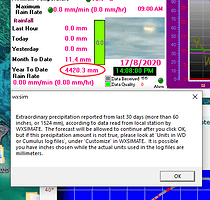Hi,
Following a recent issue with my daily rain recordings (WD recording heavy rainfall without a drop falling from the sky!) I reset the daily rain rates manually. (Action > View and Modify Log Files/Rain Totals, enter Month in ‘Load the Data or Log File then click ‘Load the data file to correct the daily rain data’. Change data per day and click ‘Use the correct amount then ‘Save the changes.)
This is all good, however I still have 4 issues;
I/ The Control panel ‘Year to Date Rane Rate’ is still showing 4420.3 mm
2/ In the ‘Temperature/Wind/Rain’ graphs the Year to date Rane Rates are still showing the wrong figures.
3/ WXSim won’t run automatically because it says there is an error in the amount of rain WD is reporting.
4/ The NOAA style report is still showing the wrong yearly rain total
Is there a way to alter the yearly rain total to match the total of the monthly figures? Any advice on how to sort this problem would be most welcome.
Thanks’