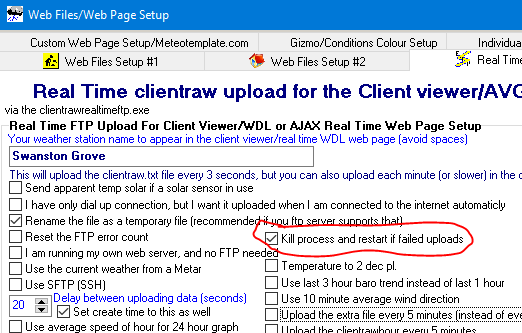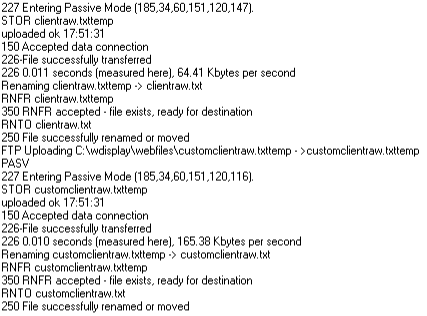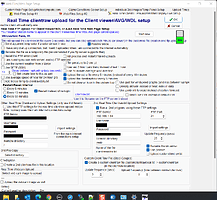Windows 11
Davis VP2
WD 10.37S B134
WD Real time Clientraw FTP, vers 10.1
Just started having an issue with the real time ftp intermittently stopping. It will last maybe 10 minutes before disconnecting. The non-real time ftp works fine as does the WU RapidFire. The text below shows 20 seconds of uploads before the failure. Green text is successful, the red text shows the log off and disconnect from the server before doing the ftp command, and the purple text shows the login and ftp after clicking “Restart” in the Real time Clientraw FTP. I have restarted WD and the PC several times. I even uninstalled WD B131 and installed B134 as if I was moving WD to a new computer. I didn’t make any changes to WD itself. I am uploading to my home server where the website is hosted and have been doing so since October 2021 with no issues and have not made any changes to the server side. I’ve looked at several discussions about ftp issues in this forum but didn’t come across anything else I could try. Looking for suggestions.
[color=green]150 Opening BINARY mode data connection for ‘clientraw.txttemp’.
226 Transfer complete.
Renaming clientraw.txttemp → clientraw.txt
RNFR clientraw.txttemp
350 File exists, ready for destination name.
RNTO clientraw.txt
250 RNTO command successful.
FTP Uploading c:\wdisplay\webfiles\customclientraw.txttemp - >customclientraw.txttemp
PASV
227 Entering Passive Mode (192,168,1,84,217,53)
STOR customclientraw.txttemp
uploaded ok 11:49:11 AM
150 Opening BINARY mode data connection for ‘customclientraw.txttemp’.
226 Transfer complete.
Renaming customclientraw.txttemp → customclientraw.txt
RNFR customclientraw.txttemp
350 File exists, ready for destination name.
RNTO customclientraw.txt
250 RNTO command successful.
FTP Uploading c:\wdisplay\webfiles\clientraw.txttemp - >clientraw.txttemp
PASV
227 Entering Passive Mode (192,168,1,84,217,12)
STOR clientraw.txttemp
uploaded ok 11:49:21 AM
150 Opening BINARY mode data connection for ‘clientraw.txttemp’.
226 Transfer complete.
Renaming clientraw.txttemp → clientraw.txt
RNFR clientraw.txttemp
350 File exists, ready for destination name.
RNTO clientraw.txt
250 RNTO command successful.
FTP Uploading c:\wdisplay\webfiles\customclientraw.txttemp - >customclientraw.txttemp
PASV
227 Entering Passive Mode (192,168,1,84,217,87)
STOR customclientraw.txttemp
uploaded ok 11:49:21 AM
[/color]
150 Opening BINARY mode data connection for ‘customclientraw.txttemp’.
226 Transfer complete.
Renaming customclientraw.txttemp → customclientraw.txt
RNFR customclientraw.txttemp
350 File exists, ready for destination name.
RNTO customclientraw.txt
250 RNTO command successful.
Logging off from server 11:49:31 AM
QUIT
221 Goodbye. You uploaded 467.75 KB and downloaded 0 bytes.
OK
Disconnected.
Real time Clientraw FTP, vers 10.1
Time/date:12:16:32 PM 1/7/2022
Logging onto FTP server…192.168.1.XX
Connecting to FTP server at 192.168.1.XX:21.
OK
Connected.
220 lightning FTP server ready.
USER=****
331 Password required for username.
PASSWORD=****
230 User username logged in.
CWD /home/www
250 CWD command successful.
FTP Uploading c:\wdisplay\webfiles\clientraw.txttemp - >clientraw.txttemp
PASV
227 Entering Passive Mode (192,168,1,84,217,52)
STOR clientraw.txttemp
uploaded ok 12:16:32 PM
150 Opening BINARY mode data connection for ‘clientraw.txttemp’.
226 Transfer complete.
Renaming clientraw.txttemp → clientraw.txt
RNFR clientraw.txttemp
350 File exists, ready for destination name.
RNTO clientraw.txt
250 RNTO command successful.
FTP Uploading c:\wdisplay\webfiles\customclientraw.txttemp - >customclientraw.txttemp
PASV
227 Entering Passive Mode (192,168,1,84,217,159)
STOR customclientraw.txttemp
uploaded ok 12:16:33 PM