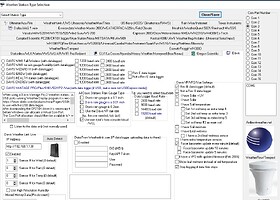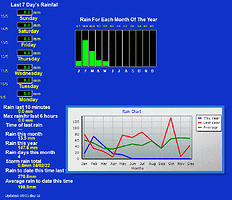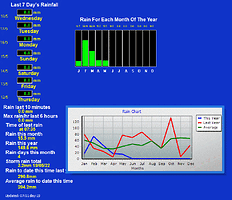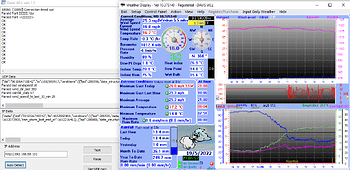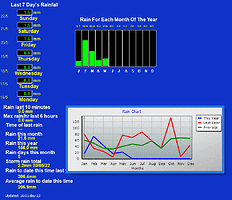Hi
My daily / monthly rainfall totals - as displayed on raindetail.gif and on the graphs generated by FreshWDL are no longer being updated.
This started a while ago when I noticed that the last 7 day totals shown on raindetail.gif where all the same (0.4mm) despite most days not having any rain.
I rebooted my PC, installed the latest version of WDL and now these totals aren’t updated at all - and show 0.
Any ideas?
Thanks.
what weather station type?
Hi Brian
I’m using a VP2 with the Davis WeatherLink Live.
Screen shot attached.
Regards
Daniel
I notice you have set to use console rain total
so WD should be using the rain total coming from the data provided
what shows for
rainfall_daily
in the file
Daviswlludpdata.txt
and
Daviswll.txt
(post the contents of those files)
Hi
I set the “use console rain total” as otherwise I found that there was a divergence between what the console showed as the daily rain total and what WD showed - it almost looked like a rounding error.
I have enclosed the Daviswll.txt file (it shows rainfall_daily as 0) and the Daviswllupd.txt file (is this the same as Daviswllupdata?).
I should say that I moved from the USB data logger to the WeatherLink Live in February of this year.
I have now noticed that Storm Rain Total date hasn’t been updated since then either - so, this problem may have been going on for a while - i’ve just been too absent minded to notice.
Kind regards
Daniel
Daviswll.txt (2.23 KB)
Daviswlludp.txt (64 Bytes)
in daviswll.txt file
there is
“rainfall_daily”:0,
“rainfall_monthly”:53,
“rainfall_year”:581,
see if those values increase next time you get rain
also I see that you have an error with the UDP data:
{“data”:{“broadcast_port”:22222,“duration”:1200},“error”:null}
What could be causing the UDP error?
I have made a rule in the firewall to allow connections to/from port 22222.
I have taken a screen shot of the crondaviswll.
Is this showing the error on port 22222 - as to me (not having a clue how this works!) it appears to be working.
Thanks.
that looks ok, re the udp data, in the cron program
what now shows in the Daviswlludpdata.txt file?
(which is not the same as Daviswlludpd.txt
but also keep an eye on the rain totals in the raw data…see if they increase when it next rains
in daviswll.txt file
there is
“rainfall_daily”:0,
“rainfall_monthly”:53,
“rainfall_year”:581,
The Daviswllupddata.txt is enclosed.
I have also enclosed raindetail.gif.
We got 2.4mm of rain yesterday.
The rain totals no longer appear to add up.
Daviswlludpdata.txt (759 Bytes)
the rain for the month (13.5) is what is the same as in the raw data
“rainfall_monthly”:53
(i.e that is 0.53 inches)
see if that raw value increases next time it rains
(and the rain for the year in WD matches the value in the raw data as well)
one thing → do make sure the time/date is accurate on your pc running WD
Thanks Brian.
The time is spot on.
I shall get back to you once we have some rain!
Cheers
Daniel
Hi Brian
We have now had some rain and I have enclosed the relevant files.
The totals do appear to have been updated (we’ve had .8mm today), but my custom gif hasn’t been updated to show this new rainfall.
Also, the actual WD home screen doesn’t show the new rain - I did a system reboot to see if a restart would correct things - but it didn’t.
Regards
Daniel
Daviswll.txt (2.22 KB)
Daviswlludpdata.txt (751 Bytes)
Actually, what I have just noticed is that the WD home screen is showing the .8mm of rain as happening yesterday…
I have a davis WLL here myself
and in testing, WD shows the correct daily rain total when I set to use console rain total
i.e I am not able to duplicate the problem
the best thing is to .zip and email me your settings (see the FAQ on how to do that)
running with your settings here, changed to use my WLL
and the daily rain total is shown correctly
(i.e the parsed rainfall daily in the UDP data of 67 is 0.67 inches, with is 13.4mm
Hi Brian
Thanks for the testing.
Not knowing where to go / what to do next, I have downgraded to build 131.
This seems to be working correctly at the moment (and showing the daily rainfall). However, it hasn’t rained since the downgrade and I shall need to see if it picks up new rainfall.
I shall let you know.
Cheers
Daniel
Hi Brian
I am still having an issue with raindetail.gif.
We had 1.6mm of rain on Friday, and no rain on Saturday or Sunday.
However, the 1.6mm from Friday appears not be be reset each night and gets propagated onto the next day (gif enclosed).
Any ideas what could cause that?
Thanks.
its not very clear if this is with build 131 or?