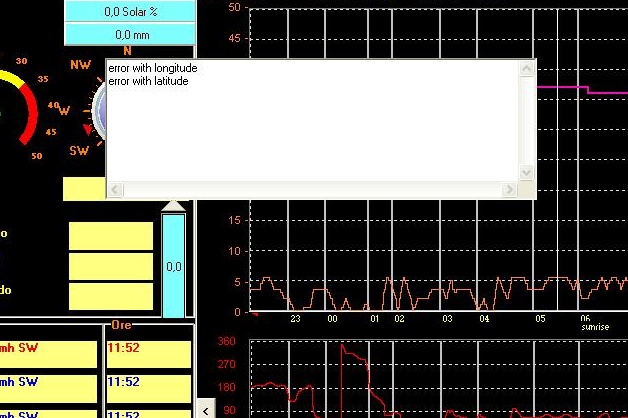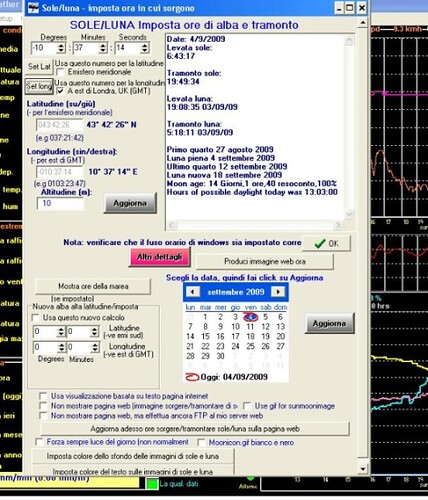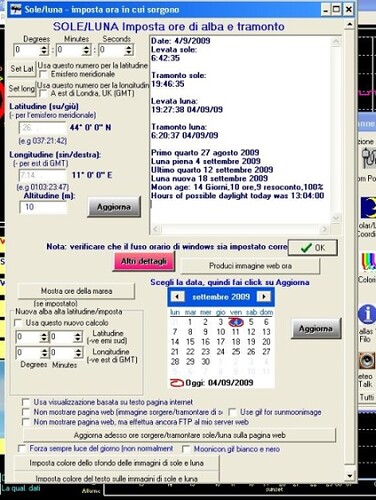HI,
My name is Marco from italy.
Sorry if my english not good.
I have problem with mt WMR200. I attached file for check. Please help me!!!
I possess an Oregon WMR200 station. I have download the software evaluation but I have problems with the database.
The discharge data from the station to the software is partial and not complete. The realtime system seems
to work but the discharge record is a few units. The memory of the station WMR200 is free but the software,
download only limited data. Sometimes there are power outages in the data and missing data for some hours. Other times the data have the date and time wrong.
The software version is: 10.37 O
Marco
wmr200history.txt (2.62 KB)
Sorry, but that wmr200history.txt doesn’t really tell us anything useful. 
It looks just as I’d expect if WD were closed, then started again straight away. Is that what you did?
Have you looked at the WMR200 logging problem FAQ?
Sorry, now attached correct file!!!
I wait news
Thanks!!!
Marco
wmr200history.zip (38.1 KB)
Looking for data from 12:07:00 29/08/09
USB port opened OK
<SNIP>
Decoding missed data now
Time from decode 08/29/2009 13:09:00
baro check 1011.0
indoor temp check 32.4
indoor hum check 42
missed data time: 13:9 date: 29/8/9
Missed data Acumulate Rain= 28.93
time from data 13:09:00 looking from 12:07:00 current time 11:43:53
Difference in rain =0.0
The first data found was from just over an hour later than expected.
Do your computer and the WMR200 show the same time?
What is your logging interval set to in the WMR200?
5 minutes maybe?
If so, do you really need it that long?
Eventually…
missed data time: 12:34 date: 30/8/9
Missed data Acumulate Rain= 28.93
time from data 12:34:00 looking from 12:07:00 current time 11:48:29
That is very odd. 12:34:00 is AFTER you started collecting logged data. During that period you have been receiving ‘current’ data, so normally the WMR200 would not be logging (unless the USB connection had dropped out, maybe?).
A number of things about that wmr200history.txt look very strange. There are several instances of bad data, and a lot of “No more missed data count” (i.e. delays in transmission of data) well before the end of the logged data.
My best guess is that there may be a problem with USB communications. Collection of logged data seems to be much more susceptible to USB problems that is collection of live data.
Does your USB cable have RF ‘chokes’ at both ends?
Do you have an alternative good quality cable that both has RF chokes (both ends if possible) and is as short as possible that you could try?
Yes, the interval for test is 5 minutes.
The computer and the WMR200 have same time.
I have check with new cable but the problem is still present :(.
I attached new file with new cable for check… I do not know what to do I hope you can help me!!!
Marco
wmr200history.zip (34 KB)
It shouldn’t make much difference, but it might be worth trying 1 minute logging, that will still give you quite a few days (probably weeks) of logging depending on how many sensors you have.
Strange, because again the file shows that time the WMR200 first logged a record was about an hour ahead of when WD last collected any data.
Looking for data from 12:36:00 30/08/09
USB port opened OK
**Current actual data D1
**Current actual data D2 38 27 0D 1E 08 09 00 00 00 00 00 00 71 00 00 0C 01 01 07 04 0C 2E 70 02 00 20 05 F6 33 F7 33 02 80 3C 01 25 96 00 58 61 35 01 22 82 00 56 02 2E 01 2C AA 00 57 DC 09
D2 38 27 0D 1E 08 09 00 00 00 00 00 00 71 00 00 0C 01 01 07 04 0C 2E 70 02 00 20 05 F6 33 F7 33 02 80 3C 01 25 96 00 58 61 35 01 22 82 00 56 02 2E 01 2C AA 00 57 DC 09
Decoding missed data now
Time from decode 08/30/2009 13:39:00
baro check 1015.0
indoor temp check 31.6
indoor hum check 37
missed data time: 13:39 date: 30/8/9
Missed data Acumulate Rain= 28.93
time from data 13:39:00 looking from 12:36:00 current time 8:43:22
Difference in rain =0.0
number of sensor = 2
Current Channel # =2
missed extra temp 1=30.2
missed extra hum 1=44
Current Channel # =1
missed outdoor temp =30.9
missed outdoor hum =34
*****updating data 13:39:00 30/08/09
Something I didn’t comment on was that again, at the “Finishing” end of the data collection WD again seems to find data logged data that is in advance of what the computer (and WD) sees as “now”, i.e.:
Decoding missed data now
Time from decode 08/31/2009 09:39:00
baro check 1019.0
indoor temp check 30.6
indoor hum check 34
missed data time: 9:39 date: 31/8/9
Missed data Acumulate Rain= 28.93
time from data 9:39:00 looking from 12:36:00 current time 8:49:28
number of sensor = 2
Thinking about this a little more both the start and the end of the logging collection are consistent with the WMR200 console being 1 hour in advance of the time on the computer that is running WD.
So I have to ask again…
Are you absolutely certain that the WMR200 console clock and the clock on the computer that is running WD both show exactly the same time (to within a minute or so)?
I tried once again to reset the WMR200 and reinstall the software on your PC. Now it seems to work. I am sure that the hour was set equal the previous time. I do not know what to think. Now will monitor the system for a few days and I hope that works. Thank you very much my friend.
I still have a problem. When you start the software I have a problem about error with longitude and latitude.
I have make the setting of the longitude and latitude but each restart of the software the problem is present.
Please check you Immage attached.
Marco
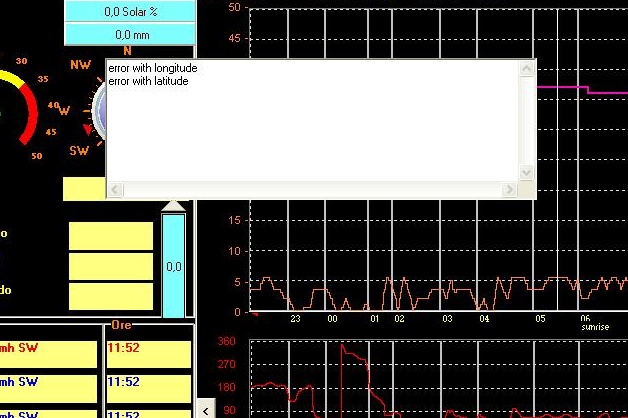
Can you post a screenshot of your lat/long settings?
Glad to hear it. 
Sorry I had to ask, but a 1 hour time shift would explain the situation. If you’ve ever worked in “support” you’ll realise that some times you have to ask questions that might appear to be daft or embarrassing.
I’m not familiar with that message, but I suspect it might be to do with the format of your longitude and latitude?
As niko says, a screenshot of the WD longitude and latitude settings screen would be a useful thing to see.
Hi,
Please you check the files attached
Setting : The setting latitude and longitude
After_the_restart : What I find written in the setting after I close and restart the software
Seems that the data entered isn’t stored. Yet I click AGGIORNA and OK
Marco