Rick, I have several I have made under View - Custom Screens:
My most recent one…
Another:

Plus the one I use in the Signature below.
There is a sticky on this process in here in Graphics I think but also in the Wiki section too I think.
Try here by Niko in the WD - FAQ’s
http://discourse.weather-watch.com/t/31532
[OOPS! Wrong one - Budgie has provided the one I knew about below… thanks ;)]
But yes, there is a default one you can have WD make easily in the Summary.Gif section under Control Panel.
Creating your own signature or custom screen…
You need the tagslist.txt file open - from the wdisplay root, to add in the sorrect tag for data. Use Ctrl-F to do a search within the file. Leave the page large to start with and reduce it later as the custom tags are placed below about 500 pixels down. It’s fun - have a go. You can import a graphic you may have edited in a graphics utility and then import graphic into the custom page, such as I did below although I arranged the titles of the tags carefully in another narrow font beforehand. You can add text as a new field just without a tagname as I did with the title of the top one, or add text as a prefix to the tagname.