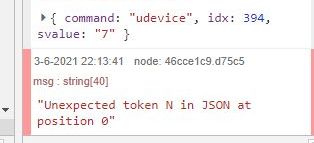Hi all
Since a couple of days I have an error in WDisplay programerrorlog.txt:
'2011/09/02 16:45:50' is not a valid date and time
Above error or program log occured at :12 48 16 02/06/2021
I find out it happens every 5 minutes meteotemplate is updating/uploading to my website.
Where it comes from no idea but in wdisplay.ini I found this:
[Dallas lightening time]
last time=16:45:50 2011/09/02
Could it be this ?
I have no lightening (more since years ago)
Can I remove the value from wdisplay.ini ?
Whats the safest method if yes. Close WD and remove from the ini file or is it corrupted then ? Had that ever years ago (but backed up).
What can I do ?
Thanks so far !
Ed
your website says your using build 124 i would update to latest build, i had a similar problem due to the same error which Brian sorted with build 126
Thanks Hcorrin ! Will do !
Updated ! Did the trick ! :cheers:
OOOPs too fast !
With WD1037S v127 MQTT JSON stops with error : “unexpected token N (or S after 2nd install) in JSON at position 0” in MQTT (see att)
(thus in v124 “not a valid date and time” error in meteotemplate but MQTT is working)
back to v115 : no problems everything working fine.
were’s that “unexpected token N or S” generated by ?
i have fixed this lightning time error now
(as I am now using my tempest lightning strikes and so had this problem myself)
the problem was the date stored was originally in a format that lightning 2000 used
where the year was first
but that was the problem
so I now detect for that and swap it around
so the year is last in the formated time
so the latest .zip update of WD should fix this
Thanks for paying attention for this, Brian !
but then I stil have
—unexpected token N in JSON— (see att could be token S as well) #-o
in MQTT script I use for frontpage MQTT (see att2 old one)
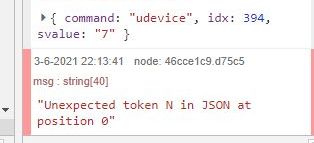
the problem you have with your MQTT script is not related though to this thread
you would need to look at the raw data
sentmqtt.txt
sure
will check and start another thread
what I mean is, post the contents of the sentmqtt.txt
so can see if anything jumps out obvious
Aha !
text from sentmqtt.txt were XDSXUKXJEqXnprbvQ5ojIgI has added before ClientID":"Nieuwendam see att
I think somewere in code WD
as I mentioned above the letters could be different each new version 124 128 and zip
---unexpected token N in JSON--- (see att could be token S as well)
now ‘X’
parts of sentmqtt.txt files:
wrong one V 124 to 128
Data sent OK 10:56:24 XDSXUKXJEqXnprbvQ5ojIgI{"ClientID":"Nieuwendam","date":"10:56","dateFormat":"d/m/y","temp":21.7,"tempground":17.8,"tempTL":15.7,"
V115 good one
Data sent OK 11:05:48 {"ClientID":"Nieuwendam","date":"11:05","dateFormat":"d/m/y","temp":22.1,"tempground":17.8,"tempTL":15.7,"tempTH":22.1,"intemp":27
Thanks so far
sentmqtt - wrong V128.txt (1.62 KB)
sentmqtt - oke v 115.txt (1.56 KB)
have you set a correct and needed client ID in the setup in WD?
I just tested,…if that is set as blank, then you get the random characters
but if you set it something, then those random characters are replaced with the client ID you have set
Then I have the same unexpected etc etc
but this is the first row of my MQTTin.txt:
[script]MQTTout:{“ClientID”:“Nieuwendam”,“date”:“%time%” ettc etc[/script]
Maybe this is the point ? 8O
(This beside: I got that from a kind person here when I was strugling with Infuxdb but it did not work for me.
It took me about a year with some help from a programmer to get WD values in Node-red (that is what I have working right now) #-o
its not very clear to me…so you do have a client ID set in WD?
what is modified date/time on the latest version of WD cronwdmqtt.exe version that is not working for you?
(note you can use the older version of that program with the latest version of WD)
no, if I do that it’s an error in JSON as above
what is modified date/time on the latest version of WD cronwdmqtt.exe version that is not working for you?
(note you can use the older version of that program with the latest version of WD)
I will search for that
For me: why is it working in v115 and not vers above :roll:
edit:
I found this quote from Renatohtpc in ‘added MQTT support’ in this thread:
http://discourse.weather-watch.com/t/66430:
[quote]For this to be possible, I had to:
- Strip the “Client ID” from the message, since its presence would result in an incorrect JSON structure]/quote]
note that you sent the clientid in WD itself, in the setup, misc setup
not in the custom MQTTin.txt
[s]hmm tried that before yes but errors
in
[script]MQTTout:{“ClientID”:“”,“date”:“%time%”,“dateFormat”:“%datefmt%”[/script]
Must it be
“ClientID”:“%text%”
“ClientID”:“%nummeric%”
“ClientID”:“%ClienID%”
“–empty–”:“Nieuwendam”,
can’t find it here on forum
why to use a ClientID by the way ?[/s]
read read read !
Note: I still cannot add ‘ClientID’ in WD then error, but no problem as it works with v128 #-o  :oops:
:oops:
Sorry i wasted your time
Closed - Over 6 months since last post