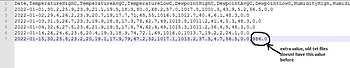HI I also noticed mine stopped last jan 5, 2022, I tried to follow the above instructions like deleting all 2021.txt files and all arr extensions EVEN its folders still nothing happened.
I also tried removing ALL folders and txt files to my ixiting folders and trying to refresh new, but STILL the same error. cant find the reason of error
I’m not sure what was wrong with mine and needed to get Wim to take a look.
Hi pimohdaimaoh
looking at the image you posted and the pimohAlltimeRecords.php on your site link you are not getting the file created to show January info is WD creating the file ok, i.e. climatedataout.html or dailynoaareport.htm files. I also notice the Weather Underground is not getting updated which would suggest WD is not updating it
on your PWS dashboard the graphs are not updating, is the cron jog running ok as that is required to run to update the files needed to display the graphs and update the history file
Hello,
Thank you for looking on it, Well I checked my file created from WD are still updating so have no idea how it didnt shown for january, anyways I restart my console just in case and Ived seing my PWS Graphs are now shown EXCEPT pimohAlltimeRecords.php still showing errors
This part of this forum is for support of PWS_Dashboard.
Your screenshot shows another template / website.
The scripts used in different templates are customised to those templates and often need different solutions when there is a problem.
Support for all Leuven-scripts is at the WX-forum
You find all links here: https://support.leuven-template.eu/
@ALL always supply at least a link to the page, as I do like to wade to all your menu entries.
Wim
Hi all!
I had the same problem did all the things Wim said but to no avail, but when i did this the data appeared:
I followed the above instructions but still had no data in WU reports for 2022.But when I also renamed
wureports/wuData/YOURSTATIONNAME-year-2022.txtthis file was also restored and it all works now
Thank you very much
So if anyone has the same problem check also that folder!
Marc AKA Staccermaccer,
I discovered that theres an EXTRA value shown in ICALOOCA4-year-2022.txt (see image below) I discovered that these values causes errors, when I tried to delete all these last values and re-uploaded, it restores in good operation, something changes after year 2021 extracted txt files that needs fix in scripts I guess but anyway heres a link to my page folder, I temporary disable hotlink protection, so you may see it directly as you request to check it. TY
Reagards
-Mike-
If you really want an answer,
- Post your questions at Support of "Leuven" WeatherUnderground scripts
- Post the link to the scripts and the file you are talking about.
http://www.pimohweather.com/ . . . what folder . . . / ICALOOCA4-year-2022.txt
http://www.pimohweather.com/. . . where are the scripts . . .
But before telling me that the original scripts need to be changed, did you check the demo site?
https://www.weerstation-herent.be/wsreports/_test1.php => works correctly.
Maybe this is another of your “small changes” in the scripts?
i think this needs moving to a different thread
the errors are caused by not seeing any data to load into the file. There is a load of missing data on your WU ICALOOCA4 using table mode so that needs sorting first
Thanks Wim and hcorrin
it is working now, it should changed from
$wuURLs = ‘http://you_site_name_here/WXDailyHistory.php?ID=’.$SITE[‘wuID’].‘&month=01&day=01&year=’.$i.‘&format=1&graphspan=year’;
to:
$wuURLs = ‘http://pimohweather.com/WXDailyHistory.php?ID=‘.$SITE[‘wuID’].’&month=01&day=01&year=‘.$i.’&format=1&graphspan=year’;
, that is why it keeps showing missing sorted txt
Thanks for the replies and sorry for posting on wrong thread
Regards
-Mike-
To end this discussion:
It would have been so easy to find the problem if the OP had posted the URL’s to the script folder and the URL to the files.
There is a big difference between the architecture of the different templates such as in this case a customised Saratoga-template with add-on Leuven scripts.
Compared to a PWS_Dashboard installation: the intermediate and cached files are on different locations, the scripts are “slightly” different.
Always post the links. A screenshot is certainly not enough.
To locate the “problem” one has to browse the files, check the scripts and compare them to the latest and original versions.
Do not waste the time of those who want to help you.
Wim