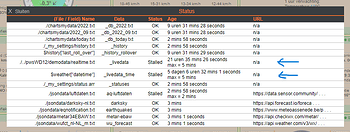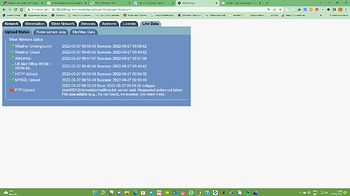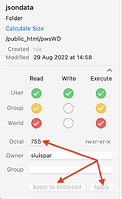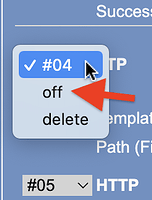2022-08-31 23:59:05,25,15.4,15.7,13,0,41.8,30.6,761,1021.5,1019,0,2.7,
2022-09-01 23:59:05,26.1,14.8,14.6,10.3,0,27.4,19.4,745,1019.9,1016.2,0,2.8,
2022-09-02 23:59:05,27.9,12.6,15.9,9.3,0,25.9,17.6,766,1016.1,1009.1,0,2.9,
2022-09-03 23:59:05,27.3,16.3,18.2,11,0,17.6,13,831,1012.3,1008.6,0,2.9,
2022-09-04 23:59:05,27.7,15,19.1,12.7,0,25.9,19.4,758,1017.4,1012.2,0,2.9,
2022-09-05 23:59:05,29.6,17.4,18.1,12.5,10.4,27.4,16.2,649,1018.2,1014.8,0,2.4,
2022-09-06 23:59:05,28,15.4,19,14.4,25,50,22.7,731,1015.2,1011.1,0,2.8,
2022-09-07 23:59:05,24,15.4,17.4,14.9,2.8,27.4,14.4,682,1012.7,1009,0,2.7,
2022-09-08 23:59:05,21.4,15.4,16.8,13.8,14.4,25.9,19.4,837,1009,1006.2,0,2.4,
2022-09-09 23:59:05,18.1,14.6,17.1,13.3,35.4,38.5,25.9,664,1008.4,1003.7,0,1.8,
2022-09-10 23:59:05,19.7,14.7,18.3,14.2,31.6,30.6,19.4,925,1016.7,1008.1,0,2.3,
2022-09-11 23:59:05,23.3,11.8,18.7,11.5,0.2,16.2,9.7,828,1019.4,1016.6,0,2.4,
2022-09-12 23:59:05,26.3,12.6,17.5,12,0,22.7,16.2,675,1016.6,1010,0,2.4,
2022-09-13 23:59:05,23.7,17.1,20,15.1,1,19.4,16.2,679,1010.2,1008.2,0,2.8,
2022-09-14 23:59:05,17,12,15.4,11.5,33,19.4,17.6,165,1008.1,1004.3,0,0.5,
2022-09-15 23:59:05,19.2,11.6,15.6,10,0,25.9,20.9,814,1012.1,1006.9,0,2.4,
2022-09-16 23:59:05,14.8,10.1,12.2,8.8,31.8,37.1,19.4,780,1015.2,1011.5,0,2,
2022-09-17 23:59:05,14.8,9.7,12.5,8.1,24,41.8,30.6,696,1018.6,1014.9,0,2,
2022-09-18 23:59:05,16.9,9.9,11.7,8.3,2.8,38.5,27.4,800,1018.4,1016.2,0,2.2,
2022-09-19 23:59:05,17.4,8.6,12.3,7.4,0.2,33.8,22.7,833,1023.3,1018.5,0,2.1,
2022-09-20 23:59:05,16.7,7.9,13.3,7.3,0.4,20.9,7.9,830,1025.8,1022.6,0,1.9,
2022-09-21 23:59:05,17.8,6.7,12.6,6.1,0,17.6,13,721,1026.5,1024.3,0,2,
2022-09-22 23:59:05,9.2,8,7.5,6.9,0,0,0,0,1024.4,1023.7,0,0,
2022-09-23 23:59:05,8,7.3,6.9,5.4,1.4,13,13,0,1023.7,1012.4,0,0,
2022-09-24 23:59:05,8,8,6.9,6.9,0,0,0,0,1023.7,1023.7,0,0,
2022-09-26 23:59:05,8,8,6.9,6.9,0,0,0,0,1023.7,1023.7,0,0,