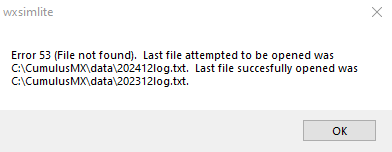Hi Everybody,
I’m working on a (fairly modest) upgrade/update of WXSIM. The main impetus for this has been to accommodate the new Cumulus version which I think has started beta testing. It has a new log file name structure, which affects WXSIMATE, wret.exe, and WXSIM-Lite. In each case, I’m simply adding the option of using the new version of Cumulus, without taking away the old one. I’ve also tried to accommodate use of Unix-format files, for people running WXSIM on Linux, but this works only partially at the moment and the better course is to simply have some little utility convert the files first. If you are beta testing the new Cumulus and want to try WXSIM with it, here’s the installer for the WXSIM (etc.) update:
www.wxsim.com/wxsimupg2024beta.exe
To change to the new Cumulus, in WXSIMATE, go to Customize/Local Station Source. In WXSIM-Lite, go to Station Software. In wret.exe, it’s a little complicated: you have to select a forecast to view, click the Compare to Actuals button, say either Yes or No (either is OK) when the message box appears, and then make the change at the bottom of the incomplete graph that should show up, and Close that and try again. In each case, the new Cumulus is the one with the numeric log file names.
Note that the associated readme files have not been updated yet, so you can ignore them.
Another change I’ve made (a good one, I think, at the suggestion of a new user who understandably got confused) - but is not reflected in the available download - is that I’ve changed the ‘Run Immediately’ check box on the Auto Run and Other Setting form to a simpler ‘Run Immediately’ command button. That’s probably more straightforward.
If there’s something in the operation, documentation, or presentation of any of these programs, which you think could be cleared up in some simple way, let me know. I know the system is en “eyefull” and can be daunting to a new user. Some suggestions might be easier to implement than others, but I’d like to know if you have something in mind.
Also, ideas for new features or outputs are welcome.
Thanks!
Tom