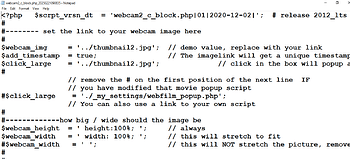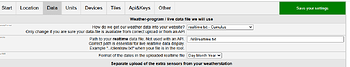hello All …
been a long while since I have been in the weather display forums and must say this forum layout has drastically changed. so I recently downloaded the PWS DASHBOARD File and have got most set up and working now on my own site and also been helping Peter in Northport New York getting his setup.
My pws page is here:
Massachusetts USA Home Weather Station (wu version)
My main saratoga site here:
Been online now since 2007.
and peters site online since 2008 here is his PWS Dashboard page:
and his main saratoga page:
so this first problem we cant figure out is this…on his PWS dashboard we added two webcam images… the first is the skycam view and this all seems fine and when clicking on enlarge it opens a larger view of that cam image.
The second cam below it shows cam image fine and working on dashboard but when clicking on enlarge for this camera it shows a demo image…see included attachment of this.
Can someone tell us where we need to edit to get rid of that demo image and put his cam image in its place?
I believe it is somewhere in the “webcam2_c_block.php” file but not sure exactly where.
one other question is this…at the top of the page is a small section for “max wid gust-mph” and beside that “max temperature” but all the readings are out zero. so any way to fix this?
thank you…Chris
Edit 14:10 UTC
When you want to enlarge using a simple click on the image
Three lines to modify with the webcam2 and 3 blocks.
Apologies that it can not be done within easyweatersetup, but when we started with the dashboard, no-one used multiple weather-camera’s .
Lines 5-7 in webcam2_c_block.php should look like this
$webcam_img = './img/rain2.jpg'; // demo value, treplace with your link
$add_timestamp = true; // The imagelink will get a unique timestamp
$click_large = './img/rain2.jpg'; // click in the box will popup a large image
Wim
A complete template uses multiple weather-station uploads and or maintains their own weather-database
The dashboard uses small upload files which often has no historical information.
To maintain the daily/monthly/yearly high-lows the dashboard code depends on a minute cron job.
That cron-job will download outdated data and maintain a small “history” file.
There are free cron-servers who can be used for that.
If one does not want to run a cron, the temp/wind/baro small blocks all have a setting in line 3-4
$my_choice = 'day'; // day
$my_choice = 'multi'; // day / month / year
If you set line4 to comment, the block will show todays values only.
No High/Lows, where is history and graphs data used for, and ? cron ?
https://pwsdashboard.com/documentation2012/11_cron.pdf
Succes,
Wim
If you want the enlarge to work:
Edit image_popup.php
Line 91-92 now reads
$n = 'wcam2';
$pop_img[$n]['url'] = './img/camplus.jpg';
Change the ./img/camplus.jpg to point to the image.
$pop_img[$n]['url'] = './thumbnail2.jpg';
Succes,
Wim
hello Wim…
well I made the change as seen in my screen shot attachment but when clicking on ENLARGE for second camera still getting the demo image. not sure what else to try.
Thank you…chris
i assume one noprmally clicks on the image.
That was what i explained in the fgirst answer.
As i reread my answer i saw you were referring to the enlarge text.
That needs to alter a script also.
Edit image_popup.php
Line 91-92 now reads
$n = 'wcam2';
$pop_img[$n]['url'] = './img/camplus.jpg';
Change the ./img/camplus.jpg to point to the image.
$pop_img[$n]['url'] = './thumbnail2.jpg';
Hello…
its working Now after making both changes you stated above.,
Thank you…Chris
hello Again Wim…
I made the changes to line 4 for temp and wind to “comment” and now its showing data in the boxes on my dashboard. so that is a good work around without having to do cron. still have to edit these two for the northport new york site, which I will be doing soon.
just wanted to say big Thanks for the help.
I think you did a Great Job creating this PWS Dashboard and I am surprised it took me this long to find out about it. Its a great add on to current site or as some others have done a great way to create a new stand alone site using the Dashboard.
Best Regards…Chris
Hello Wim…
Another quick question…on top of each block is a title for example above camera it says live webcam and above wind it says wind. And above second camera says. Livewebcam2…
Just want to know which file i need to open to edit the text above each block??
Thank You…Chris
It uses language translation files, similar to other templates.
I now only can use a tablet, but check the folders, there should be a lang folder.
The English text are mostly not translated, but you can add a line with to translate Livewebcam2 to your text
Will add examples later
Wim
The language translation files are in ./pwswd/languages/ folder
The lang_en.txt is very short as most of the english phrases do not need translation.
Add your translations at the bottom of that file similar to these
# 2025-02-21
|LiveWebCam|Sky view|
|LiveWebCam2|Cape Cod view|
Translating the word “Wind” in the heading of the block, will also translate that word in other places. There are three words in the wind-block heading, they are all translated individually.
All headings of all blocks are in the PWS_blocks.php script from line 22 onwards.
Succes,
Wim
hello Wim…
another finding I wanted to tell you about…
when I first installed pwsWD I tried using my meteobridge MBrealtime.txt file but after testing bunch of times never go that working. I also tried on another site that i have access to that also uses meteobridge and couldnt get working on his site either.
so I said the heck with it and for past days been using data from my WU with API key and that works good with the exception that it doesnt update my High Lows for temp or the Wind gust Max data on the dashboard where you see that data…
so today I decided to see again if I could get my meteobridge data from my MBrealtime.txt file working and I DID get it wortking.
how I got it working was by changing the setting in the SETUP SCREEN for DATA from Meteobridge to Cumulus…see attachment of the screen shot I took below.
and it is updating the highs/lows/wind gust data on a regular basis.
No idea why by changing to the cumulus option it works but just thought I would mention this for any other meteobridge users that may need to try this in future and also so you are aware of it as well.
As Cumulus originally defined realtime.txt and it is in the standard setup of that program and always available.
More or less different versions exists.
I think for over 6 years the template(developers) for Meteobridge also start using realtime.txt as a “standard” template. But, after testing there was a switch to using a new-line as separator.
Easier to read and understand and there was a “problem” with sometimes spaces in a field.
That said, the template file for Meteobridge → pwsdashboard realtime is downloadable from pwsdashboard.com It uses a new-line as separator.
@ALL Never trust a template filename. Always check the contents.
Regards,
Wim
P.S.
I checked ouir conversation on the other forum.
I mentioned that you were not using a pwsdasdshboard->meteobridge version, but a Cumulus one. Also the whole template file was printed in the answer.
Easier to read IMHO