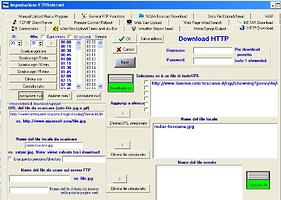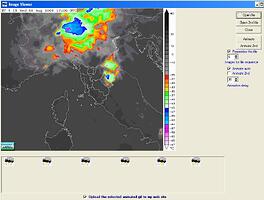Hi guys,
i don’t manage to work fine the menu in object.
I red this post http://discourse.weather-watch.com/t/30381 but i haven’t found any solution.
The animated image works fine into “Downloaded images” menu while in my webpage (http://www.meteocarmignano.it/wxradar.php) works badly.
I’ve attached my setup.
Thanks,
As you are using 6 images to make the anemation, do you have 6 images in the Downloads folder?
It maybe worth rebooting WD then go into the downloads folder and delete all of the images except for “radar-toscana.jpg”.
Then open View > Downloaded Images, click Open File, select “radar-toscana.jpg” again and then click “Animate” so that it rebuilds the file again.
I also have a problem with my animation, it’s not transferring the file into the Webfiles folder so it can be uploaded so I’m about to do a full update of WD and see if the reboot of that will get it running again.
Hi Martin!
Unfortunately, i haven’t resolve.
The animated image works fine into Downloaded images menu but it doesn’t work into my homepage.
Now, i try to delete all file including animatethttpfile.gif…
That seems to have worked with my problem.
Like you, my animation was working fine in WD but it was not saving to the webfiles folder, the animatedhttpfile.gif in there was one from 30th July. So last night I updated WD to the latest version, deleted all the files in the Downloads folder, deleted the animatedhttpfile.gif from Webfiles and started again. Now that it has had time to build the images again it seems to be working fine.
Unfortunately, i’ve still problem with this setup.
Anyone answer to me why animatehttpfile.gif uploaded into my webspace in this mode? http://www.meteocarmignano.it/wxradar.php
Thank again,
What does the animatedhttpfile.gif show in the webfiles folder on your PC?
The same animated image that you have seen in my site.
Why Wd catchs a part of image and not all?
Does this menu founds with png image files?
This is the same problem I was having, for some reason WD was not saving the animation.
I fixed it by deleting everything to do with the animation and started again after downloading the latest version of WD.
I am downloading jpg files to use for the animation, I’ve not tried png.
Hi Martin!
Do you know why my animated gif file shows cloud icon at the six image?
Thanks,
Sorry but no. Brian did make a change a couple of months again to try & sort that problem but it’s still there.
It seems to ro miss a frame for some reason but I just live with it as it’s not a major problem.
Good evening,
That functions you it with files having the extension (*.png)
Thank you
SERGE