I’ve finally gotten around to playing with the alldayvideo setup and have it working and uploading the video. Problem is the video will not play for me using OS-X El Capitan and Chrome. The player shows up but it just stays on 0. Plays fine in Safari. Any ideas? Here is video
File is corrupt. ![]()
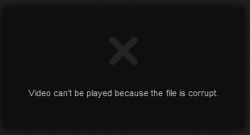
Might be but it plays in OSX Safari and Firefox, Win10 Edge and Chrome on my Nexus phone. OS-X/Chrome is the only one it doesn’t play in. We’ll see when it updates a few minutes after the hour.
Does your Chrome play ANY mp4? I can open http://www.nfmweather.com/weather/videolastday.mp4 in VLC media player, but not in Chrome. IIRC Chrome needs a plug in or something to play mp4’s so you may want to google that.
It looks like that may be the case. So what is the solution for posting alldayvideos on a web site?
Apparently it’s only a problem with the 64 bit version of Chrome because there is no 64 bit mp4 plug in available ![]()
Well… that sucks!
What other formats are available to you?
Whatever WDs moviemaker does. Shockwave and Flash which are dead formats. The other is wmv I believe. May just upload to youtube and embed from there.
I don’t use it so :dontknow:
What are you using and what format are you encoding to?
I’m bandwidth deprived, so even if I had anything more than a technical interest in streaming, I couldn’t ![]()