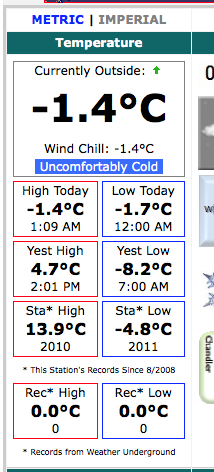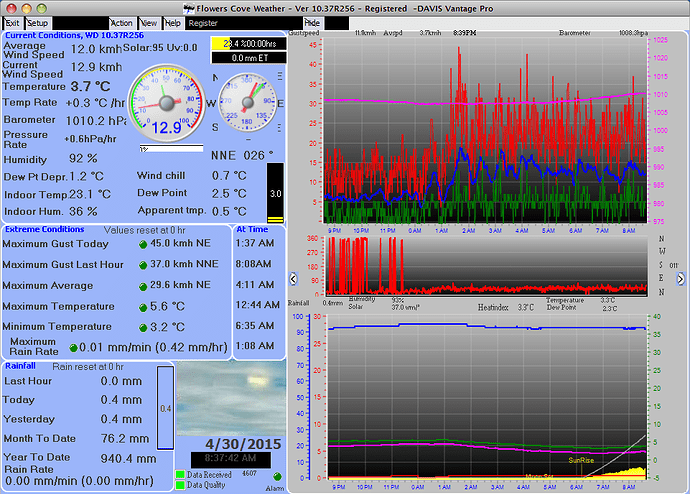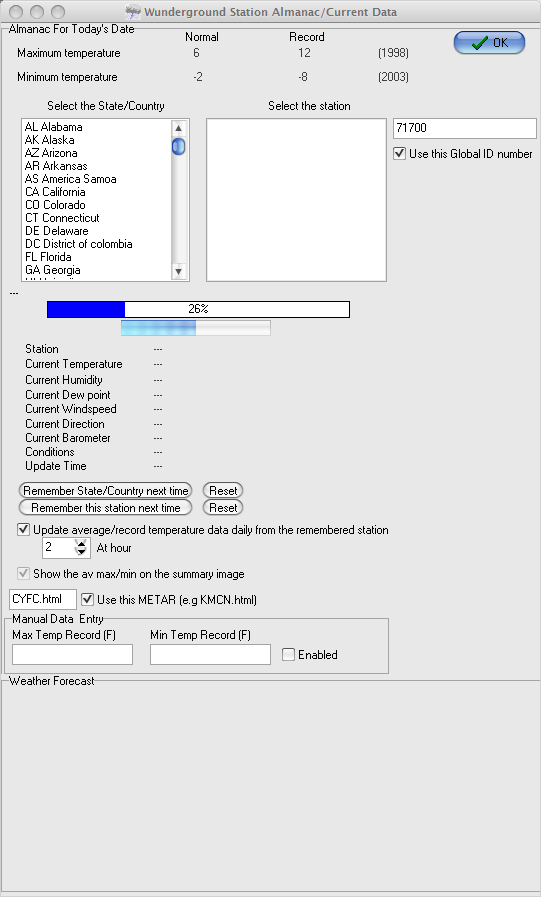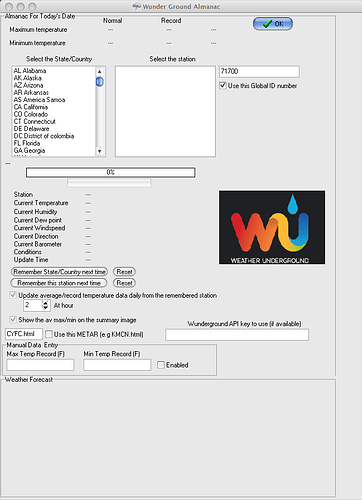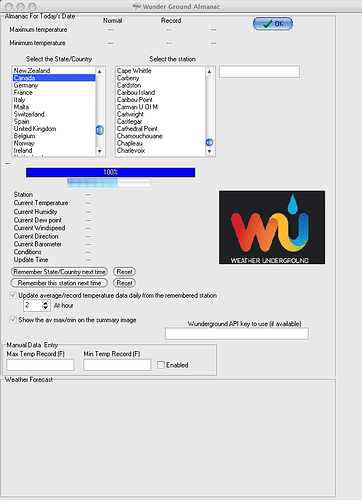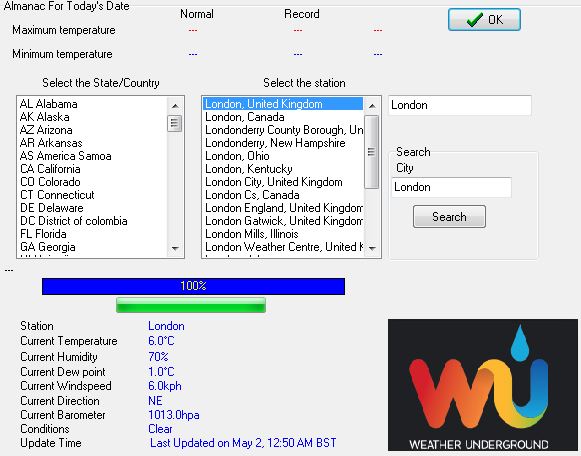On build 256 some of the menu items are blacked out. See screen shot below.
Also, an old problem that has not been fixed. Although it appears that the program downloads Weather Underground Almanac data, it does not save that data or if it does save it, it is not uploaded to my website. See screen shots below.
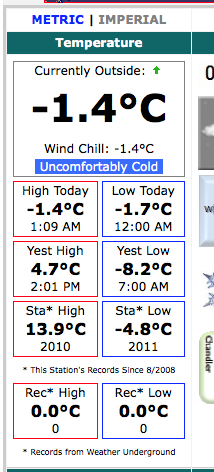
Hmmm … just downloaded build 259. It fixes the missing menu items but no longer shows the Weather Underground Almanac being downloaded. It does show a Weather Underground Logo.
See attachment.
I have changed the weather wunderground almanac to use the WU API
there was a thread about that
which is now lost
this is because before WD was using classic.wunderground, but seemingly that is going to be discontinued
(anyone know when that is actually stopping?)
the problem with using the API though is that the global station ID like you are using is not available
try though selecting a nearest station
WU say “Classic Wunderground will no longer be available after May 4, 2015”
OK…
I will also though need to change finding what state/city to choose to using the API too then
this change by wunderground, if it means the classic.wunderground is gone (i.e no longer any actual data or web pages)
will affect all build 81 users using the wunderground almanac function in WD
OK, a new beta .zip update now using the new WU api to list the cities for each country selected
and I also fixed a problem with if a country is selected that has a space in it (e.g New Zealand (I had to add %20))
also fixed a problem with the saving for next time of country/city
a good thing about using the api is its fast (compared to the old method) and its not going to break like before when a change was made to the web page 
also note that if you had in use to a global station ID then you are going to have select a city from the list instead
I’ve downloaded the update and there is a problem.
For Canada it only downloads the first 100 locations. This goes from Abbotsford to Charlevoix so it is missing hundreds of locations.
See attachment below.
Thanks for looking at this!
Hugh
Oh yeah, i forgot to mention this Brian, its the same for the UK too…
ah…
I have now added in a search to the latest .zip update
…e.g type in Toronto, click on search, then select Toronto, Canada, that shows up in the list… Bingo…then click on the 2 save/remember buttons 
Yes, working now!
The only thing left to check is that it automatically downloads data overnight.
Thank you very much!
the auto should work (as long as that is ticked)
Hi Brian
This is a great future.
If I’m doing this right, when I select a city outside NZ I get no Min & Max for the day’s record (See Attached). I’ve tried Melbourne AU even London UK and it appears to only update when I choose a NZ city I.E. Auckland.
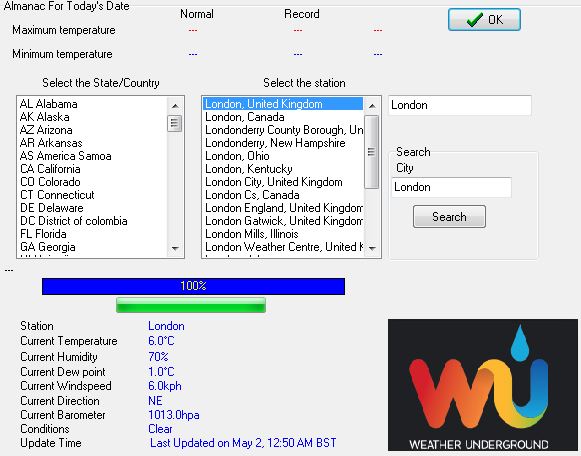
that was working last time I tested
will do some investigating
OK, fixed that…try a new beta .zip update, ready now 
Hi Brian,
Yep confirmed.
Thanks for you quick response
Hi Brian,
I’m installed b262 on Sunday but am now having the same lack of min and max temps that DrouinWeather reported. I played with it manually last night and finally, by jumping around different cities (Windsor Locks, CT is what I use), got some numbers to appear at the top of screen. They were not entirely correct as reported on the WU website either. I saved the location but no auto or manual update this morning. Interestingly, WD reports in tenths whereas the WU website does not.
Thanks,
Roger
Hi Brian,
I installed latest zip this morning (5/6) as no auto update still from WU. As I played around with other cities here in CT, they seem to work with the exception of Windsor Locks. Could that be the space problem? I really need Windsor Locks as that’s the official reporting station.
Also, numbers continue to be downloaded in tenths and especially note record high is over a degree off. (these are Hartford, CT numbers)
from testtags:
$WUmaxtemp = ‘62.6’; // Todays average max temperature from the selected Wunderground almanac station
$WUmintemp = ‘42.8’; // Todays average min temperature from the selected Wunderground almanac station
//
$WUmaxtempr = ‘87.8’; // Todays record max temperature from the selected Wunderground almanac station
$WUmintempr = ‘32.0’; // Todays record min temperature from the selected Wunderground almanac station
$WUmaxtempryr = ‘1930’; // Year that it occured
$WUmintempryr = ‘1961’; // year that it occurred
from webpage:
Actual Average * Record
High 82
the decimal place is simply because WD is using the centigrade value derived from the api data
and the converts that to F (and with a decimal place)
yes, any city with a space in it, I will need to check for and add the %20
I will do that and you know
Thanks,
I was able to kill the decimal on the webpage with php but the high record is more than a degree off…seems like a lot for just the conversion.
Roger
re the space in a city, try a new .zip update, ready now