http://www.wxforum.net/index.php?topic=26825.msg278499#msg278499
I see your point and I do have google analytics running
http://linchpinseo.com/hit-counters
http://www.successfulstartup101.com/is-your-website-outdated-10-ways-to-know-for-sure/ - number 2
Hi guys,
due to changes at the NWS website it is necessary to update some scripts in your template. If you do not do so, your interactive banner and the METAR section of your page will NOT WORK. It should not be difficult to fix this, just go to the Downloads section at Meteotemplate.com and download the latest bug fixes package, which includes the updated files. Then simply replace the original and things should be working again.
Best regards
Jachym
But it is updated. I have WD updating and uploading every minute.
I got frustrated yesterday so I deleted and reinstalled it following the directions to the letter. My station says it’s still “offline”. ![]()
but have you set up the HTTP meteotemplate in WD
Hi Jachym
just put the latest bugfixes on
but station compare is just giving Data N/A when I click Metar or WU http://www.hc-iom.co.uk/template/plugins/stationCompare/index.php
not sure what is wrong, I know it did work.
Harold
Re the latest bug fixes, I have installed them but getting error messages as follows
For the header
Warning: gmmktime() expects parameter 1 to be long, string given in /web1/user53995/website/meteotemplate/scripts/headerMetar.php on line 299
and for the metar page
Warning: gmmktime() expects parameter 1 to be long, string given in /web1/user53995/website/meteotemplate/pages/metar/phpmyeasyweather.inc.php on line 299
Will these sort themselves out tomorrow?
Phil
No, this is again something odd about your server, the scripts should work fine even today.
That one probably will need an update too, the bug fixes fix the template, this is a plugin.
EDIT: Hang on, this is strange, look at my demo at meteotemplate.com, that works fine… I checked the script, this should not be affected, must be a problem with your particular location data. I think there was a problem with WU this afternoon, which is where this gets the data from.
Hi
now the strange bit the local server I have the template on works ok http://ballaugh.no-ip.biz:2082/template1/plugins/stationCompare/index.php
is this my host server issue or the wrong country code for metar EGNS from memory I believe gb is used with EGNS not im which does not work
I tried this http://www.wunderground.com/history/airport/EGNS/2016/6/15/DailyHistory.html?format=1 and got info ok
Harold
I have. See attached. Still no luck.
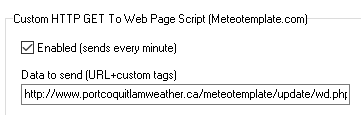
I do not think that looks correct?
Also there is an option to use alternative method
What have others entered here?
It says to set that up in the instructions for WD setup.
What happens when you hit the Test button on that WD window?
FTP starts, and transfers all of the files and images to my web server.
Here’s a snip of my log:
FTPUPD.EXE started at 19:49 06/15/16
agenda items to do…
doupload
Files to upload*
Local files: d:\Program Files (x86)\wdisplay\webfiles\conditionscolour.jpg
Local files: d:\Program Files (x86)\wdisplay\webfiles\forecasticon.gif
Local files: d:\Program Files (x86)\wdisplay\webfiles\forecasticonmetar.gif
Local files: d:\Program Files (x86)\wdisplay\webfiles\wx2.html
Local files: d:\Program Files (x86)\wdisplay\webfiles\wx3.html
Local files: d:\Program Files (x86)\wdisplay\webfiles\wx4.html
Local files: d:\Program Files (x86)\wdisplay\webfiles\wx5.html
Local files: d:\Program Files (x86)\wdisplay\webfiles\wx6.html
Local files: d:\Program Files (x86)\wdisplay\webfiles\wx7.html
Local files: d:\Program Files (x86)\wdisplay\webfiles\wx8.html
Local files: d:\Program Files (x86)\wdisplay\webfiles\wx9.html
Local files: d:\Program Files (x86)\wdisplay\webfiles\clientraw.txt (you’ll note that this IS uploading)
Local files: d:\Program Files (x86)\wdisplay\webfiles\clientrawextra.txt
Local files: d:\Program Files (x86)\wdisplay\webfiles\clientrawdaily.txt
Local files: d:\Program Files (x86)\wdisplay\webfiles\clientrawhour.txt
Local files: d:\Program Files (x86)\wdisplay\webfiles\moonicon.gif
Remote files: conditionscolour.jpg
Remote files: forecasticon.gif
Remote files: forecasticonmetar.gif
Remote files: wxlocal2.html
Remote files: sunmoon.html
Remote files: webcam.html
Remote files: records.html
Remote files: wind.html
Remote files: temp.html
Remote files: camera_big.html
Remote files: title.html
Remote files: clientraw.txt
Remote files: clientrawextra.txt
Remote files: clientrawdaily.txt
Remote files: clientrawhour.txt
Remote files: moonicon.gif
list of files uploaded*
Uploading d:\Program Files (x86)\wdisplay\webfiles\conditionscolour.jpg →
conditionscolour.jpg
Uploading d:\Program Files (x86)\wdisplay\webfiles\forecasticon.gif → forecasticon.gif
Uploading d:\Program Files (x86)\wdisplay\webfiles\forecasticonmetar.gif →
forecasticonmetar.gif
Uploading d:\Program Files (x86)\wdisplay\webfiles\wx2.html → wxlocal2.html
Uploading d:\Program Files (x86)\wdisplay\webfiles\wx3.html → sunmoon.html
Uploading d:\Program Files (x86)\wdisplay\webfiles\wx4.html → webcam.html
Uploading d:\Program Files (x86)\wdisplay\webfiles\wx5.html → records.html
Uploading d:\Program Files (x86)\wdisplay\webfiles\wx6.html → wind.html
Uploading d:\Program Files (x86)\wdisplay\webfiles\wx7.html → temp.html
Uploading d:\Program Files (x86)\wdisplay\webfiles\wx8.html → camera_big.html
Uploading d:\Program Files (x86)\wdisplay\webfiles\wx9.html → title.html
Uploading d:\Program Files (x86)\wdisplay\webfiles\clientraw.txt → clientraw.txt
Uploading d:\Program Files (x86)\wdisplay\webfiles\clientrawextra.txt → clientrawextra.txt
Uploading d:\Program Files (x86)\wdisplay\webfiles\clientrawdaily.txt → clientrawdaily.txt
Uploading d:\Program Files (x86)\wdisplay\webfiles\clientrawhour.txt → clientrawhour.txt
Uploading d:\Program Files (x86)\wdisplay\webfiles\moonicon.gif → moonicon.gif
FTPUPD.EXE finished at 7:49:07 PM 2016-06-15
Time taken = 0.02 minutes
Total bytes uploaded = 43 K
Total bytes uploaded for the day = 116.23 Mb
Total bytes uploaded for the month = 322.17 Mb
Hmmm, maybe the GET doesn’t show in the log ![]()
What happens if you open that URL in your browser?
Well, that’s problem 'cause that file hasn’t been updated since 1:10:55_PM June 11th ![]()
I’m glad you know how to read the clientraw.txt file. Would you kindly offer me some advice where I can find the setting to upload the current clientraw.txt file?