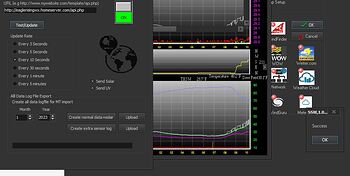WD Version - 10.37S145
OS - Windows 10
PWS - Davis VP2
website - http://eaglerisingwx.homeserver.com/indexDesktop.php (I am hosting my own website)
So I went ahead and upgraded to PHP 8.1 and made some minor updates to the code that needed it and all worked well for nearly 48 hours - receiving updates from WD into my website w/o and delays. Then, we lost power in my entire house and none of my hardware has UPS. When I brought all of my systems back online, I noticed the next morning that I hadn’t received any updates from WD. Occasionally, I will need to manually “test” my Meteotemplate API from the control panel in WD in order to get things moving (not recently, though). I receive the message in WD “Success” but nothing appears to come across (as if the API was NOT successful). I have reached out to the forums on the Meteotemplate side with zero success. I’ve pulled down fresh code from Meteotemplate and this hasn’t fixed the problem. Is there a chance that something was corrupted on the WD side when it was shut down harshly? I have been using WD with Meteotemplate for years and have never had any problems like this before. Is there any troubleshooting that I can do on my end in order to resolve this? Cheers!
There is always a chance that wdisplay.ini is corrupted (see FAQ), but your screenshot seems to indicate that WD is working fine, except for the Meteotemplate bit?
I know that, e.g., WU and PurpleAir api keys are stored in wdisplay.ini, but I have no idea whether Meteotemplate needs a key or not? And the fact that WD reports “Success” seems to suggest that I’m barking up the wrong tree.
I hope that someone with Meteotemplate experience will be able to help, but you may have to e-mail Brian direct to sort this one.
Thanks for the suggestion and will send a quick note to Brian as you suggested.
Update
Brian shot me a note back pointing me where to look in WD in order to verify that WD is actually generating the data used in the API (which it is). Even though my website is up and running (minus my current weather data), getting an HTML error 500 when I paste the API into my browser. Still running that piece to ground.
The password and api url are stored in the registry and can be viewed in the reg backup file
Meteotemplate was not originally designed to run on php 8.0 or 8.1 and although fixes have been done I have found some bits do not function very well and that’s on 8.0 and some is server related
As you say you had it working until the power outage this suggests a corruption has taken place
Try re entering the password and url in WD if that fails and you have a backup of the reg file prior to the power outage reinstall that
Agreed, usually, I have to restore the WD backups when a power outage hs occurred.