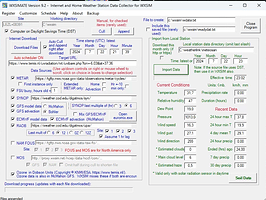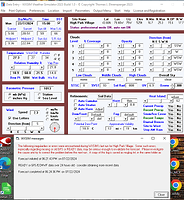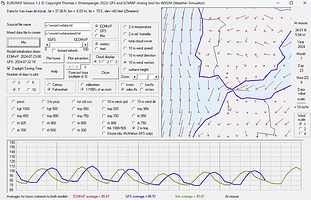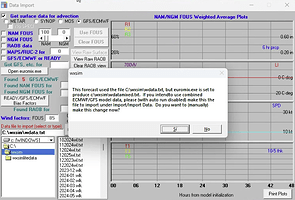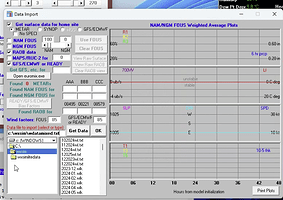McMahon - Last Good GFS was ( 2024072018 z ) and Last Should Be ( 2024072100 z )
Note: this was Checked at 2024-07-21 07:06 UTC.
It is possible that the Data was running Late and may now be available.
Note: this is an automated Post, check data to ensure it is correct!
Kindest Regards,
Tony
Looking at the dashboard what there is of it stops after 2 week averages, the over night run does not appear to of happened
Currently errors on download in WXSimate. Latest actually retrieved GFS was 2024-07-20-12 and ECMWF was 2024-07-20-06.
Stuart
The dashboard uses the same database so it’s also broken.
mine was GFS 2024-07-20-18 and ECMWF 2024-07-20-12 but wdata and wdatamixed only had 2024-07-20-12 so i suspect the 18 may have been corrupt
have switched to Bolher and also unchecked the download if newer will switch back once you have got it sorted
Issue resolved. Full details here - McMahon data missing
Thanks for the solution. The same thing happened in my location and it turned out as you indicated.
By the way, I have taken to checking all the boxes for GFS and ECMWF. Screen attached.
I don’t know if this would be counterproductive.
As you’re downloading ECMWF data you should enable and set up Euromix otherwise the ECMWF data won’t be used.
Now everything is OK!
Thank you,
Marian
Following your advice I would try to understand what you are telling me. I honestly have no idea if it is configured correctly. I have moved the slider to the right, that is, 100% ECMWF. What do you think?
That is 100% ECMWF. I’m not near my laptop right now so I’m not sure what ratio in using, but try setting the slider in the middle (50/50%) and try some forecast runs. A combination of GFS and ECMWF usually gives a better forecast than either in its own.
Thank you for your invaluable help. I have left the scroll control at 50%. When I activate the mix gfs/ecmw wxsim box, it generates this error that I cannot understand.
Briefly…the output data file from WxSimate is now the input filename for EuroMix. After mixing the output data file from EuroMix needs to be the input filename for WxSim. To explain in more detail…
If you look in the top left hand corner of the WxSimate screen you’ll see the ‘File to create’ (the data output) filename. It’s probably “c:\wxsim\wdata.txt”. If you open EuroMix you need to make sure that the source filename is the same as the ‘File to create’ that’s set in WxSimate.
Then take note of the ‘Mixed data file to create’ in EuroMix. This is the output data file from EuroMix. It’s probably ‘c:\wxsim\wdatamixed.txt’.
Finally, open WxSim and click on the Import menu and then the ‘Import Data’ option. When you’re using EuroMix you need to make sure the ‘Data file to import’ (red text) is the same as the EuroMix output file, so ‘c:\wxsim\wdatamixed.txt’ by default. if you don’t change this filename then WxSim will just use the WxSimate output file and even though you’ve mixed the data, the mixed data won’t be used. If you set this filename to the EuroMix output filename then the warning you’re seeing will go away.
Thank you very much for your detailed explanation. The name of the euromix output file was as you told me: c:\wxsim\wdatamixed.txt.
When I click on import from wxsim it does something so fast that I don’t have time to see it, it doesn’t give me the option to choose a file name, but the truth is that the warning has disappeared and I have also noticed improvements in the prediction. I must understand that wxsim is now using the file generated by euromix. Is there a way to verify that this is the case?
In order to see what the details are for Import you must first turn off autorun otherwise you will never see it clearly. Once checked turn autorun back on again.
Stuart
Hello Cris
Indeed, as indicated, the euromix output file is wdatamixed.txt’
So far everything is correct, now as you point out you have to make wxsim work with that file. However, when I choose to import data from wxsim the program does nothing. It doesn’t give me a choice. I don’t know what can happen. You help me? Thank you
Can you please post a screenshot of where you’re entering the filename wdatamixed.txt into WxSim? I only know of one location (described above) but maybe there’s another place that I’ve not thought of.
Can you confirm that before opening the Import option in WXSIM you have turned off autorun? If autorun is still on the Import screen will not appear for you to view.
Stuart
Now I think I have understood it. That is where you have to put the name of the file that generates euromix. But it is true, as my colleague broadstairs points out, that until I deactivated the autorun option I was not able to access this screen. Thank you both very much, without you I would not have achieved it