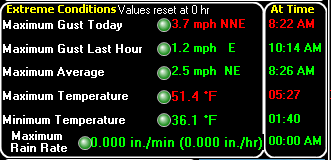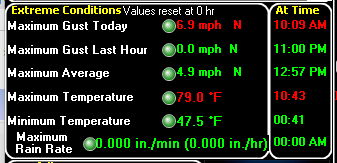Having received no replies in Usage for a couple of weeks, I’m moving this question to Problems.
In the month of March, I converted my station from an Ultimeter 2100 attached to a Windows PC to an Ultimeter 2100 attached to a Raspberry Pi, with Weather Display acting as a remote client. Weather Display is set to update every 30 seconds. The transition went mostly smoothly (after the graphs worked themselves out a bit), but the lingering anomaly from the transition is that the Max/Min temperature on the main display seem to not have the correct time (the temperatures are correct, but I can’t even work out some consistent offset for the time displayed) and they are the only times displayed not matching the preference of 12-hour display (AM/PM).
I have tried resetting the graphs. I also wondered if it would eventually work itself out, say after data was stashed for the month and the new month began, but it persists. I haven’t tried dumping all the data and starting over, which I’d rather not if I can avoid it (even though I do have a parallel data now backed up from the RPi).
10.37S Build 138
Windows 11 22000.613