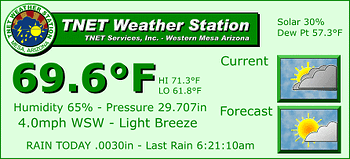Mine is at the end of this message (add the url to show it in your profile (e.g )
![]()
I made it with the custom screen in WD
I have made improvements to how that works too, in 10.13i
also, if you have previously tried it, but its all messed up, then use the reset button (under the view panel, next to the custom screen)
there are 3 custom screens (actualy 10 if purchased via anythingweather for tv stations (and they can be set as a slide show too))
the improvements inlcude having all the object not visisble at the start…right mouse click on the custom screen, then click on the object to make it visible…then click and hold that object to move it…and right mouse click to select to resize it too.
you can even set a background image or colour, etc, and use custom tags, even mesomap station data (even create your own custom screen)
LETS SEE WHAT !!! I’m not showing anyone my custom weather bloomers … :lol:
what i need to do is do a good help on how to use the custom screens, as know one has taken me up on this challenge yet
Some help in that area would be appreciated.
i had done a quick one in the online help
see #13
i.,e
http://www.tokaanuskihire.co.nz/wdhelp/display2.shtml
but have a go
you cant break anything
and to start over, click on reset , under view, next to customweb page…
excellent!
great work!
i am still to finish the tick marks for if visible or not when you right mouse click on the screen…I started…but it will take a while
I cheated… however, this is where I’m heading…
By using the data from the client*.txt files, and extracting them using a PHP live page, I will be able to generate both a “text” and Graphic image of what I want. I’m working on the routines now, but not getting very far… keep getting interrupted by other things.
certainly makes it fast loading using php, great work
for people who dont know how to use php like that (and I am one), then you could do pretty much exactly what you have there with the custom screen in wd (there is even a 3d label)…try and see if you can reproduce that, just to prove my point ![]()
for people who dont know how to use php like that (and I am one)You can add me to that list as well. I wish I had a fraction of the knowledge some of the folks on this forum have in that area.
I’ll give the custom screen one a go and see what I can turn up. I’m a complete novice at this part of WD so it will be interesting to see how far I get before asking for help :lol:
awww some people are far too clever - makes me feel thick - i slaved hours over mine and thought it was quite original with the icons and things - only for it to look similiar in size and content to someone elses’ - I think I will have to change mine now as I like to be original ![]() but I expect i will just delete it now - 'twas just an experiment to see what I could do.
but I expect i will just delete it now - 'twas just an experiment to see what I could do.
well done anyway krelvinaz
yes, some very talented people!
start up tricks with the custom screen:
(try click on reset if you have stuffed it up before)
right mouse click to toggle of or on what to show
hold down the ctrl key to resize an object, otherwise, left mouse and hold after clicking on an object to move it
for some things, right mouse click on that object for more options
for custom tags, there is a special tag for your own words
note, with the tag list, you need to first select (high ligth), then double click that highlighted tag to use it
you can even have wd set to get other weather data, via the meso map, inluding other peoples clientraw.txt files, and have that data show up , via custom tags for the mesompa, and so create your wown mesomap, or just to show data from another weather station, like if it is a remote station,and even have that update fast too
i slaved hours over mine and thought it was quite original with the icons and things - only for it to look similiar in size and content to someone elses' -
great minds must think alike?
but dont delete it please, I thought I was very good
please bring it back!
i like it, it means straight away i know what its like in your part of the world!
thanks Brian - but I will change the dimensions and content first - was a bit too big for my liking 8O ![]()
Whoa… don’t throw away your work…
Different people can do different things and I certainly would not want someone not to use a built in feature in WD because they see that someone can do it a different way. In many cases, what I am working on won’t work for someone who does not have their pages hosted on the correct type of server.
I like what you did… as you have played much more with those feature capabilities than I have.
We just have different goals and mine are not attainable yet, nor are they as easy to use as what is already in WD.
no worries krelvinaz - honestly - but I do like to be original so a rethink is required, when I look at mine all I see is your better one ![]()
When I get home from work I will be resetting and seeing what else I can come up with when I have the time.
all the best
What part of Mesa are you from…I am over here in East Mesa off of Signal Butte.