Hi guys,
i bought the leafwetness sensor + moisture meter by Hobby boards…
Who can help me to set up WD in order to get data from it in the proper way…?
I mean which are the steps, the settings , all I need to let it work fine.
I’ll appreciate ![]()
Thx
I added my 1-wire Leaf wetness sensor at the beginning of the month, and it’s great at showing when rain starts to fall, before the first bucket tip on the rain sensor.
On my station, the Leaf wetness panel is situated on the side of an IP Rated box, which contains both my Solar and Moisture Boards.
On the WD set-up, I followed the Excellent guide for the Lightning sensor, however I put the ROM ID into the Leaf Wetness box.
For the Voltages, I used the Dry Voltage, then completely covered the sensor in water and noted the voltage, then extrapolated the straight line for the intermediate entries …
It really was an easy sensor to add to your station !!
Regards …
Lucid
HI Lucid,
thx so much for your reply…where can I get the ROM ID for the sensor ?
Is it embedded in the sensor or does it come in a document together with sensor ?
The ROM ID can be found in two ways, either by using the 1-wire viewer that comes with the 1-wire drivers, or …
When you click the Save button in the 1-wire screen, in the box to the right the ROM ID will appear - labelled with Leaf i-button found … (Attachment 1)
Then copy the ID into the Leaf Wetness box, and set-up the voltages - (Attachment 2) then click the Save/Reset button.
And then it works !! (You may need to restart WD)
Hope this helps …
Lucid
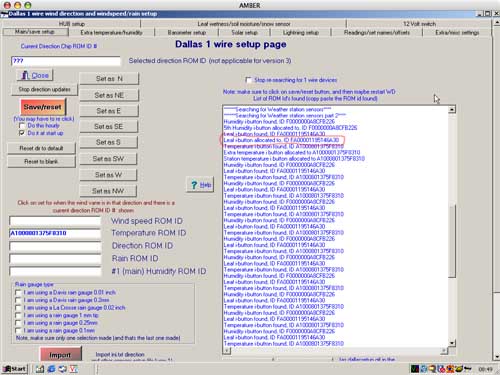
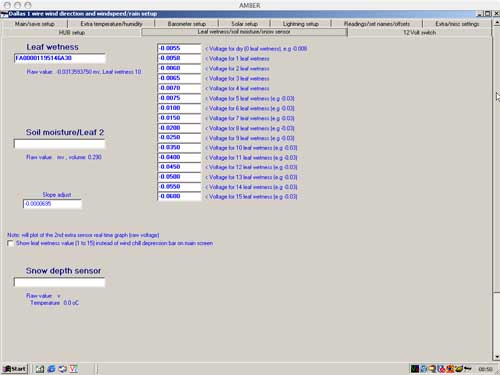
Thx u so much…I’ll let you know if i have been able… :lol:
Hi lucid,
at the last the sensor and moisture meter arrived. I connected everything but I can’t see from WD
I just got this inside main save/setup in Dallas 1 wire window.
Searching for Weather station sensors
Re-searching for i-buttons…
I hope to have connected fine, in fact if i run the onewireviewer i found 2 devices:
Device Address: B800001195789A30 (30 9A 78 95 11 00 00 B8)
Name:[glow=red,2,300] DS2760[/glow]
Alternate Names: 1-Cell Li-Ion Battery Monitor
Description: The DS2760 is a data acquisition, information storage, and safety protection device tailored for cost-sensitive battery pack applications. This low-power device integrates precise temperature, voltage, and current measurement , nonvolatile data storage, and Li-Ion protection into the small footprint of either a TSSOP packet or flip-chip.
And…
Device Address: BA00000029678381 (81 83 67 29 00 00 00 BA)
Name: DS1990A
Alternate Names: DS2401,DS2411
Description: 64-bit unique serial number
The USB adaptor is working for sure. The port used is USB1, may you help me ?
Thx
Ok, so you can see the ROM ID of the Moisture board - B800001195789A30
You need to configure WD to see the 1-wire adaptor, by looking in the Control Panel > COM Port > Dallas 1-wire tab.
Select the Following Tick Boxes - See Attachment …
You should then see the ROM ID within WD …
Good Luck …
Lucid
I did it…but nothing…i also choose COM 1 in that menu but still does not find ROM ID
What else have i to check ?
I have WD 10.37i build 10
Hmm, it should work !!
Have you closed WD down, and restarted, then go to the Dallas 1-wire, Select save/reset ?? If I remember, I had to do this !!
I am using 10.37h, but I don’t think anything has changed in the 1-wire area between versions.
Lucid
HI Lucid,
thx for your patience. It still does not work.
I also did as you suggested but nothing.
I have also put in C:/wdisplay the following files:
WdfCoInstaller01005.dll
WinUSBCoInstaller.dll
ds2490winusb_x86
ds2490winusb_x86
Another strange think is that when i start WD i see automatically the ROM Id value in Leaf/Wetnesss sensor sheet and in ROM ID temperature field in Main Save/setup.
I’m desperate… #-o
Can you post some screen shots to show what you mean about the ROM ID’s ??
I did not have to copy those files into C:/wdisplay, mine just worked.
Can you confirm that when you click Save/Reset, what appears in the text box to the right ??
And have you selected in Control Panel > Graph Setup > Solar/Misc Tab
Tick the Plot Leaf wetness on Windspeed Graph
Hope this helps …
Lucid
[quote author=Lucid link=topic=29613.msg240129#msg240129 date=1203880604]
Can you post some screen shots to show what you mean about the ROM ID’s ??
I did not have to copy those files into C:/wdisplay, mine just worked.
Can you confirm that when you click Save/Reset, what appears in the text box to the right ??
And have you selected in Control Panel > Graph Setup > Solar/Misc Tab
Tick the Plot Leaf wetness on Windspeed Graph
Hope this helps …
Lucid
…and these ithers from onewireviewer
http://digilander.libero.it/meteo_ercolano/oneviewerjpg.JPG
http://digilander.libero.it/meteo_ercolano/oneviewerjpg2.JPG
it seems evrything ok but does not work !!! #-o #-o #-o #-o #-o
Thanks for the screenshots, and yes they all look fine !! (Well as far as my Italian goes !!)
Your Voltages on the leaf screen look a little high compared to mine (1 = -0.0050 / 15 = -0.0600)
I’m all out of idea’s now, except remove the ROM ID from the temp replace it with anything … but the main issue here is that WD cannot see the 1-wire unit. Perhaps a PM to Windy to see if he has any idea’s ??
Are you using Win XP ?? (I’m on Win2000 Server, but that should make no difference ??)
Lucid
Hi Lucid,
I found out a topic (http://discourse.weather-watch.com/t/30836) about 1-wire sensors and WD . It seems other people are having same issues.
Brian suggested all of them to remove some files from WD folder top get the newest one installed with Oneviewer , in I have understood good.
The files are
IB10E32.dll
IB90USB.dll
IB97E32.dll
IB97U32.dll
IBFs32.dll
I posted a question to Brian and I will check what he suggested. Yes I have WinXP
Thanks for your help…and patience and congratulations for your website !!!
Hi Lucid,
at last it works
see http://discourse.weather-watch.com/t/30836 for more info.
Thanks for your help.
No problem !! and thanks for the compliment on the website …!!
If only we could get your 1-wire working !! Once it’s up and running it’s a great addition which has added far more interest into my weather kit. So much so, that I’m working on a UV sensor circuit at the moment, which I hope to have ready for the summer.
Hope it gets sorted soon,
Lucid
