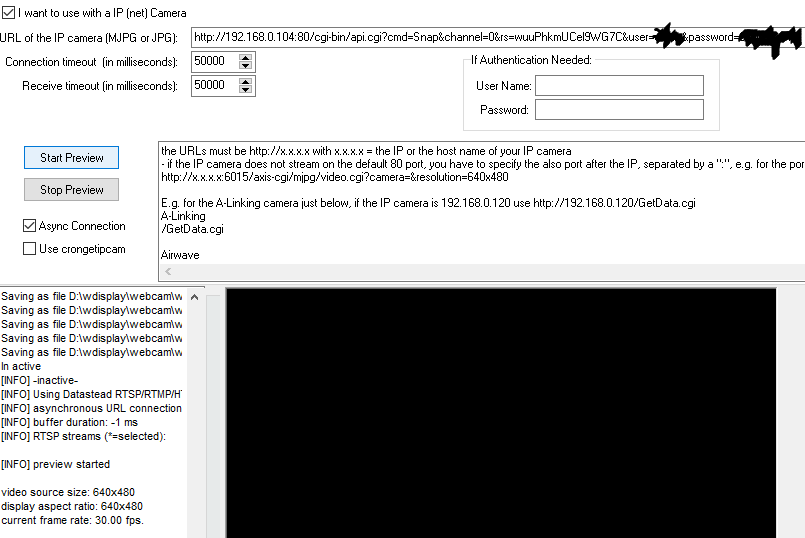That’s a great question. What version of webcamcapture are you running?
10.43 and a http link in the IP camera tab still does not work.
The program crongetipcam doesn’t do anything when i click on it. Are you suppose to see that program running?
Running 10.44 here.
The program crongetipcam doesn't do anything when i click on it. Are you suppose to see that program running?
I do not have crongetipcam ticked in webcamcapture.
You should be able to enter the same url used in WD into a browser and get an image from your cam. If the browser gets an image then it should work in WD. There is a status window in webcamcapture on the left side…when you first open webcamcapture and hit “start” what shows in the status window?
Not sure this will help, but I did an Internet search for the words in the roving box and it led me to RTSP/RTMP/HTTP/ONVIF DirectShow Source Filter – Video SDK. At the bottom of the webpage it states
Limitations of the evaluation version
the Datastead evaluation logo is overlay-ed over the decoded frames
the recording is limited to 2 minutes, then the application must be restarted
which sounds like the problem you are having.
Apparently Datastead is “VIDEO CAPTURE AND MEDIA PLAYER API FOR THE DEVELOPMENT OF APPLICATIONS WITH C#, VB, DELPHI, C BUILDER, C , QT”.
Is this the software/API that Brian uses within WD for the webcam? If so, I would think it’s not an “evaluation version”.
Maybe bite the bullet and get IPTimelapse? It’s worked extremely well for me.
Here’s a SS using the HTTP url. This url works in a browser but won’t show in WD. It shows that it started, but no preview will show up.
Datastead is what Brian uses for webcamcapture.
That makes sense. I did go to their web site and downloaded the .pdf of instructions.
Like any other business, they have the right to be paid for their product and we I’m sure all agree.
Apparently Brian didn’t pay what the $1000 license to get the current version.
What I don’t know is why older versions work find, but as you’ve shown, the latest version doesn’t work. Perhaps the old code had a paid version embedded in it. Dunno, and only he can tell us or otherwise we’re speculating.
I’m running WD a few versions old and it works just fine, and I see no reason to update to the most recent WD release, so I think it is OK to run an older version of WD if you can find one that works without the watermark and doesn’t time out as the newest one does for you.
what happens if you try this http://192.168.1.20:80/cgi-bin/api.cgi?cmd=Snap&channel=0&user=admin&password=admin with you ip, user name and password
which is taken from this site Connect to Reolink IP Cameras
That URL works in a browser but not in WD. Im not getting errors in WD, and shows the webcam connected but the preview does not show.
I use iSpy for my IP camera - it’s free, unlike IPTimelapse - although Agent DVR is the current offering. You just enter your camera details and the wizard does the rest.
Yes, I was going to suggest that. There is nothing preventing you from using something else to get your image.I’m using wget directly on my raspberry pi as I couldn’t get the image capture to work.
Cheers
A head scratcher…The one thing that caught my attention is the status referencing RTSP. Might be a clue and give you an indication of what to look for in your setup.
Here’s what my status looks like upon startup of webcamcapture:
VideoSource set to vs_IPCamera
[INFO] op as
[INFO] asynchronous URL connection in progress...
Saving as temp file C:\wdisplay\webfiles\tempwebcam.jpg
[INFO] preview started
video source size: 2560x1920
display aspect ratio: 2560x1920
current frame rate: 30.00 fps.
Notice no mention of RTSP. Try adding your username and password in those specific boxes in webcamcatpture.
Hey Dan. I’ve noticed the rtsp also but can’t get rid of it no matter what URL I try. Your’s also says “VideoSource set to vs_IPCamera”. I’ve never seen that in my setup. Under capture settings there is a drop-down menu “Video Standard/Video Size” and I’ve tried selecting IP Camera in there but hasn’t made a difference.
Holy @#%@ I got it figured out. I had to unistall some Datastead filters, remove the rtsp link from webcamcapture. Restarted webcamcapture and put in the HTTP url for my camera and boom, it works. Thanks everyone for the help.
Glad you got it working although the video’s may need some more work for me they run in less than a second
I still gotta work on the videos.