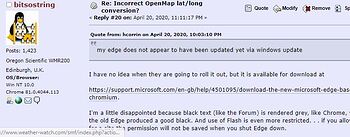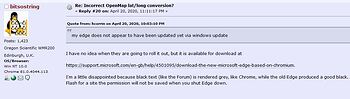I have no idea when they are going to roll it out, but it is available for download at
Download the new Microsoft Edge based on Chromium - Microsoft Support.
I’m a little disappointed because black text (like the Forum) is rendered grey, like Chrome, while the old Edge produced a good black. And use of Flash is even more restricted. . . if you allow Flash for a site the permission will not be saved when you shut Edge down.
I need to wake up before trying anything other than making a cup of tea. My first reaction was…I’ve not noticed a difference. My second reaction was…I’m stupid…I’m using Firefox at the moment. My third reaction was…OK lets try Edge. I’m on the Windows 10 test program so I must have the latest version by now. My fourth reaction was…oh no I don’t. So after downloading the new Edge I see no difference in the forum between latest Chrome, Firefox and new Edge. See attached screen shots. So if you’re seeing a difference then it must be something else doing that…maybe the Windows theme that’s in use?
It’s time to stop using Flash. It goes completely on 31/12/20 and this has been long announced. Unless a site is saying that they have a specific project to definitely replace their Flash components in the next few months then I’d suggest it’s time to start looking elsewhere.
No special theme. Text in IE11 and old Edge looked black (IE11 still does, but it’s too unstable for regular use), Chrome and Firefox grey. Now new Edge looks grey too. I’ve just had them open in different windows (new Edge left, IE11 right) and IE11 wins hands down. IMHO. And that’s how old Edge used to look.
Your attachments just show that new Edge, Chrome and Firefox are all the same: grey, by comparison.
It's time to stop using Flash.
You know that, I know that. But I still like to look at my WDL page.
yesterday I was updating the definitions file on a window 7 machine and when I open IE 11 for a second time I got a prompt for new edge for windows 7 which I put on if loads pages fast compared to IE 11 so it looks like they are allowing windows 7 to run the new edge
As it says on the download page: “The new Microsoft Edge is based on Chromium and was released on January 15, 2020. It is compatible with all supported versions of Windows, and macOS.” But I thought support for Windows 7 ended on January 14, 2020. . . :?
It doesn’t say that it isn’t compatible with unsupported versions of Windows. They just haven’t tested it and if you said it doesn’t work then they’d trot out the official policy. There’s not much difference as far as the browser is concerned between Windows 7 and Windows 10 so it’s not surprising that it works. You might find the odd feature that doesn’t quite work properly though.
At the risk of getting even further off topic, I just discovered that new Edge can’t display .mht or .mhtml files. IE11 is still default for them in Windows 10, and you can’t change it.
So when you get an e-mail in Office 365 (sorry, just renamed Microsoft 365) Outlook that says “view in browser” it is rendered as .mht and opens in IE11, even if Edge is set as default browser.
How sad is that?
I’ve not seen a MHT file for ages. It’s not a well supported format anyway, e.g. Firefox and Safari don’t support it. It’s a very old format now (dating back before 2000) and has some quite well known security issues. I’m more surprised that Office 365 generates it than that Edge doesn’t support it.