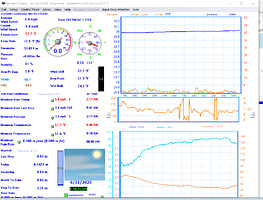I am unable to figure out how to resize WD on my Win 10 PC. Any suggestions?
Various options in Setup menu. Once you have the frame the right size you can use Setup > Advanced/Misc > Main Window Customise and “Enable Move/Resize of the Objects”, if required. Don’t forget to “Save changes”.
Thanks, and I’m familiar with those options, but none of them seem to let me just resize the entire main screen and its contents. Or do I have to resize every object within the main screen?
I’m used to just grabbing a corner of a window and resizing it. The WD main screen window has objects inside that are cut off at the bottom.
I’ve been using WD since the mid 1990s.
I’m a relative newcomer, then, since 2015 ![]()
Certainly grabbing a corner of the window will just resize the window, not the contents, which is why I thought you could “Reset Screen Size” to default and start over. I run with “screen size 20% increase from normal” and I have to reset screen size before I save changes or next time I start WD I get another 20% increase. . .
If label/data fonts don’t survive the changes your settings will still be in Control Panel > Colours, so you just click on them and say OK.
But do go Action > Back Up Windows Registry Entries first so you have a really recent wdisplay.ini file, just in case.