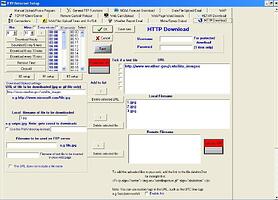Hi All,
I need some help I went to make some animated satellite ir image
but I need help i do not know how to set wd up to download them Thanks for all help
Beau
I just added an animated IR map to mine this morning but I did it a little differently and perhaps simpler. Just fine the animated image you want say on weather underground. Do a right click on the map display to get the properties and then embed that into the html or php of your page and it should load automatically every time the page is called. (www.bigbaywx.com)
In my case the map I wanted was… http://maps.wunderground.com/data/640x480/2xmw_ir_anim.gif I"m using the modified carterlake ajax templates and just added that radar map into the html coding…
<?php $doPrintNWS = false; require("advforecast2.php"); ?> <?php print "\n"; ?> <?php print "\n"; ?> <?php print "\n"; ?> <?php print "\n"; ?>
$forecasticons[0] $forecasttemp[0] $forecasttext[0] $forecasticons[1] $forecasttemp[1] $forecasttext[1]
Now my problem is how to get the php forecast texting and icons to go under the map instead of to the right of the maps. As long as I’m posting any html or php guru’s have an idea how to do this. I tried a few
after the weather maps to force a line insertion…which does work but it simply adds a few more lines on the page without moving the forecasts down below the map.
The idea of the animation is to use images that aren’t already animated.
The only animated IR satellite images available to us in the UK come from the UK Met Office and you have to pay a small fortune to use them legally. There are others that allow you to use their still images for free so with the animation that WD allows, you can make your own. ![]()
Hi everyone
here is a screen shot of my setup screen
but as soon as i tun download on it lock up ftpudp.exe
what have i set wrong thanks Beau
The URL that you’ve used only goes to a directory and not an image so you’re trying to download the whole directory, that’s why the ftp is locking up.
If http://www.weather.gov/satellite_images/1.jpg is the one you want to use, then put this URL into the image URL window in WD. You need the actual image URL in that line and the address has to finish with either a .jpg or .gif extention.
Then you can put your own local name for that image into the ‘Local Filename’ window.
you also need the same number of files in the download as in the url to download
you have a mismatch
also you do not want to use a number as a file name
as WD will add numbers auto for the animation
Hi Brian I have two questions
I can get 2 files in the animation but not the third Were can i fd the steps to do this?
were can i set the path that the animated gif will be uploaded too?
Thanks Beau
first thing first
have you fixed the things I have said to fix yet
Hi Brian,
Yes It is download 3 files I am using the names imageA.jpg imageB.jpg imageC.jpg
Beau
If you are only downloading one image that you want to animate then you only need to give it one local name.
When you tell WD how many images to use in the animation then WD will automaticly name the other files.
So if you name your image “imageA.jpg”, WD will automaticly name the others “imageA1.jpg”, “imageA2.jpg”, “imageA3.jpg” etc and save them in the Download file within WD. You don’t need “imageB.jpg” or “imageC.jpg” as local names. ![]()
yes, exactly
no need to download 3 files like you are doing
you are making it alot more complicated than it should be
Hi Brian got it all fixed now how do i animate it
Thanks Beau
Hi Baudgie,
I Am trying to make 3 images in two one animated image
Thanks beau
you are not being very clear
do you mean 3 different images from 3 different web sites?
(would not be very good for animation at all)
or I think you are getting confused
WD will do the animation for you, from the 1 image you set to download, by creating a numbered file sequence
see the links provided already
note that you need to go to view, downloaded images, and then select the file downloaded (with no numbered sequence added onto the filename)
and then set to update, etc
Hi Brian,
Let me try to be clear
I Am downloading 3 satellite images from 1 site an i wet to tun those 3 images in to one
animated gif
Beau
then that is not the way the animation of the downloaded images works
you can not do it that way (which seems like a very odd way of trying to get an animation working), sorry
its designed to animated a image , that you have downloading regurlaly
Hi Brian they are download every hour
I Just ned the steps on how to set up an animate a image do i have to use oprn file file an select each file i went to use ?
thanks Beau
Beau,
If I understand you correctly, you are trying to put the following images together to make the animation:
http://www.weather.gov/satellite_images/1.jpg
http://www.weather.gov/satellite_images/2.jpg
http://www.weather.gov/satellite_images/3.jpg
There is no need to do this because http://www.weather.gov/satellite_images/1.jpg is updated with a new image every hour on the website and 2.jpg then becomes 1.jpg from an hour ago.
Weather Display will do this for you as it will save 1.jpg into the Download folder, then an hour later it will save the same (updated) image again but call it a different name. It will save as many images as you tell it too and then puts them all together to creat the animation.
If you look at my PAGE, this is done by downloading only one image and storing a total of six of these to creat the animation.
Give our method a try and see if it does what you want.
This is how I put mine together (I called my image “sat.gif”):
[color=blue]1. Set up the download screen with the URL of the image and the local file name. Making sure they are both in the URL & Local Filename windows on the right hand side.
-
Go to “View” > “Downloaded Images”. Click on “Open File” and select the sat.gif image (in my case) so it displays in the main window.
-
Set the number of images you want to include in your animation.
-
Tick the “remember this file”.
-
Tick the “Auto Animate”.
-
Click on the “Animate” button.
-
Tick the “Upload selected animated image to my website”.
I left it overnight and in the morning I had the correct number of images in the C://program files/wdisplay/Download folder (sat.gif, sat1.gif sat2.gif… etc) and the animatedhttpfile.gif was uploaded to the website, but was also saved in the folder with the rest of the files for my site on my C:/ drive.[/color]
Let us know if this creates the type of animation you want, I think it will, and will also save you downloading 3 image files every hour. ![]()
Hi Budgie,e
I let it go 24 hours an got
It looks like all file in the download folder are ok
thankss for any help Beau
![]()