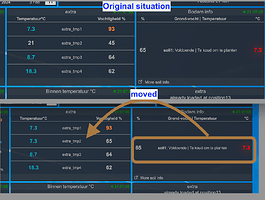Recently I have bought a new WN34L sensor by Ecowitt to measure ground temperature more precisely. When I hooked it up to my sensor array I can see only data on the ecowitt.net site. I wonder how to add it to the extra block where currently I have my WH31 visible?
Unfortunately, I can’t find it on my .json file:
{"PASSKEY":"XXX","stationtype":"EasyWeatherV1.6.9","dateutc":"2024-12-08T11:53:10Z","tempinf":"67.6","humidityin":"71","baromrelin":"29.909","baromabsin":"29.507","tempf":"37.2","humidity":"91","winddir":"68","winddir_avg10m":"74","windspeedmph":"12.8","windspdmph_avg10m":"9.8","windgustmph":"19.5","maxdailygust":"21.7","rainratein":"0.000","eventrainin":"0.000","hourlyrainin":"0.000","dailyrainin":"0.000","weeklyrainin":"0.000","monthlyrainin":"0.354","yearlyrainin":"22.417","solarradiation":"49.51","uv":"0","temp1f":"38.1","humidity1":"99","soilmoisture1":"38","pm25_ch1":"12.0","pm25_avg_24h_ch1":"24.2","lightning_num":"0","lightning_time":"1730010298","lightning":"27","tf_ch2":"38.5","rrain_piezo":"0.000","erain_piezo":"0.000","hrain_piezo":"0.000","drain_piezo":"0.000","wrain_piezo":"0.000","mrain_piezo":"0.000","yrain_piezo":"0.000","wh68batt":"1.78","wh25batt":"0","wh26batt":"0","batt1":"1","soilbatt1":"1.7","pm25batt1":"5","wh57batt":"5","tf_batt2":"1.66","freq":"868M","model":"HP2550A_Pro_V1.7.8","windchillc":-17.78,**"tempc":2.89,"temp1c":3.39,"temp2c":-17.78,"tempinc":19.78,**"dewptc":-17.78,"windgustkmh":31.38,"windspeedkmh":20.6,"windspeedms":5.72,"rainmm":0,"dailyrainmm":0,"weeklyrainmm":0,"monthlyrainmm":8.99,"yearlyrainmm":569.39,"rainratemm":0,"baromabshpa":999.11,"baromrelhpa":1012.72}
“tempc”:2.89 is my main WH32EP temperature sensor,
“temp1c” refers to the WH31 sensor.