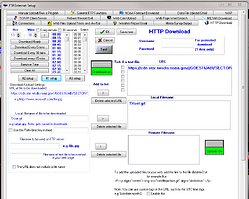I am running WD 10.37S126 and have set up the FTP/Internet Setup->HTTP Download to download a regional sat image from the NWS website each 15 min. This is an animated gif image. The url includes a generic filename on the nws webpage so each time you download, you get the most recent version of the gif.
I entered the URL in the download/upload Setttings box and clicked the add to list button and I specified the Local Name of File to be downloaded as TXsat.gif, and clicked the “>” button to include it in the local filename box.
When I press the test button it does download the NWS gif to the downloads directory of wd, and the picture on the main screen displays as a properly animated gif.
Both the downloads on and uploads on buttons are ticked and green.
i DO NOT HAVE A WEB PAGE or FTP Server - I only want to download this url on an interval, sae it local, and display it on the main screen.
BUT - when I click OK on the FTP/Internet Setup box WD does not update this local file anymore until I go back and hit the test button again.
This pc is connected via ethernet @ 1 Gbs 24/7.
What have I done wrong here?
Any guidance is greatly appreciated as I try my best to learn.
Thanks
Steve
15 minutes seems a short time interval to download new images. Mine is set to every 30 mins. Perhaps change the download interval to 30 mins.
What is showing under view…downloaded images?
Only thing I noticed is you have the “uploads” turned on and you don’t need that…
We can’t see the full URL to the image you want…could you post that so we can see what it is you’re trying to grab?
I set it to 15 min because there is no option for 30 min in the HTTP Download dialog box (and I didn’t want to wait an hour to see whether it was working).
I don’t see any View…Downloaded Images option in this dialog box.
Additional info - WD seems to have downloaded a new mage last midnight, but none since that time, but if I press TEST in this dialog box it does download a new image from the NWS server.
URL - https://cdn.star.nesdis.noaa.gov//GOES16/ABI/SECTOR/SP/GEOCOLOR/GOES16-SP-GEOCOLOR-600x600.gif
make sure the main internet switch is on in the connections setup
and that you have set to use WD’s Ftpupd.exe program
and also that WD is getting live data from your weather station
Brian - the main internet switch is on.
-
I am not exactly sure where to use WD’s FTPupd.exe program … On the COnnections page that box is unticked because I want to create local files only since I have no website to upload to
-
this WD is set to retrieve its data directly from a VWS data.csv file generated by another pc on this lan. The data is coming through in near real time - subject to the delay of the 1Gbs lan of course.
I have Image 1 on the main display set to update each minute from the GrL3 images on the second pc and this works. The problem seems to be for me to tell WD how to retrieve and save the gif from the nws url each half hour or 15 minute and save it as a local file to display on the main screen. The file in the WD Downloads directory is displayed correctly on the main screen. It is just not being over-written by a regular download.
Thanks -
Sorry if this is so complicated - it didn’t seem so when I started out :roll: - Steve
- I am not exactly sure where to use WD's FTPupd.exe program .. On the COnnections page that box is unticked because I want to create local files only since I have no website to upload to
you need to re tick that
and then just do not have any ftp uploads set
OK I think I finally have it working - will test over night to be sure.
Some complicating information - My setup includes TWO running instances of WD on the same PC - using the 2wd.txt in the root of the second.
the first is at C:\wdisplay and the second at c:\twi\wdisplay The first connects to a weatherflow ws and the second to the data.csv file from VWS on yet another machine.
Although i did not set up the Weatherflow main screen to show the TxSAT.gif file it appears there as well. Setting Image 2 to point to this c:\wdisplay\downloads directory results in the updating TxSAT.GIF properly displaying in BOTH instances of wd - which is ok with me.
What I learned is to pay very close attention to what it says in the dialog boxes - i.e. never assume that the default download directory for C:\twi\wdisplay is c:\twi\wdisplay\downloads; it is exactly as the dialog states c:\wdisplay\downloads. In retrospect I probably should have placed each instance in a subdirectory named for its station, but I didn’t. At least now I know I must explicitly declare each directory path so as not to confuse the two of them.
Many thanks to all who have chimed in to help me learn and fix this!
Steve
make sure to have a file called 2wd.txt in the second instance so that WD has separate internet settings in that instance (restart WD)
Maybe I have placed that file incorrectly -
Here’s the setup:
C:-
|- \Wdisplay ← the first instance
| -\twiwd - which contains the 2wd.txt
|-\wdisplay ← the second instance intalled here
Should I have the 2wd.txt in c:\twi owdr in c:\twiwd\wdisplay ?
BTW the download and display of the sat image is working perfectly - but in both instances - now thank you so much!
Steve
it needs to be where the weatherdisplay.exe is being run from