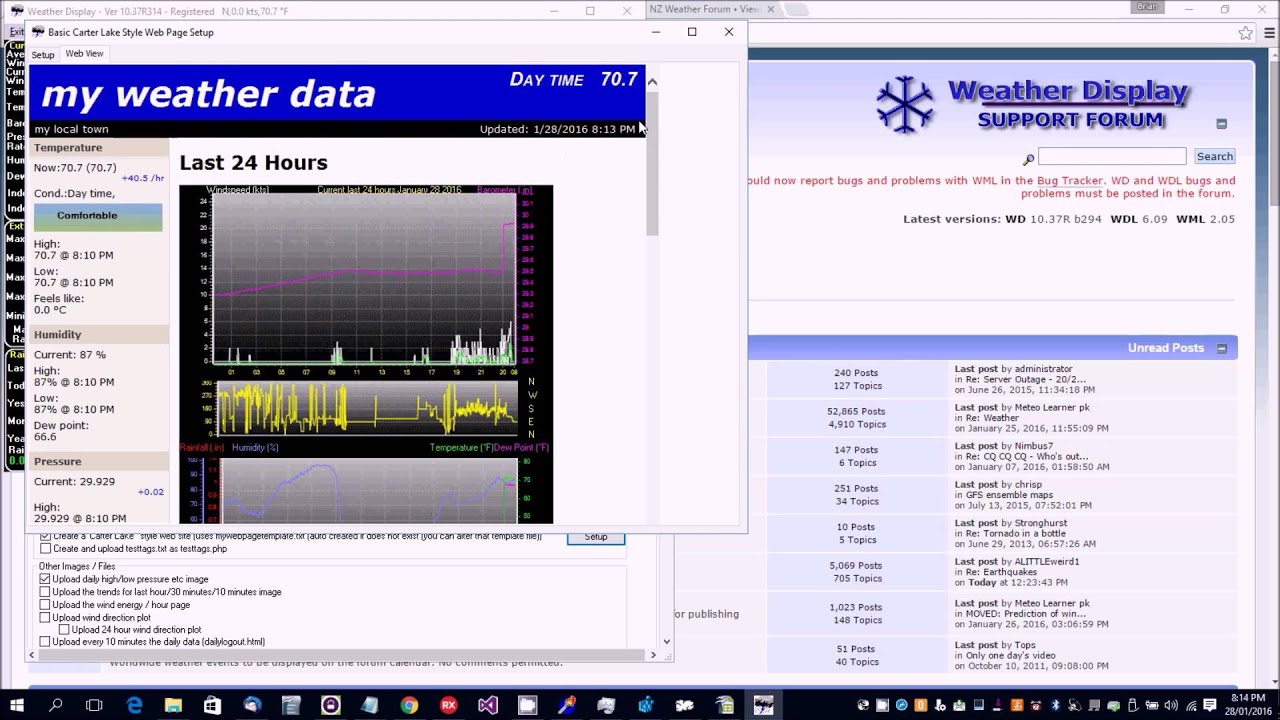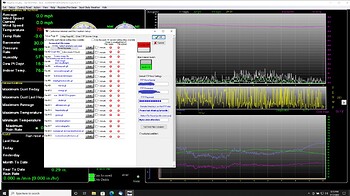I currently pay for a domain for a personal website thru godaddy. I’m pretty sure I can use that as my FTP server for WDlive for my android phone. Does anyone know if this is possible? I seem remember reading in the app information that it says accessing over my wifi network only.
Yes. Get WD to upload clientraw.txt to the server and then enter the full URL in the app setup.
Ok great.
I got everything uploading to my domain. I am using WDlive app for android and Weather personal widget. Seems to be working find. Now I gotta figure out how to upload some sort of weather page to my custom domain.
There’s a load of YouTube videos on the WD website to help with things like this, this one may help:
That video was good, I know I got my FTP working because clientraw.txt is working fine, but for some reason the FTP log says I’m bandwidth restricted currently working with provider to see whats up.
This is the error that I am seeing, how ever clientraw.txt FTP upload is fine and provider says everything is fine.
actual messages from upload session**
Start Time/date:8:40:08 PM 7/16/2022
Permanent connection selected
Permanent connection, will do ftp now
Finshed email agenda
Finshed email agenda, and more Internet agenda items to do…
Weather Display FTP/Internet vers 9.29
Time/date:8:40:10 PM 7/16/2022
Logging onto FTP server…*********
Connecting to FTP server at .
OK
Connected.
220---------- Welcome to Pure-FTPd [privsep] [TLS] ----------
220-You are user number 3 of 500 allowed.
220-Local time is now 17:40. Server port: 21.
220-This is a private system - No anonymous login
220-IPv6 connections are also welcome on this server.
220 You will be disconnected after 15 minutes of inactivity.
USER=
331 User **************** OK. Password required
PASSWORD=
230-Your bandwidth usage is restricted
230 OK. Current restricted directory is /
TYPE I
200 TYPE is now 8-bit binary
Change to remote Dir /home/rpksthmhzp2y/public_html
CWD /home/rpksthmhzp2y/public_html
550 Can’t change directory to /home/rpksthmhzp2y/public_html: No such file or
directory
141: FTP protocol error: 550 Can’t change directory to
/home/rpksthmhzp2y/public_html: No such file or directory
Checking for next FTP agenda…
there are 1 more things to do
Doing ftp upload
All Agenda complete, doing FTP log off…
FTP logoff
QUIT
221-Goodbye. You uploaded 0 and downloaded 0 kbytes.
OK
Disconnected.
221 Logout.
Doing abort procedure/program close…
You can see what webftp is doing by going to View and then click on the “FTP Log” icon.
The directory your files are being sent too will be the one you’ve entered in Control Panel > FTP & Connections > Connections > FTP Host Settings > Remote Directory (on the FTP site)
I’ve hit a brick wall at this point. I am confused on a few points, I am currently uploading clientraw.txt to my webpage and that works fine. I am using WD live app and the personal weather widget all is good!
How ever as you can see when I upload the webpage, I get the error you see, which to me does not make sense because I am uploading a clientraw.txt file repeatedly all day no problem. As a test I just used filezilla and uploaded my .htm file and I can see it if I type the address in. So I don’t know what to do to work my way out of this problem. Also when I uploaded that single .htm file I see not all of the pictures load my assumption is that I need to upload those image files to my webpages home directory, so my .htm file can find the images?
what is your root folder on your server ie the folder your meant to put everything in
could you please post a screenshot of your connection tab page in WD
I hope I have provided what you are asking for?
I realize I have the override switch off. I only did that because I didn’t see the need to keep trying to update something that wasn’t going to go thru anyways so I shut it down until I am ready to try again.
i think your remote directory is wrong should be /public_html/ in main ftp connection custom upload and realtime (clientraw upload) and main ftp switch should be on the override switch only stops the custom upload part
You were correct, I got my webpage up and working and updated. I need to tweak a few things, but basically working.
Thank you for your help.
Glad you got it up and running.
Whats the URL of your website?
Yes I forgot to put that. www.n1xbm.com/mylocalweatherdata.htm I just got it running last night about 1800 local time.
I still have to figure out why the high and low temp for the day stays 0.0 C* for "feels like. Also gotta figure out why under the information does not appear populated correctly.