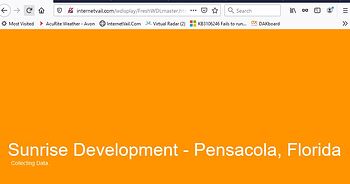Most of my *.htm Weather Display weeb pages upload and display in 100%
At issue: http://internetvail.com/wdisplay/FreshWDLmaster.html
Reports on web page: “Collecting Data” - it’s just stuck there.
ClientRaw files seem to be uploading OK…
Any suggestions on what to check? Is there some (other?) upload - I need to check to see if it’s configured?
Thanks!
Right click on the orange page, select “inspect” check console + errors
config.js:1 Failed to load resource: the server responded with a status of 404 (Not Found)
That file config.js is missing from the scripts folder.
Wim
You’re a dang genius, wvdkuil!
I just FTP config.js into the web server directory that has the clientraw files.
That fixed it. Page displays in the browser now.
How/where do I go to control how of often the clientraw files get uploaded?
Thanks!!!
Control Panel > Real Time FTP > Real Time Client FTP, boxes on left “Delay between uploading data” and “Set create time to this as well”.
I got the Weather Talker working too (and attaching that file to an automated outbound email)
Next challenged is the 'Weather Answer Phone".
My modem supports the AT Hayes command set.
I know how (using that command set) to put the old fashion analog Modem into Voice Mode and Not Data Mode.
AT+FCLASS=8 Then I follow that with AT&W0 to write that Voice Mode as the default mode for the modem…
“Weather Answer phone” keeps saying modem is in “data mode” and not in the needed Voice Mode…
How? Where? can I change the modem init commands for Weather Answer Phone? wdisplay.ini doesn’t seem to be the place…
Thanks you guys are amazing.
Happy 4th of July!!!
pete
Might be better to start a new thread here, so people will see the subject of the new problem. . .
. . . and put “(Solved)” or "(Resolved) or “(Sorted)” or whatever in the subject of the first post?