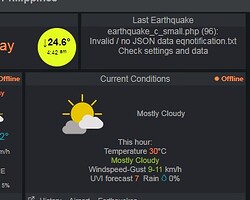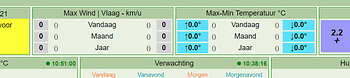Thanks again and will check all the daily generated dat/graphs tomorrow.
After dezip I run http://tramontana.altervista.org/pwsWD/ and there is a error like this
This small program is used to check your web server settings if they prohibit installing the PWS_Dashboard.
You only need to re-run this program if you encounter unknown errors.
check 1 : $_SERVER[“DOCUMENT_ROOT”]: result = OK, server = tramontana.altervista.org
check 2.1 : Your current PHP version is : 7.3.25
check 2.2 : CURL support: result = OK
check 3.1 : file_exists: result = OK
check 3.2 : chdir: result = OK
check 3.3 : file_put_contents: result = OK
check 3.4 : chmod: result = OK
check 3.5 : unlink: result = OK
check 4 : json support: result = OK
check 5 : load file from test site : result = ERROR 4.1 load file from test site failed, no data or to few data chars FATAL
There are fatal errors:
If you can not remove the errors yourself post your questions at
this "PWS_Dashboard part of the WW-forum
I can’t understand the problem :roll:
The problem is that on your webserver the CURL did not work.
I attach another test program startHere2.php That will display more information.
I need to see the output of that also, so i will check tomorrow morning.
Please unzip and place startHere2.php in the pwsWD/ folder.
For now you can already continue with http://tramontana.altervista.org/pwsWD/PWS_easyweathersetup.php
IMPORTANT
As you are on altervista.org you have modify your altervista settings to access outside servers.
Please check or ask altervista support.
IMPORTANT
Wim
startHere2.php.zip (3.01 KB)
mmm it’s a big problem
thank’s for your help
No, you can solve it easily yourself.
I do not understand Italian so I google-search " altervista block CURL " in English
Answers:
The detected problem should be solved by activating the server to server connection: Settings -> Server To Server.
Curl is already enabled, however it's limited by default to connect only to some whitelisted domains. You can unlock the whitelist in the PHP Settings page on the AlterVista control panel.
Hai disattivato le restrizioni? (cioè hai inviato il messaggio per abilitare le connessioni server2server?) Questa discussione dovrebbe farti capire: http://forum.it.altervista.org/php-mysql-e-file-database/89682-php-recuperare-sorgente-file-esterno.html Leggila tutta fino in fondo...
===
The startHere2.php indeed shows that the Altervista proxy server blocks the CURL.
It is really a setting you yourself have to set in your own Altervista control panel.
Wim
Hello, I’ve a problem with download of current release version. If I click on the link I receive 404 error. It’s my problem? Let me know! Thank you!
Thank you, a restore failed.
Now it should work Ok again,
Wim
Reading the tutorial for the cronjobs section, I see that you only need the cron_stationcron?
I am always running lil cron_empty and the
cron_addtoyear. Should I remove the latter two?
I left the (empty) scripts in the pwsWD/ folder as we maybe need them in the future.
You should not run them, waste of resources as they do nothing.
Wim
In Reply #30 was reminded to look at application of station cronjobs running at the server on which PWSD.
Some search for whereabouts reveals that at my hoster strato.com for running cronjobs you need at least Powerweb Advanced package.
Description at the strato-website is not very clear (needing clarification), but the Powerweb Basic package misses that capability.
One more prerequisite for the user to check …
Great. I have not deleted them but only disabled. If we need them, they’re ready to use
Hello Wim,
Need help of my updated dashboard, after I downloaded the update scripts, my earthquake c_block script show these errors, I try to check on my local still show these errors. Hope will help me to resolve this.
Thank You and Regards
-Mike-
Then I need a link to your PWS_Dashboard website to check if and what the problem is.
By the way, I also noticed that I have a problem with opening content of earthquake_c_popup.php file. The window pops up without any content.
here it is http://www.pimohweather.com/pimohweather37/
Thanks ![]()
http://pogodaslesin.beep.pl/pogoda/PWS_module_test.php => click Load files
PWS_load_files.php (394) Earthquakes___: time spent: 0.0188 - PROBLEM => http_code: 404, no valid data http://pogodaslesin.beep.pl/pogoda/PWS_quakes_load.php?json
Seems that the script PWS_quakes_load.php is not moved from the updates to your pwsWD/ (pogoda/) folder
Wim
quote author=pimohdaimaoh link=topic=70539.msg568583#msg568583 date=1611805228]
. . .
Need help of my updated dashboard, after I downloaded the update scripts, my earthquake c_block script show these errors, I try to check on my local still show these errors. Hope will help me to resolve this.
[/quote]
my earthquake c_block script show these errors
The missing earthquake data was discussed from December 12 => Earthquake information not available
Solution in that discussion. The 2012_lts release gets their updates using the updates script.
after I downloaded the update scripts,
I have no idea what you are refering to. The update from that discussion was not applied.
It seems that you mixed and matched some things.
Line 164 in PWS_load_files.php still contains the link to
$url = 'https://earthquake-report.com/feeds/recent-eq?json';
Succes,
Wim
Thanks Wim,
I will work on it seems theres a new update to all page, maybe I should change all of it to work.
Regards
-Mike-
Link : https://www.meteo3131.info/pwsWD
After updating with the latest updates I have a small problem showing wind and temp (today, month year) in the upper row.
I don’t know how to insert a screenshot but here is a link to the values.
https://www.meteo3131.info/pwsWD/history_popup.php?lang=en-us&script=sky_block.php
I would love any help
Isaac
You can switch the scripts back to the “old” display of 1 value, only todays high-low
pwsWD/wind_c_small.php and pwsWD/temp_c_small.php
change the lines 4i in those scripts from
$my_choice = 'multi'; // day / month / year
by adding a comment mark at the first position
# $my_choice = 'multi'; // day / month / year
But a far better solution: You could (should0 start using a cron-job => https://pwsdashboard.com/documentation2012/11_cron.pdf
When using a cron-job the high-low values will be calculated into the history.txt which is now empty.
Historie van het station
Wim