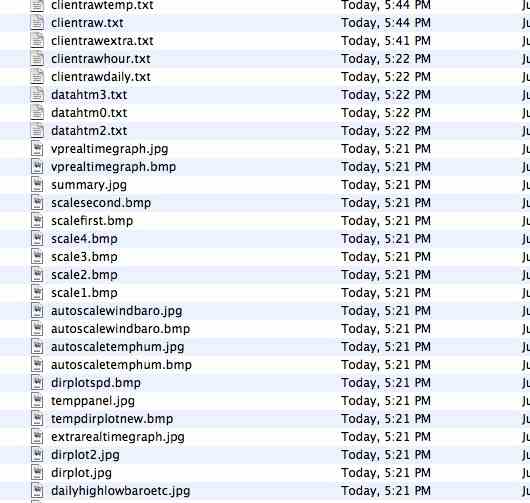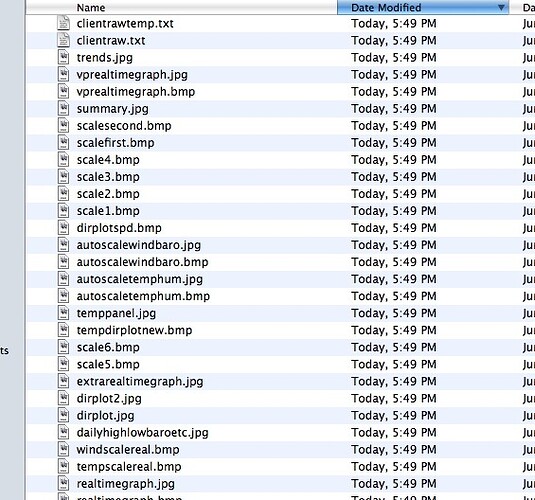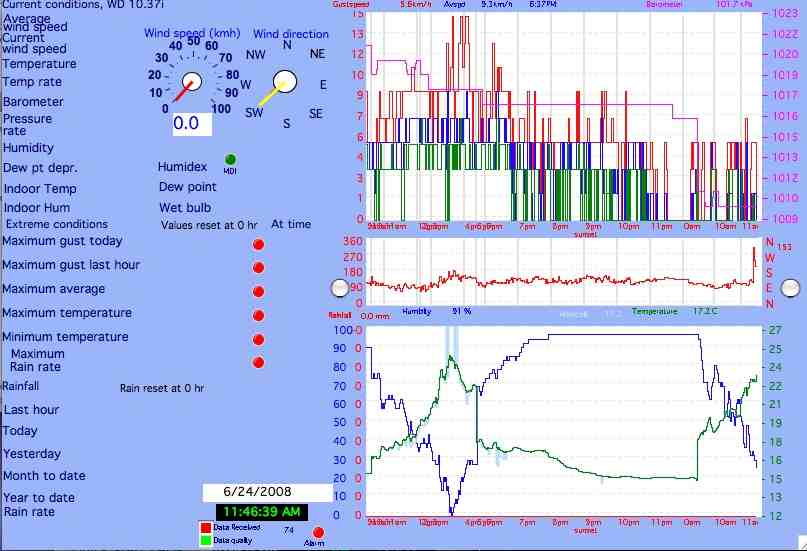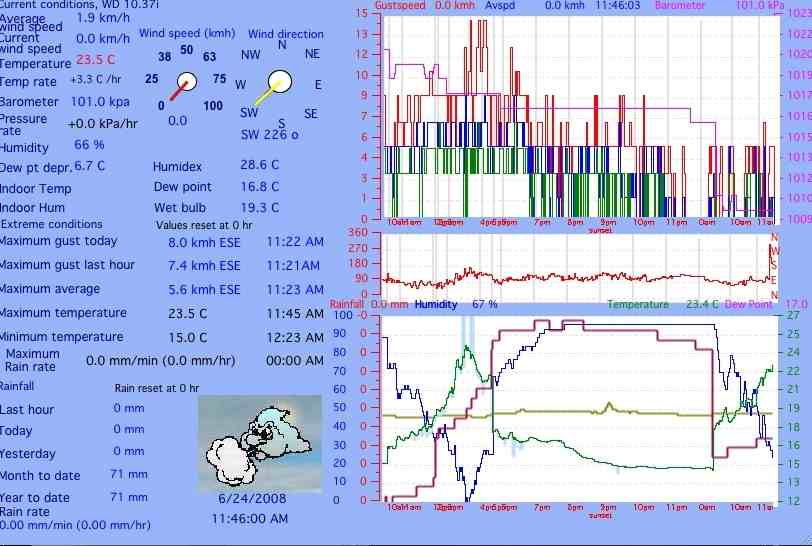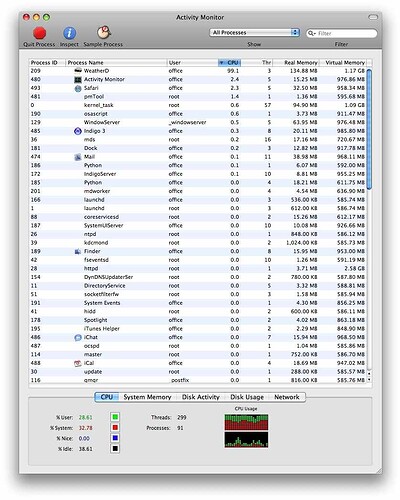Hello,
Here are my observations on the June 24 release of 10.37i. I will try to limit them as best I can to the most important issues (imho) as I know this is a work in progress and I don’t want to slow your progress on the app.
First let me say that I spent a considerable amount of time getting the app functioning with my mac mini intel 2.0 2g machine,but once I got into it, things seem to be coming along quite well. I have a Keyspan adapter, and also, whenever I got stuck, dropped into VMware Fusion running XP to check the app against its Windows counterpart when I got stuck (more for a control comparison than anything) I want to run the software not only in the main screen (client) but also serve pages on my web server, just so you will know my set up.
Starting the app:
Having challenges with having the program serving the web pages on start up consistently. At first I went to Setup/Web Creation Wizard in order to start the web page serving, but today I found that if I executed Action/Update Internet Now I got the program to start updating the web server regularly, bypassing the wizard. I don’t see a preference to do so therefore I would suggest that the program start the web server, if set up of course, upon program start, with no user intervention. This would allow me to have the program run automatically on start up in the morning. Maybe a separate instance as a background app for the web server… much like my Indigo server might be a suggestion.
Main Screen Presentation:
When I start the program, the readouts have not been appearing alongside the labels in the main screen, in particular the Av Wind Speed, outside Tem. Temp rate, Inside Temp, among others. At first I thought it was a setting that I had not selected. But then I opened the file in the webserver labelled “myweatherstation.jpg” and there were all the conditions clearly labelled and all information contained. (I tried to attached screen dumps for you but size limitations on the forum prevented this) Finally, after an extensive search I found that if Setup/Advanced -Misc Setings/ LCD/LED boxes were all unchecked, the screen displays perfectly. When I check any one of them however I lose the digits on the main screen, or some portion of them.
CPU cycles
Activity monitor shows that at certain times the program goes into high cpu usage (96% or more) . I know that around the update times (1 minute in my case) I expect increased usage in Activity Monitor, but if I am in the control panels adjusting settings, it seems to start high cpu cycles and no end to it, eventually requiring a restart as it slows down the mini.
Log File Entries
This is more of a nag than anything but I just wanted to note it while I was thinking about it. The program writes to the system log, and there are hundreds of entries when I open Console. Suggestion would be to create the log files in Wdisplay’s own log file or limit entries in the system log to errors only (right now they are listed as notices) Just a thought.
These seem to be the show stoppers for now. The program seems to be getting more solid, although I see the cpu cycles are going up again as I write this. I will just restart for now.
I hope this contributed, and keep up the great work!
Jim